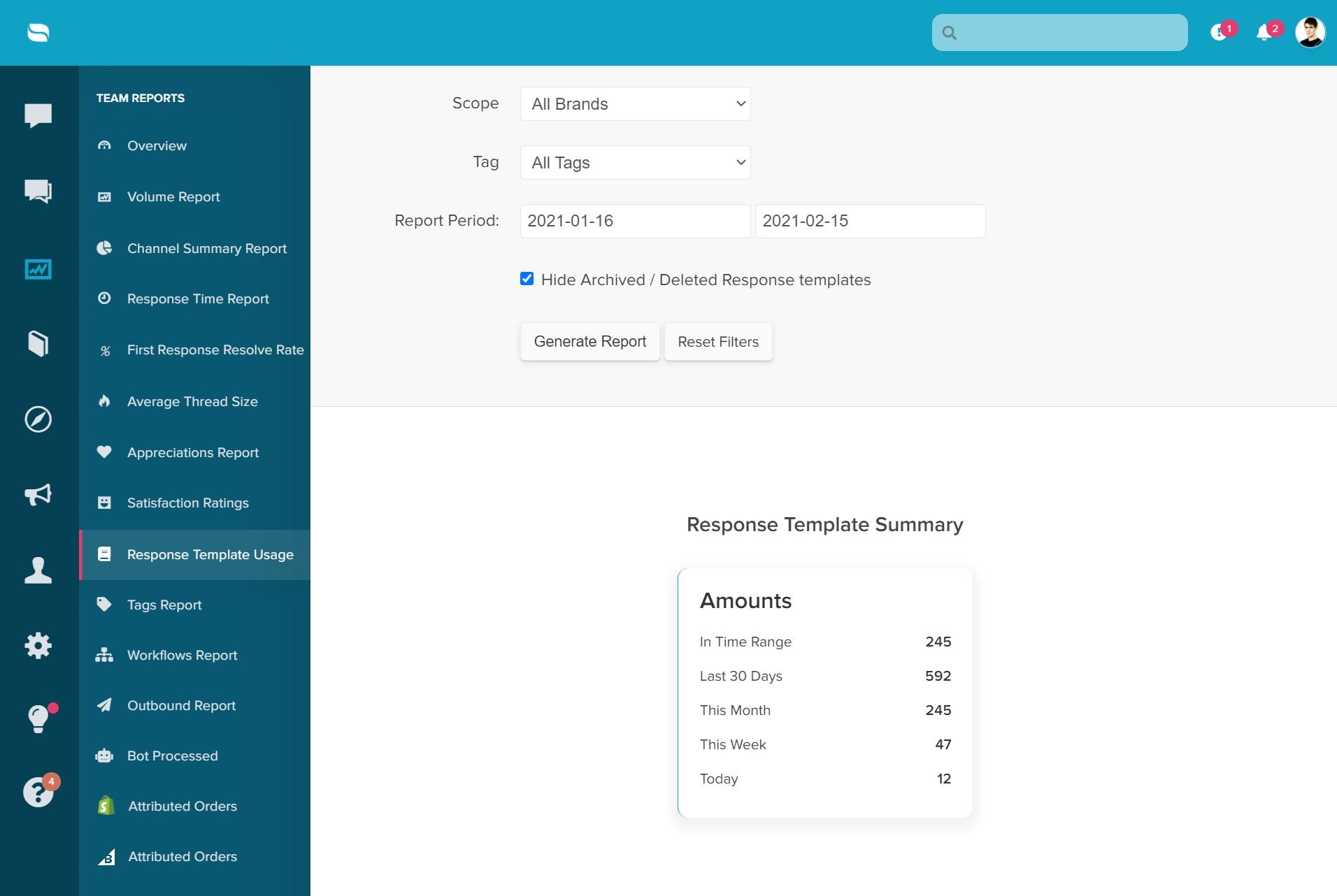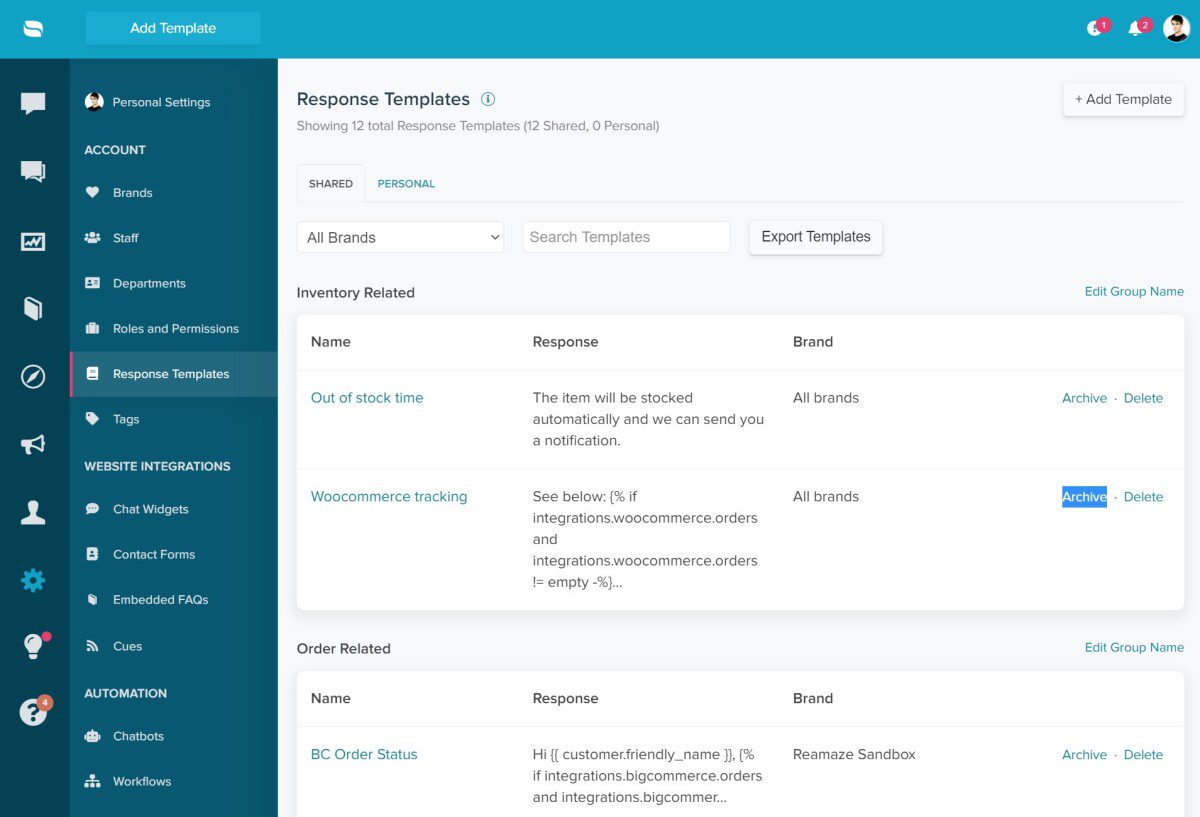Last Updated on June 9, 2023 by Tony Fowler
You can now archive unused response templates in your Re:amaze account by clicking on the “Archive” button. Unused and archived response templates may also be disregarded in response template reporting.
Archived response templates may also be unarchived and their visibility during conversations restored.
To archive a response template, go to Settings and click on “Response Templates”. Look for the template you’d like to archive and click on “Archive”. Confirm that you would like to proceed with the archive process.
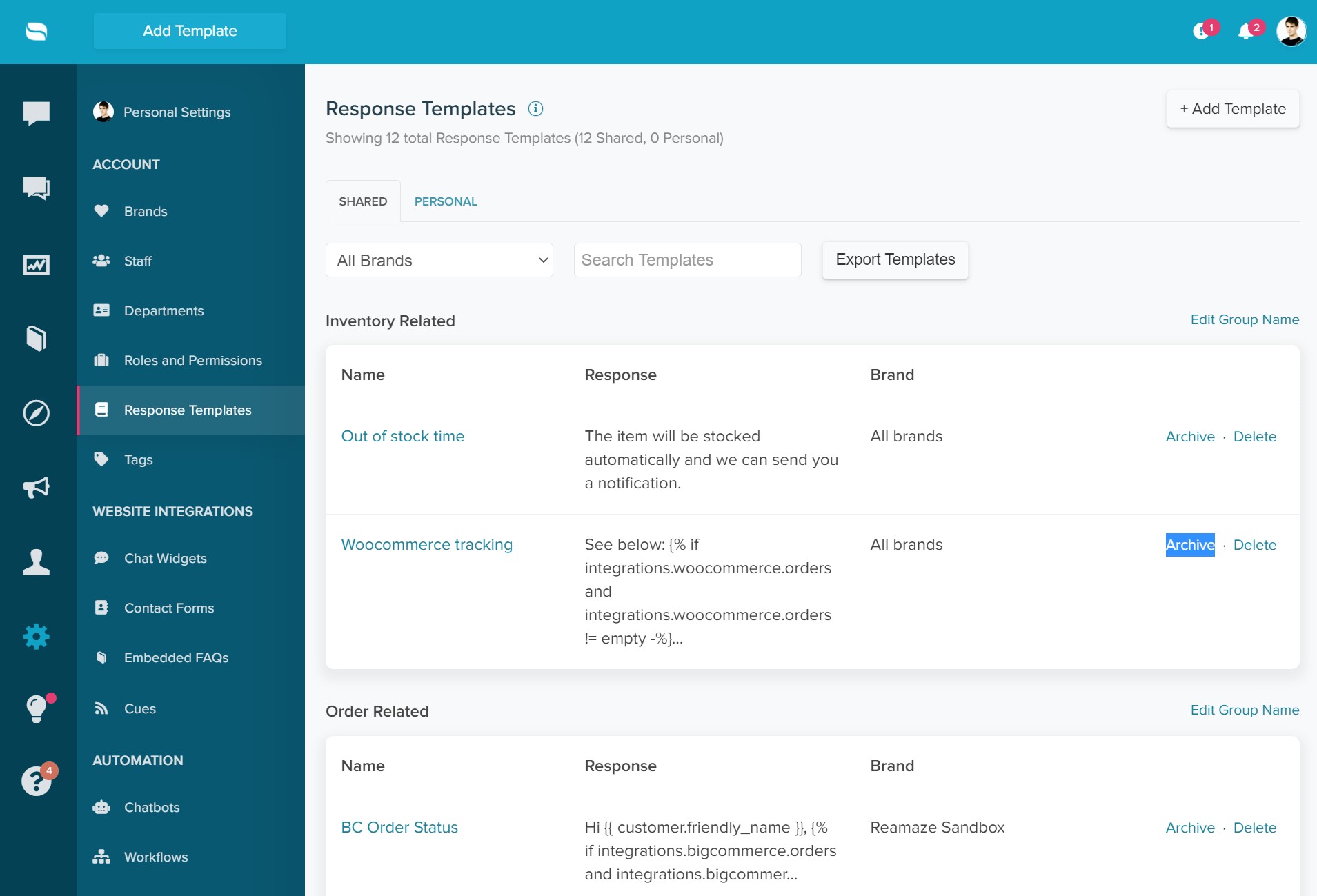
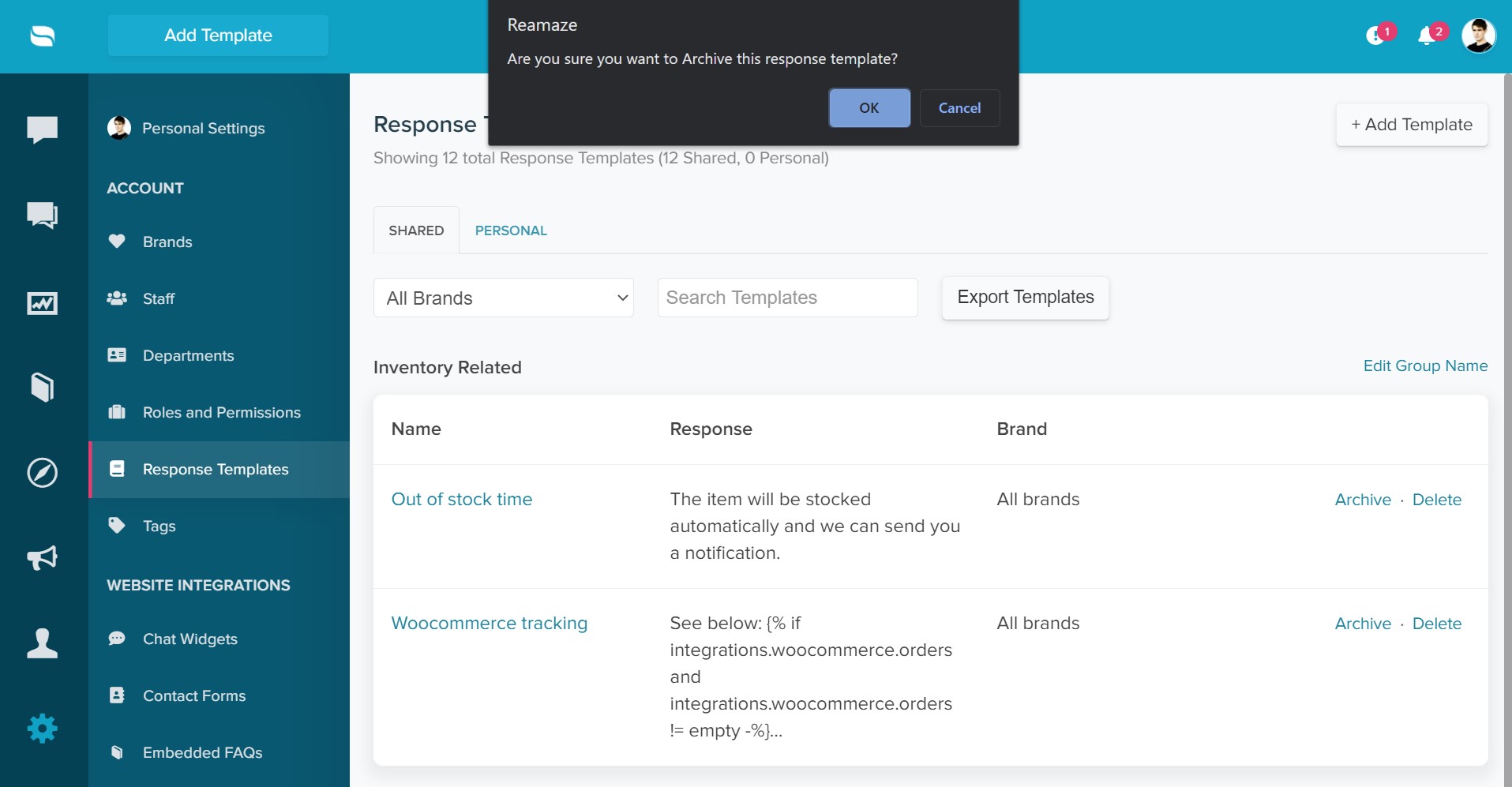
When running a response template report, you may choose to hide results produced by templates that have been archived or resolved.