Last Updated on October 18, 2017 by David
New Feature Announcement!
Plus Plan users can now turn on Customer Satisfaction Surveys for each email channel. Re:amaze will now automatically send customers a survey so they can rate the conversation they had with you and your team.
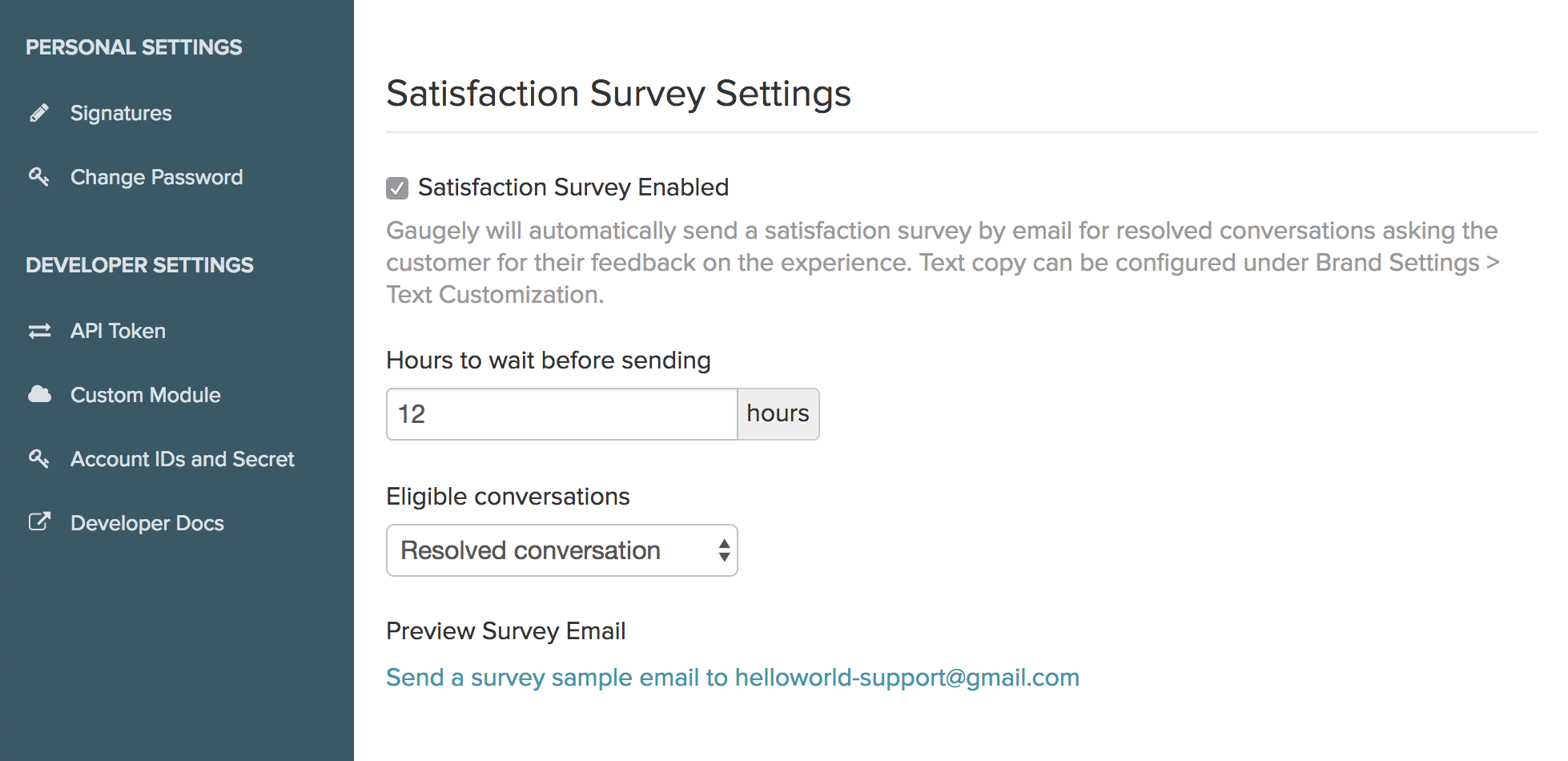
Satisfaction Surveys can be customized in the following ways:
- Time elapsed before survey is sent
- Eligible conversations type (resolved, archived, or both)
- Satisfaction survey text settings
Customers who receive Satisfaction Surveys will be able to rate a conversation’s interaction quality via email and leave additional comments on your survey site.
Email Survey
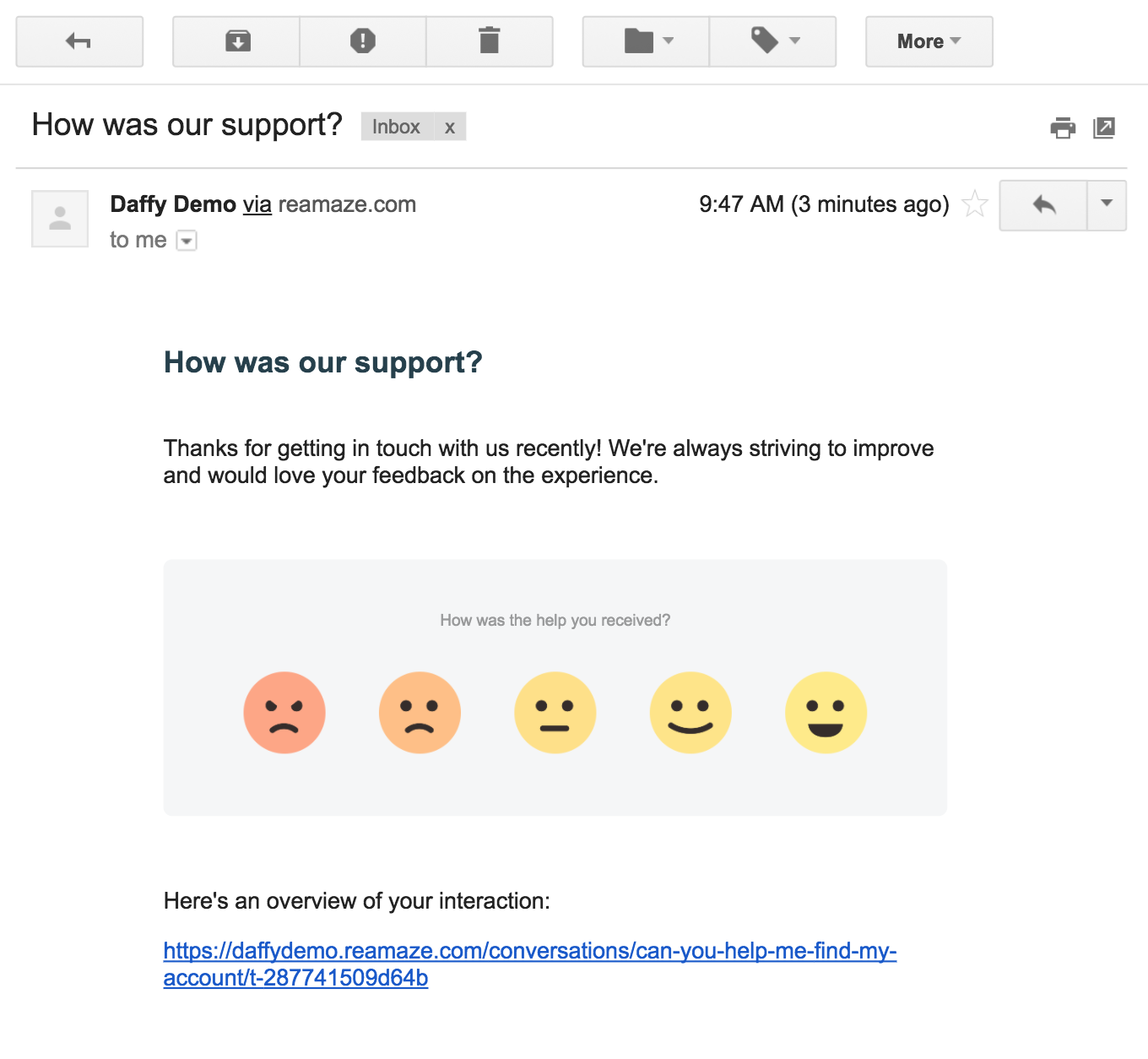
Survey Site
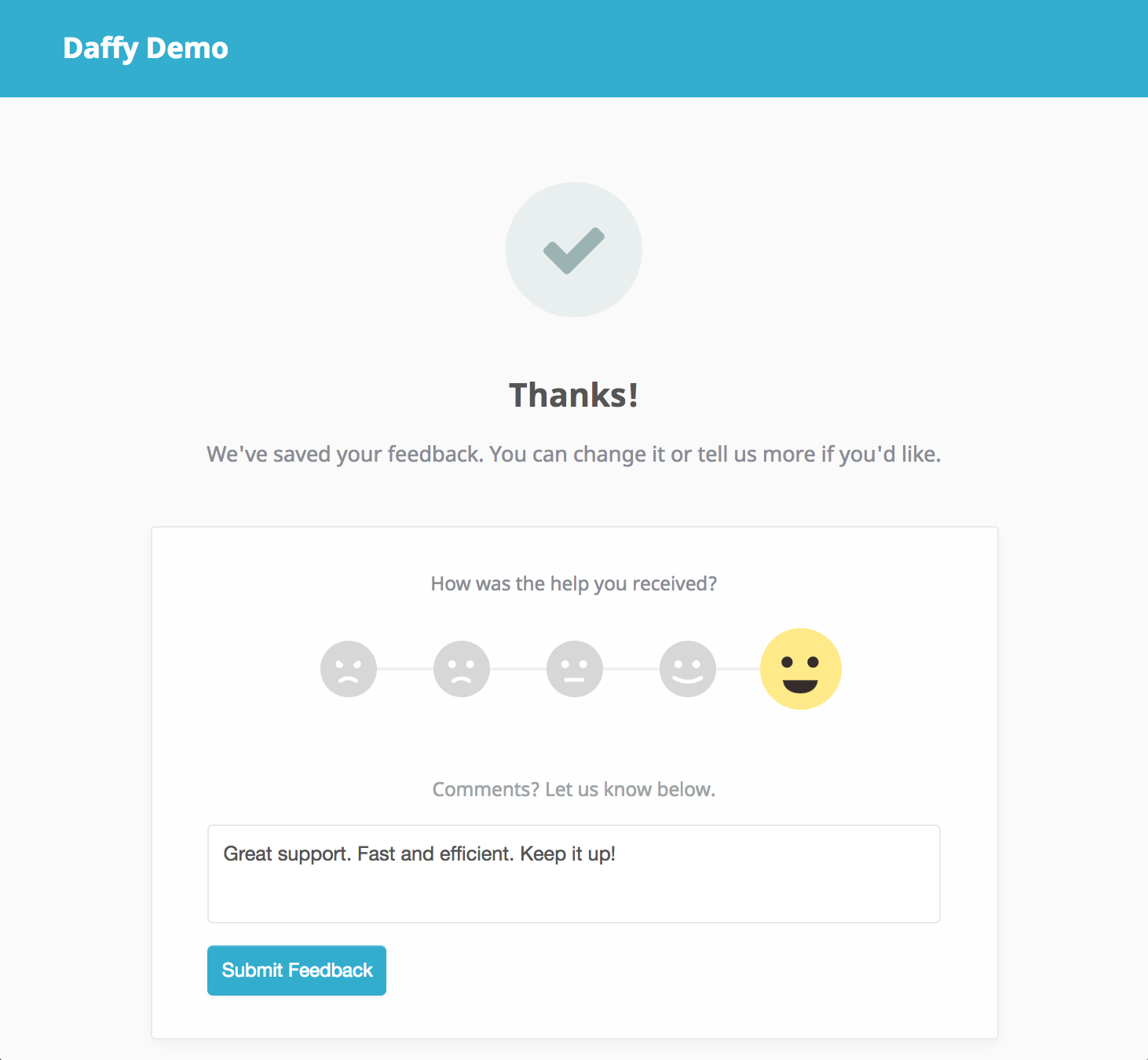
Satisfaction Ratings Report
Collected satisfaction surveys and ratings metrics can be reviewed in your Re:amaze account’s Satisfaction Ratings Report. This summary report will provide at-a-glance metrics for:
- Average ratings by month, week, and day
- Average ratings by running 30-days, last month, last week, and yesterday
- Number of surveys sent, ratings received, and comments received
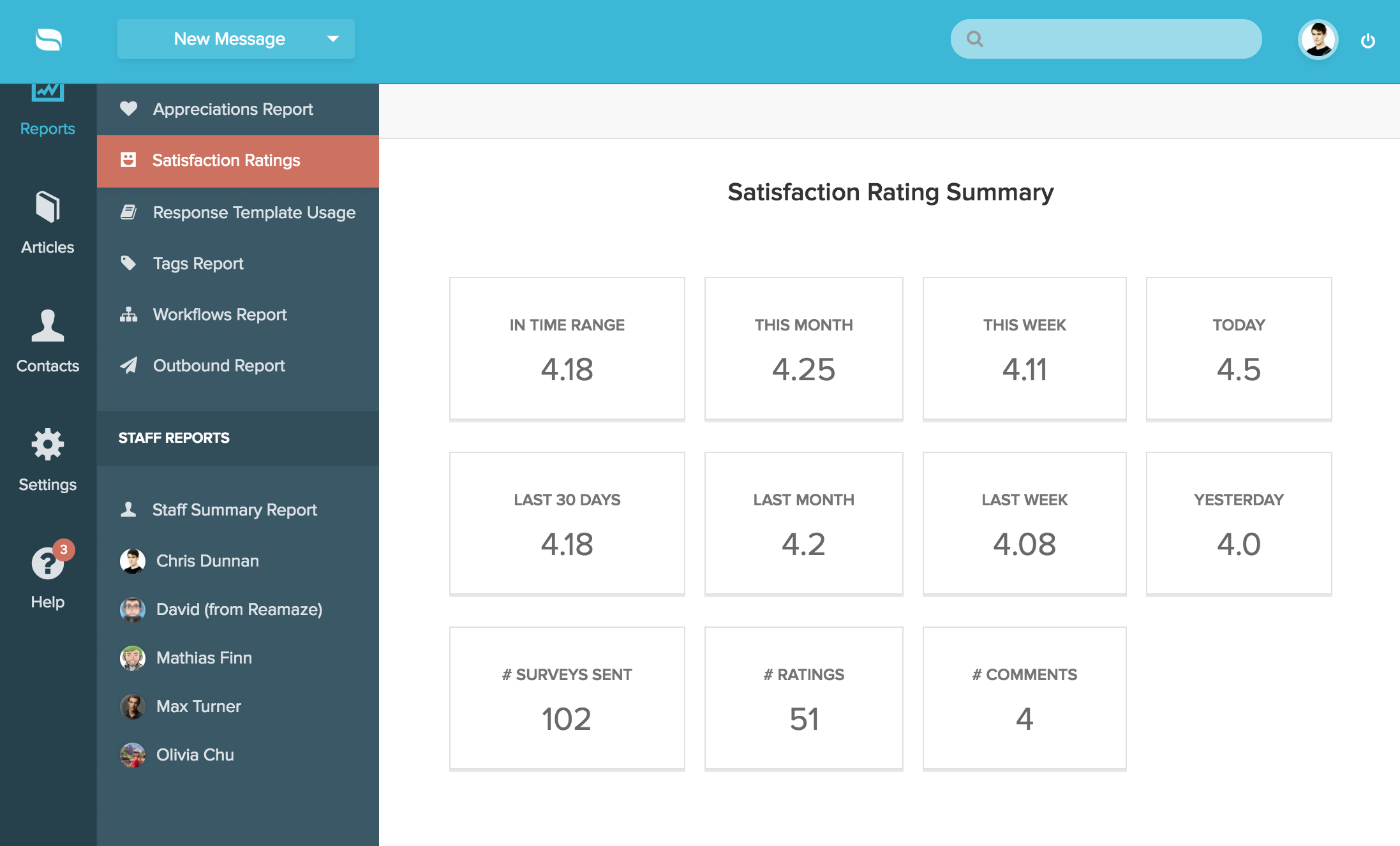
The Satisfaction Ratings Report will also show your ratings distribution among “Abysmal, Poor, Average, Good, and Great”. Towards the bottom of the report are the latest comments and feedback customers have left for you on your Survey Site.
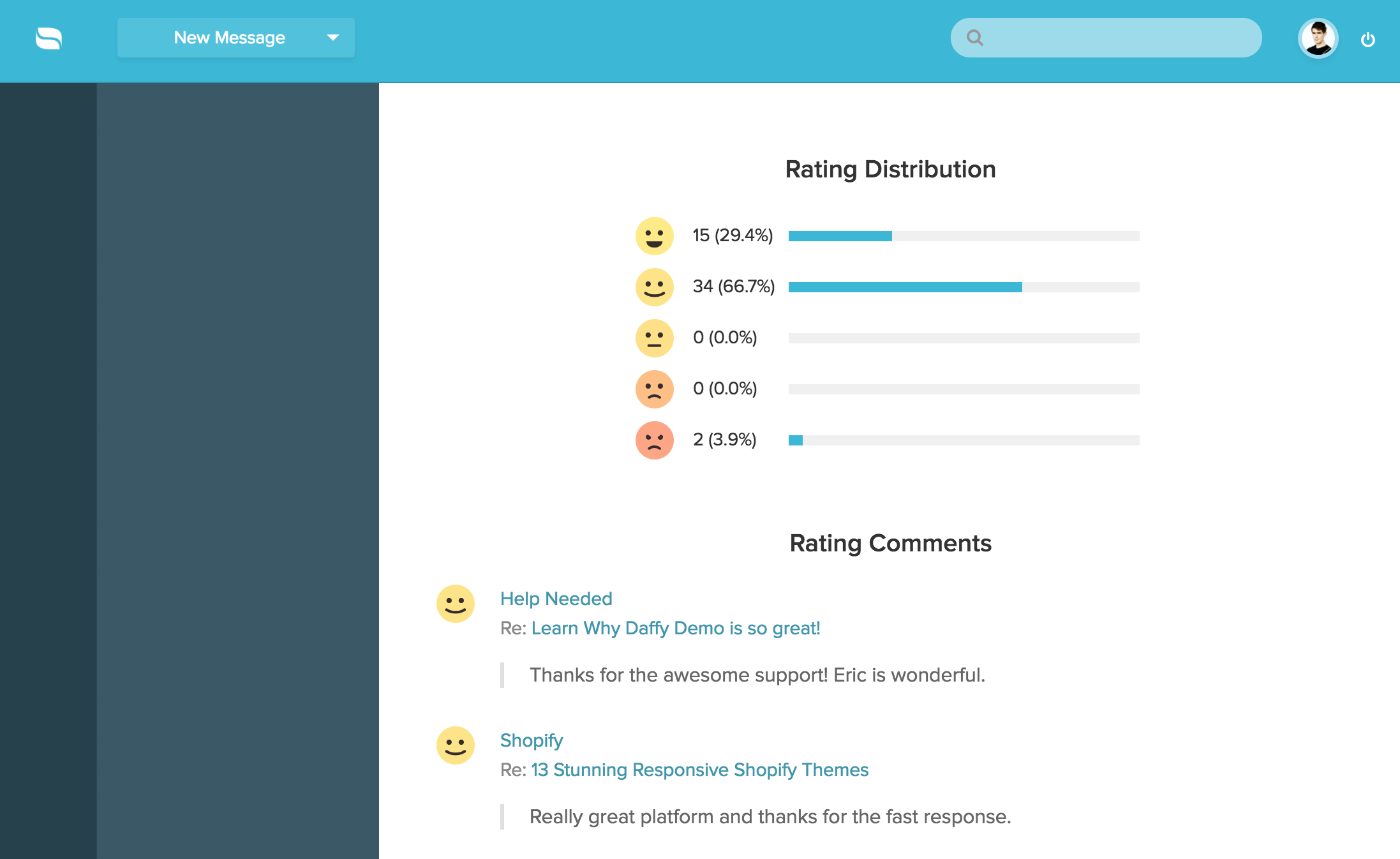
You can start using Satisfaction Surveys right away by going into your Re:amaze account’s settings menu, going to “Email Channels”, and turning it on. If you’re currently on the Re:amaze Basic Plan, you may upgrade to a Plus Plan at any point!
Check out our FAQ article on how to start using Satisfaction Surveys
Questions? Let us know using the chat widget to the bottom right hand corner.

