Last Updated on February 14, 2018 by David
Adding Re:amaze Live Chat to your Shopify storefront just got crazy simple. We now support the ability for store owners to use the Re:amaze Embed Builder and publish custom live chat widgets directly to the storefront with a single click.
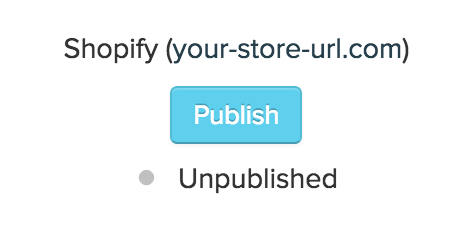
No need to copy and paste any code or scripts into your Shopify’s theme.liquid template! This is as simple as it gets.
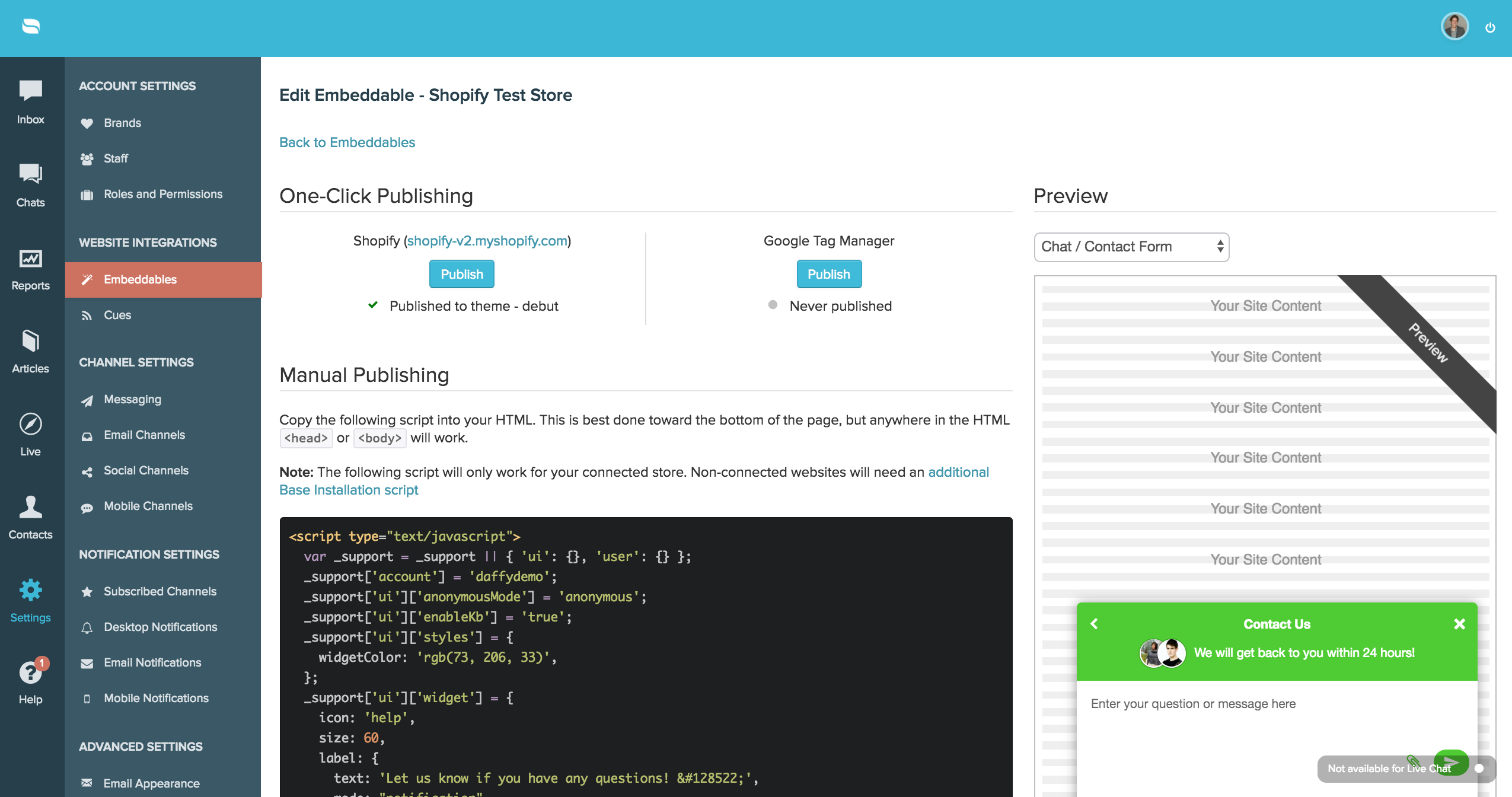
One-Click publishing now also adds an Emebddables Dashboard for you to easily manage and monitor the statuses of your Shoutboxes. You can view, modify, save, delete, publish, and unpublish with ease.
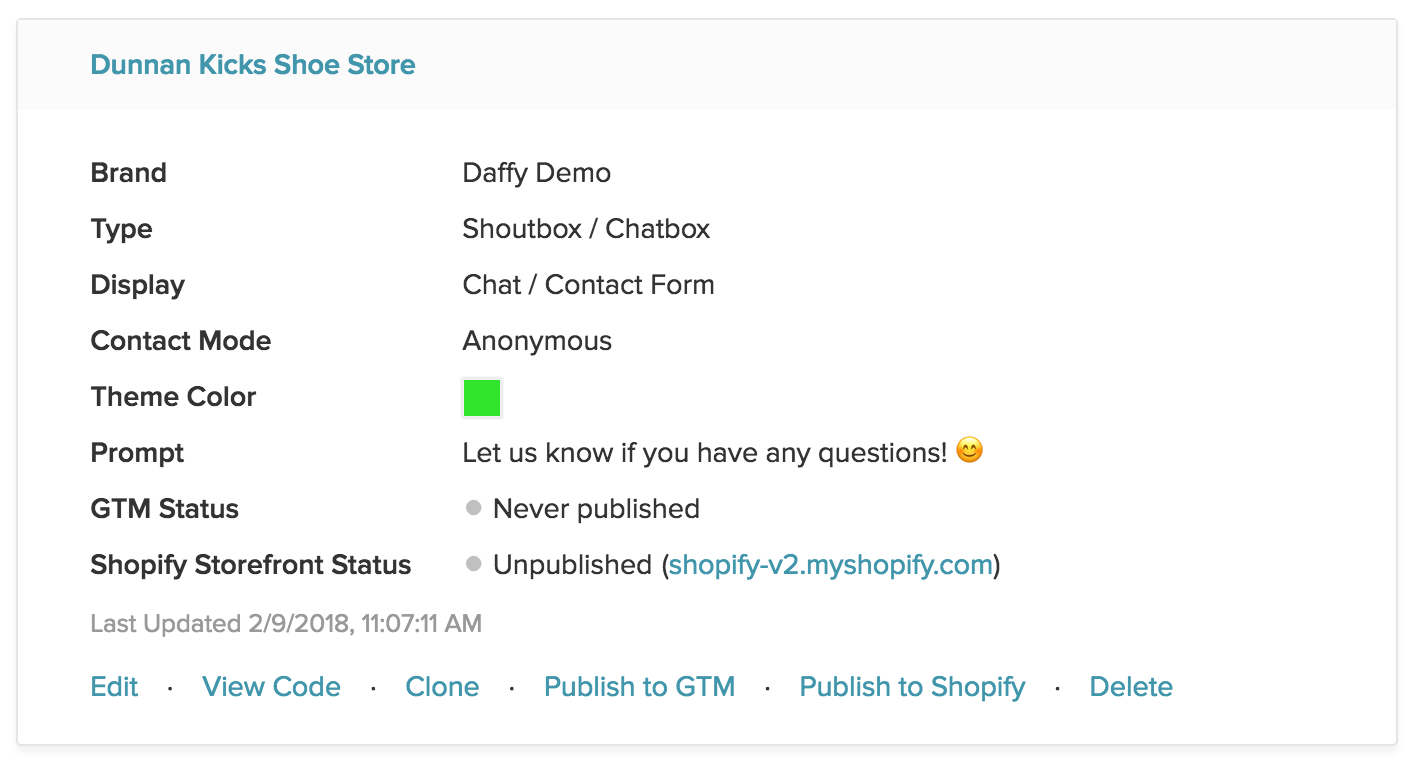
For those you that already have a Shoutbox living on your storefront, there’s nothing you need to do now. It’ll continue to function. However, we recommend refreshing your Shopify authentication by going to “Settings” > “Apps” > “Shopify” so you can take advantage of this feature in the future.
If you would like to take advantage One-Click now, follow these steps:
- First, refresh your Shopify <> Re:amaze authentication using the link above
- Remove the current Shoutbox script from your theme.liquid template (and/or Google Tag Manager)
- Redesign your Shoutbox using the Embed Builder found in “Settings” > “Embeddables”
- Save and hit publish!
Enjoy!

