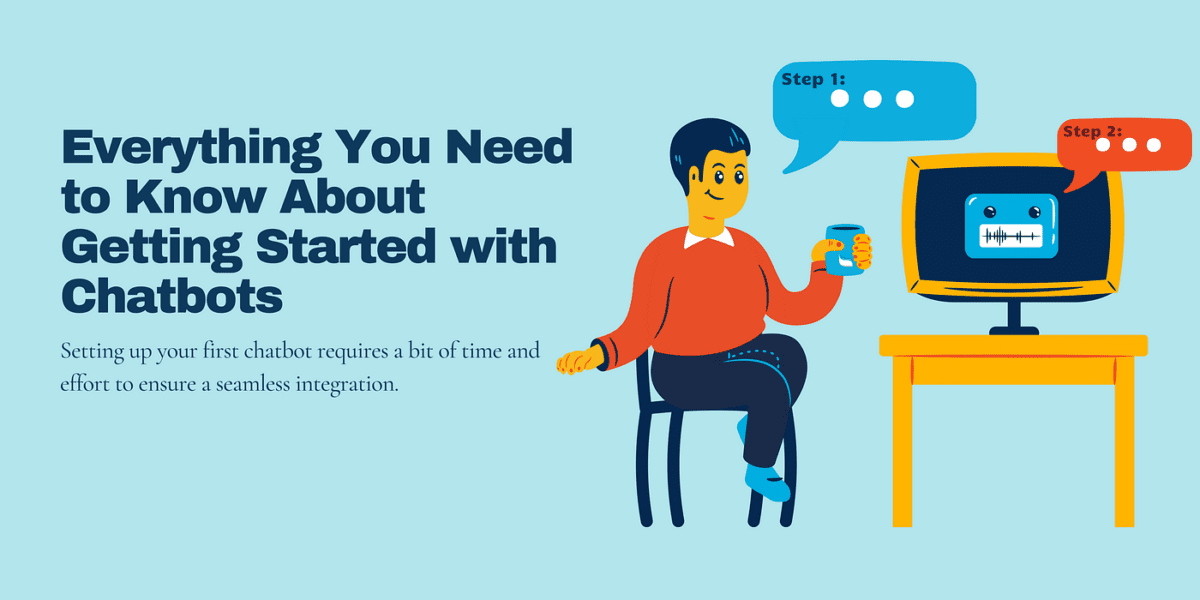Last Updated on September 1, 2023 by David

Chatbots are an excellent tool for any eCommerce business. Not only do they help reduce customer support volume, but they will also help improve responsiveness to your customers regarding common questions and issues.
If you’re new to chatbots, it may seem a bit daunting of a project to take on. That’s why in this blog we’ve outlined 5 things to consider when building and integrating your first chatbot.
Steps for Setting Up Your First Chatbot
Setting up your first chatbot requires a bit of time and effort to ensure a seamless integration. Keep reading for the recommended steps we suggest you follow when setting up a chatbot on your website for the first time.
Be Sure It Can Be Integrated with Your Existing Systems
If you’re building a new website or have a very basic website without many systems this step will be easier for your business than others since you’re starting from scratch. This gives you a bit more freedom when choosing a chatbot since you can be sure you only select systems based on their compatibility with your chatbot.
If you already have certain systems in place you’ll need to ensure the chatbot you select is compatible. For example, if you are an eCommerce business, you may be using Shopify or WooCommerce to sell your product or service. In this case, you’ll need to find a chatbot app that with be able to integrate with these systems, such as Re:amaze.
Should you select an app that doesn’t integrate properly, you’ll face lots of headaches trying to get your systems to work together, creating more work (and stress) for your team.
Create an Account & Set Up the Back End
Once you’ve found the right chatbot, you should immediately begin the integration process. This will help you work out any potential issues or bugs. This is also the time to connect it to any channels or accounts you want to have your chatbot connected to.

Once you’ve set up your account and integrated it into your website, you should run a few tests to ensure it’s working on your website as well as on any other platforms, such as WooCommerce, Shopify, MailChimp, Google, or social media channels.
This is also the time to begin thinking about what questions you want your chatbot to ask customers and what you want to end-user experience to be since this will be your next step.
Start Making Your Chatbot
Now that everything is set up and integrated, it’s time to begin building your chatbot. While every chatbot is slightly different in its setup, generally the following are the items you’ll need to address:

- Decide on the placement of your chatbot on your website, as well as the branding.
- Personalize your chatbot. This includes giving your bot a name and avatar.
- Assign a team or team member to monitor and manage the chatbot during business hours.
- Decide what customer information you want to gather. This may include their name, email, or if applicable a phone number. You’ll also need to decide when you want to collect this information — at the onset of the chat, or once it’s been escalated to a live agent? Consider the user experience when making these decisions.
- Decide on any additional information you want to gather from customers in order to build a strong customer database.
- Add a human touch to your bot by creating empathetic responses. Your responses should seem personable and as though they were written by a person. Including humorous responses is also a great way to accomplish this!
- Create strong calls to action that are compelling and engaging. The chatbot should also ask questions that can identify the customer’s needs appropriately (whether they have a product question, are looking to purchase, or have an issue, etc).
Monitor, Observe, & Track
Now that your chatbot is set up and live, it’s time to monitor, observe, and track its activities. Review customer data in order to gain insights such as favorite products, common issues, or questions. This is also a great way to identify less popular products or services, which can help direct marketing efforts.

Other data you want to look at involves the success of your bot for your website and business. How much traffic are you getting? What are the busier/more popular times of the day for customers to utilize the bot? How many leads turn into sales? What is the current retention rate of customers?
Your chatbot can provide you with tons of valuable business information and customer data, so be sure to utilize it!
Optimize the Chatbot Regularly
While you might begin using your chatbot at a high level, for example, to respond to customers during non-business hours, over time you should optimize the bot to grow your business. If you don’t you are likely limiting growth.

Take the time to learn about all of the features your chatbot has to offer and apply them to your growth strategy, as well as to make sure your bot is up to date and maintained properly. Take advantage of any customer support offered by the chatbot and utilize any trainings, blogs, videos, or other resources offered. It’s likely that the bot will become more advanced over time, so you want to be sure you’re current on the latest updates so you can take advantage of them for your business.
Integrate Chatbots Into Your Website Today
Re:amaze offers a variety of chatbots that can be integrated into your website depending on your business needs. From our Hello Bot which can have high level, brief customer interactions before escalating them to a live agent to our FAQ Bot that can detect common questions and direct customers to the answers there’s a bot for every need.
Visit our website or contact us today to schedule a live demo.