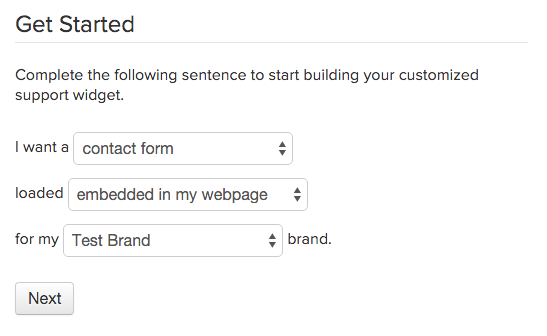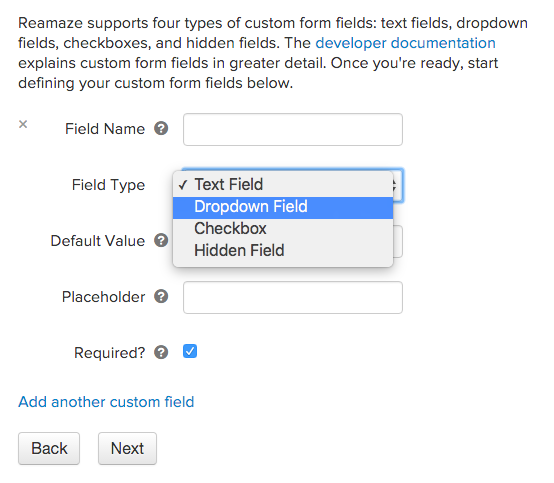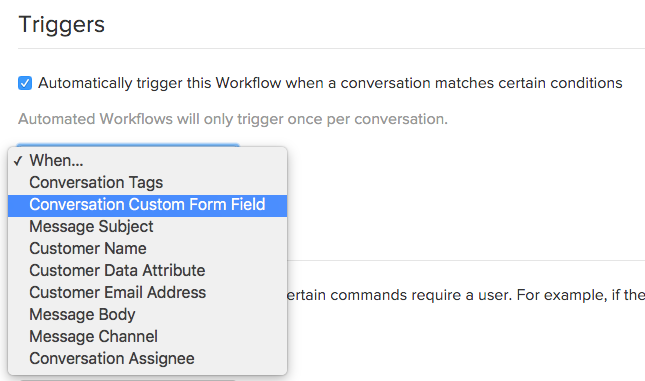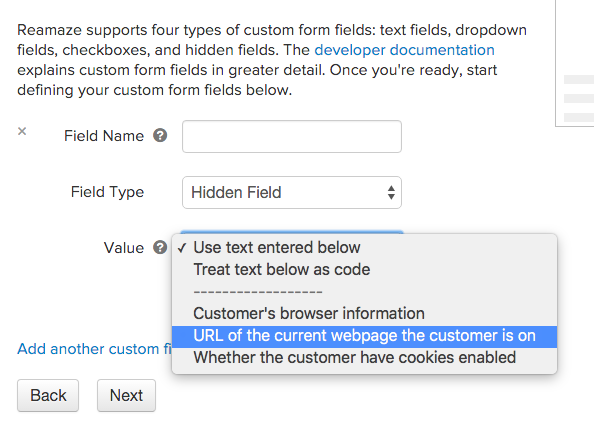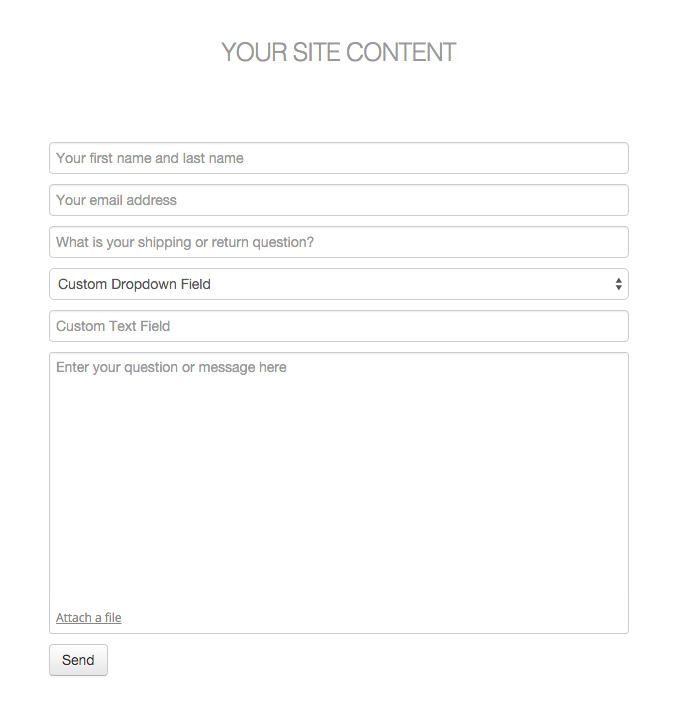Last Updated on March 26, 2021 by David
Reamaze’s embedded contact form has always been a household favorite. Over the past few months we’ve continued to tweak the embedded form to match your feedback and needs. Things such as invisible CAPTCHAs, hidden fields, etc. Even since the Widget Builder was released adding an embedded form has never been easier.
One of the most important improvements has been the addition of custom form fields. Having the ability to add fields of your own greatly increases your capacity to capture relevant information before a conversation starts – saving you valuable time and resources.
With custom form fields, you can also now take advantage of Workflows to match those fields. This enables you to not only capture relevant information but enables you to automate, categorize, and act instantly when certain conversation types come in. We made a video a short while ago demonstrating this capability. For example, if you had a dropdown field to capture urgency, a workflow might be to act on field selections that reflected SUPER URGENT.
Even more recently we gave the embedded form the ability to track your customers’ activity through hidden form fields. Don’t worry, this isn’t as creepy as it sounds 🙂 Basically we tell you some basic information such as their browser information, the current page they’re on, and/or if they have cookies enabled.
The most recent addition is the ability to attach files right from the embedded form. We’ve always had the notion that a contact form isn’t really the right place to attach files. But as more customers are getting acquainted to fast and immediate support needs, the ability to attach files is becoming the norm.
To see other great tools to add, please check out our developer page for more details: https://www.reamaze.com/developer.