Last Updated on March 26, 2021 by David
Few product announcements can create excitement of impressive magnitude. After months of development work, QA, and internal testing, we’re finally ready to make an announcement of aforementioned magnitude.
More specifically, we’re talking about Instagram and Reamaze. Together, under one roof, alongside other social support channels like Twitter and Facebook. The Reamaze helpdesk platform’s core philosophy has always been to:
- Simplify your customer service operations by giving you the necessary tools to help customers and make them happy.
- Simplify your customers’ experience by removing superfluous features that bar them from contacting you and allowing them to have conversations with you more easily.

Your helpdesk not only needs to support the basics such as email, knowledge base, Live Chat, and embeddable contact forms, it also needs to be social. Traditionally, that meant Twitter and Facebook. With Instagram being an ever increasing part of many businesses’ and brands’ identity it has now become a necessity to be able to respond to customers’ comments and direct messages quickly and efficiently there as well without having to juggle multiple apps. Instagram for Reamaze allows you to further consolidate support channels and present a cohesive brand to your customers.
For customers, the Instagram integration with Reamaze gives them the freedom to reach out with questions and concerns without needing to email, tweet, or use a contact form. They simply need to leave a comment on one of your posts through Instagram. Another barrier removed so great conversations can happen more fluidly.
Note: Direct Messages in Instagram are not supported at this time due to Instagram’s API limitations. While some apps may offer this through a private API, we believe your security is more important. Once Instagram’s API support direct messages, we will update the integration to include it.
Let’s take a look at the details.
Step 1
Create a new channel just for your Instagram feed. Go to “Settings” > “Channels” > “Connect an Instagram account”.
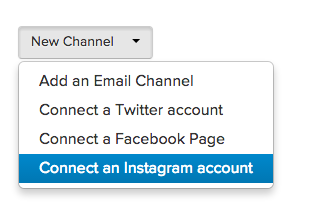
Step 2
Authenticate with your username and password through oauth. This is a highly secure method provided by Instagram.
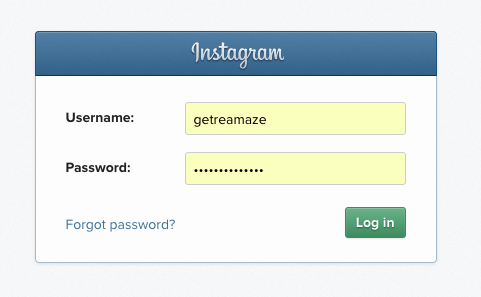
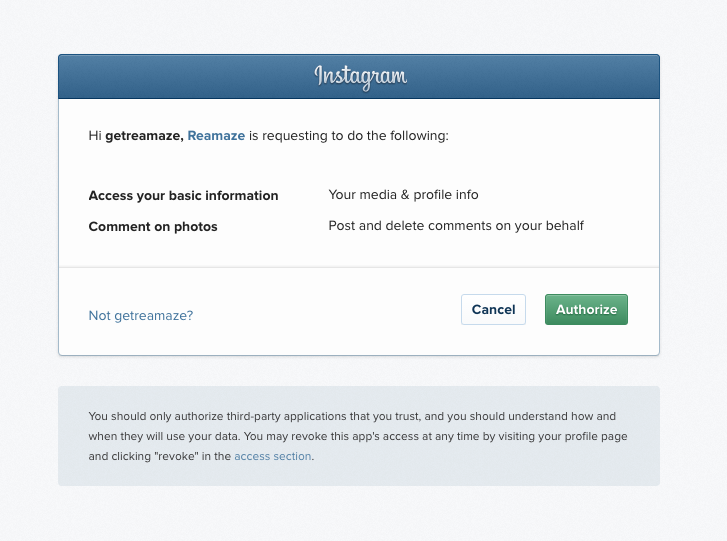
Step 3
Connect a brand to your Instagram account to get the benefits of features like notifications and workflows.
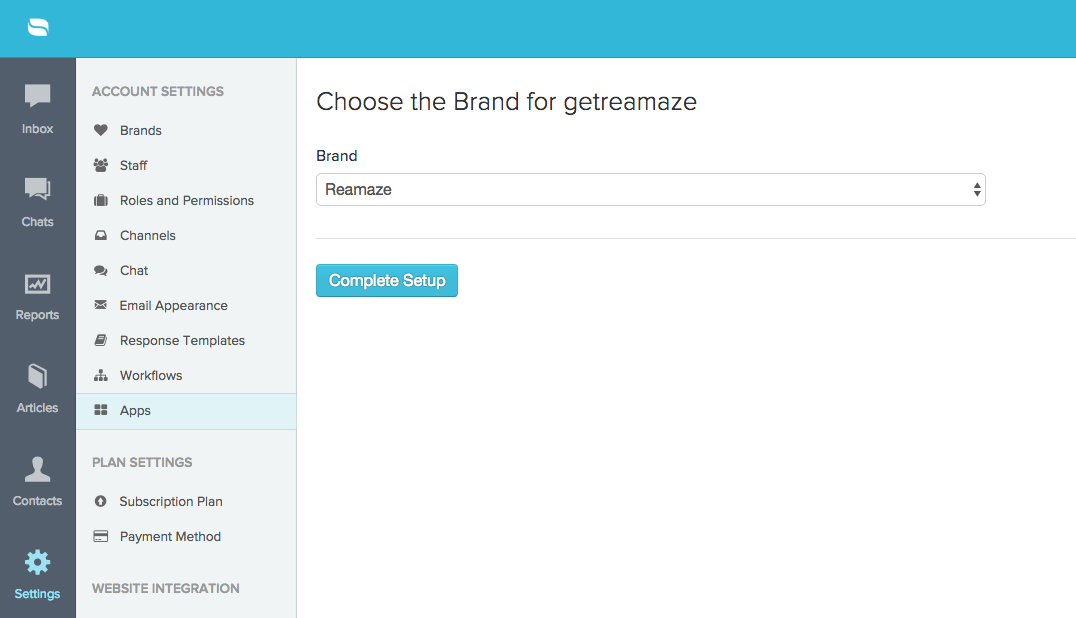
Step 4
Finish setting up your preferences. You’ll want to select the default recipients, import settings, and notification mode. The “Smart” option will only import comments that are questions or mentions (either sentences ending with ‘?’ or starts with ‘@’).
The “Smart” notification mode will also only notify when messages come in with ‘?’ at the end or ‘@’ in the front.
The default setting is to import all and notify on all.
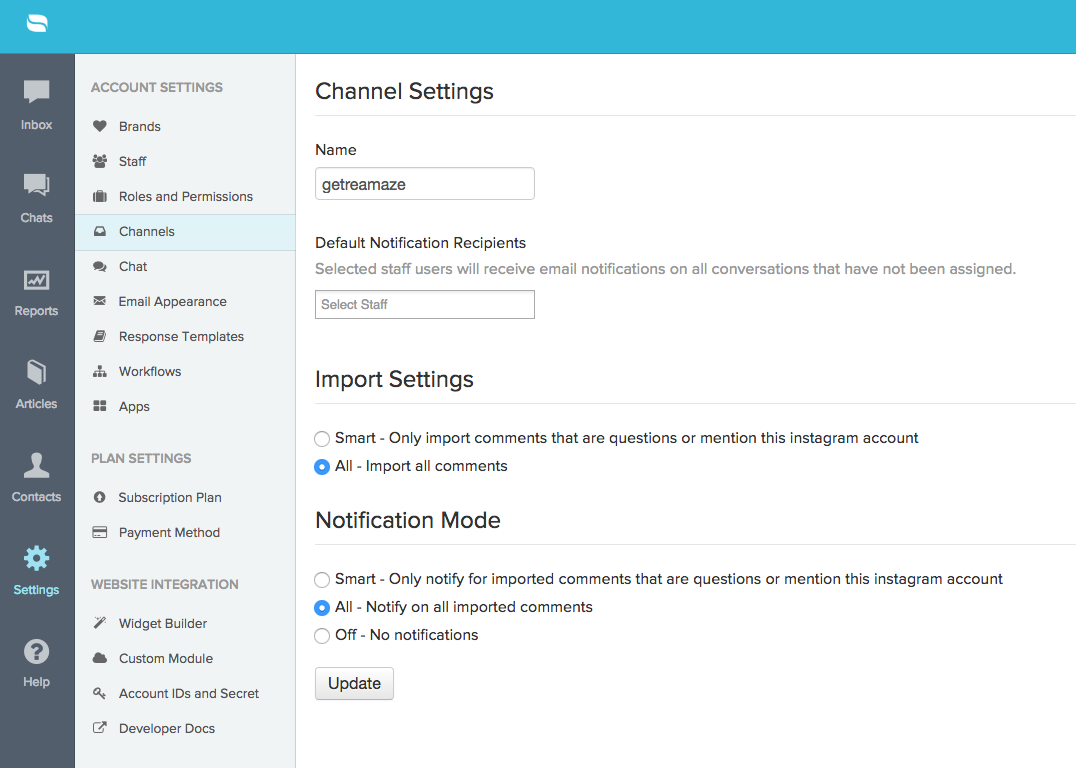
Step 5
Once you’ve connected your Instagram account, make sure you check a few threads to see if all the pictures and comments are present. We hope you’ll enjoy this picture of Lake Tahoe!
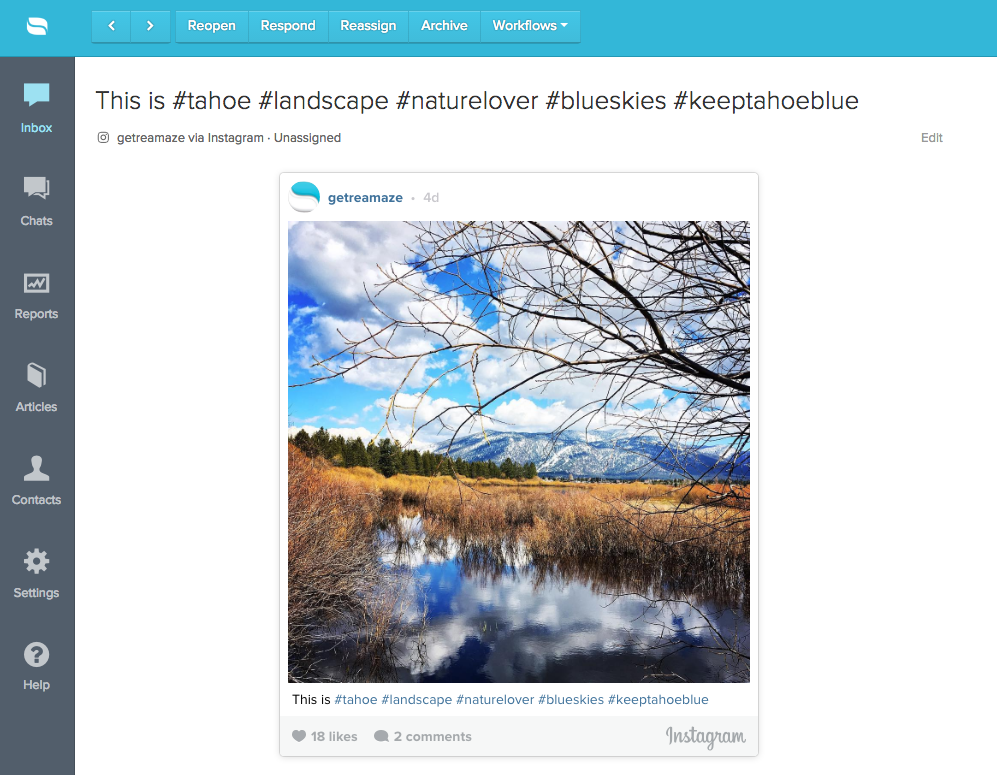
Step 6
Try having a conversation with an internal staff or some customers! As you can see here, we’re just getting ready to reply to a few comments left by followers.
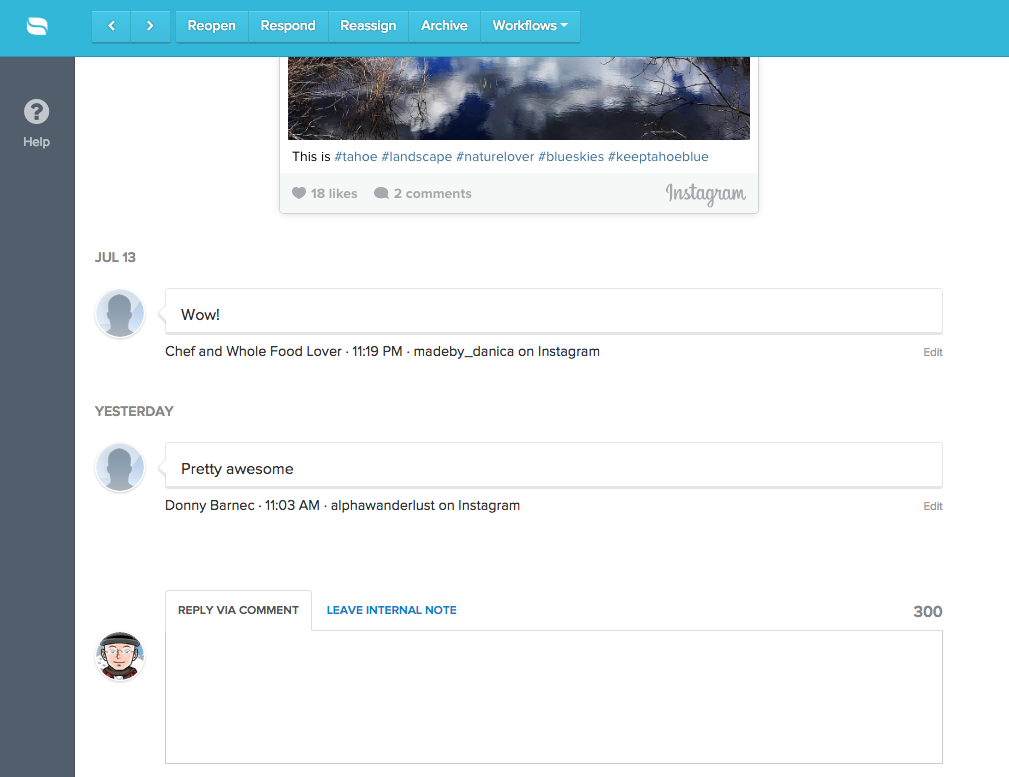
And here we are!
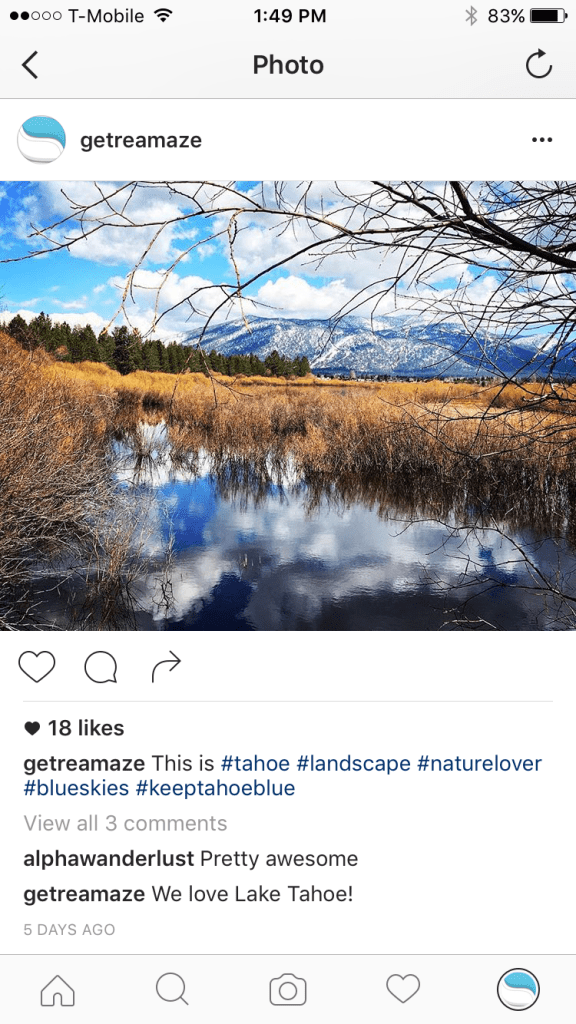
Being able to providing customer support and service directly through Instagram is going to be a great advantage for any business. Being able to provide support on Instagram through an integrated helpdesk alongside Twitter and Facebook is going to be game changing.
The Reamaze team has a lot of ideas for how to make Instagram and Reamaze better together. If you’re interesting in sharing your ideas, shoot us a comment on any one of our pictures on @getreamaze.
For those of you with a large following on Instagram, we highly recommend testing out this integration. If you have any feedback, let us know! Don’t be shy 🙂
Oh, we almost forgot about the actual [mic-drop]

