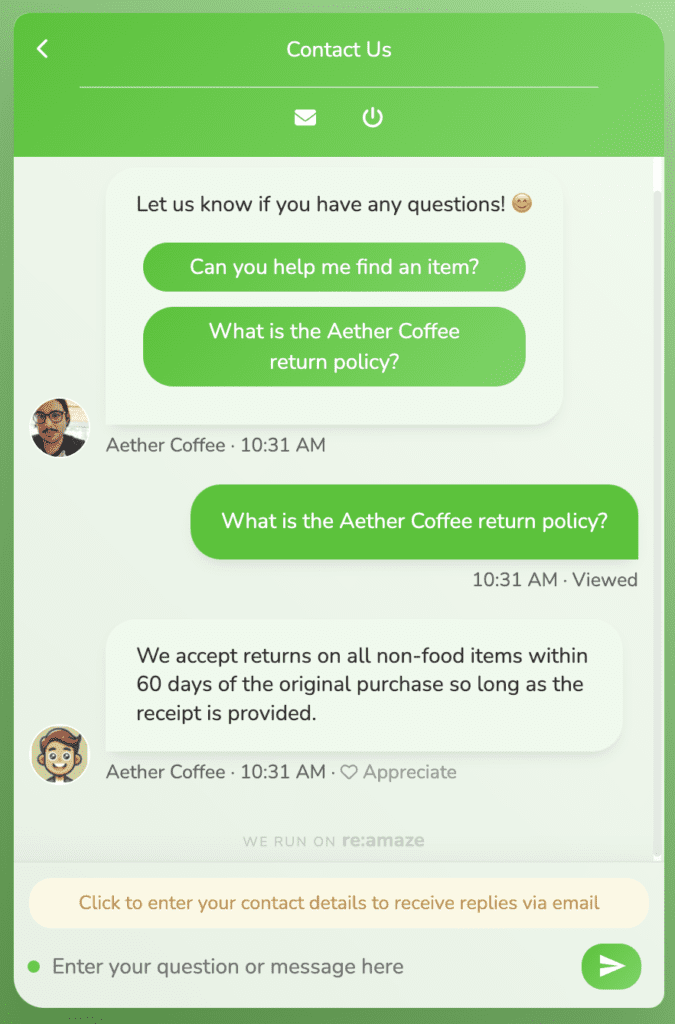Last Updated on November 20, 2024 by Holland Rocha
Re:amaze has released a new feature to help you get the most out of your your Chat Widget. Now, when building or modifying your Shoutbox Greeting, you can add automated Quick Responses to Conversation Starters.
What is a Quick Response?
Quick Responses are buttons with pre-written buttons or options that your customers can choose from when using your Chat Widget. Common examples include questions like ‘What is your return policy?’ or ‘Do you offer free shipping?’ When a customer clicks on a Quick Response, they will automatically receive the corresponding answer.
How Does This Make My Chat Widget Better?
Previously, while creating or editing your Shoutbox Greeting, you could incorporate buttons with the same preset questions you would use for a Quick Response. However, these buttons routed customers directly to your team. With Quick Responses, you can automatically provide an answer for your customers and avoid routing conversations to your team. This will save time for both you and your customers. It’s a win-win, ensuring quick resolutions and increasing customer satisfaction.
How Do I Add Quick Responses to My Chat Widget?
To add a Quick Response, simply input your response in the designated ‘Answer‘ field for any new or existing Conversation Starters. If no response is provided, the button will continue to route inquiries to your team. Click here to learn more about building Quick Responses.
Check out the screenshot below to see how a Quick Response will appear in your Chat Widget: