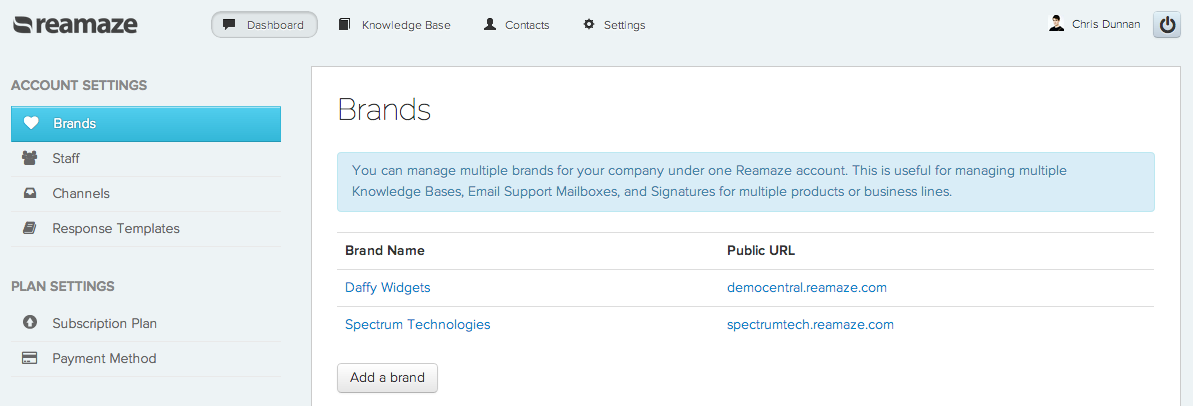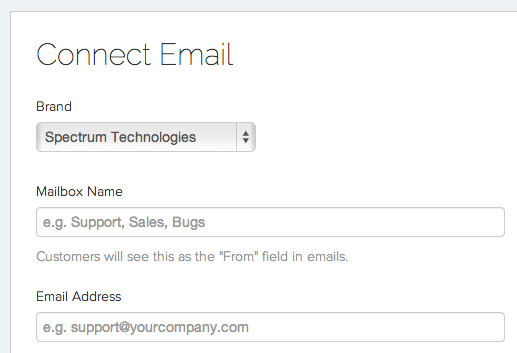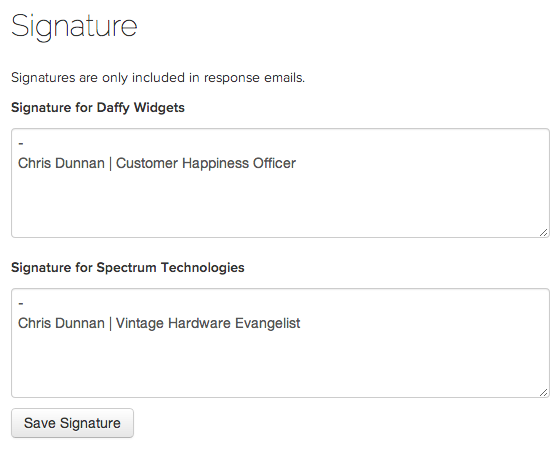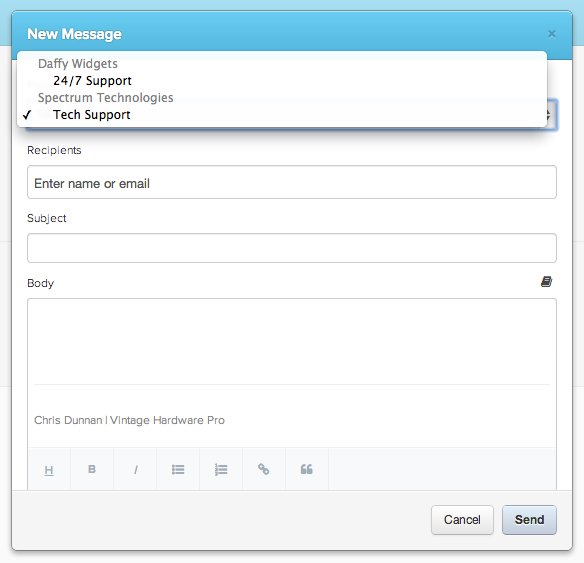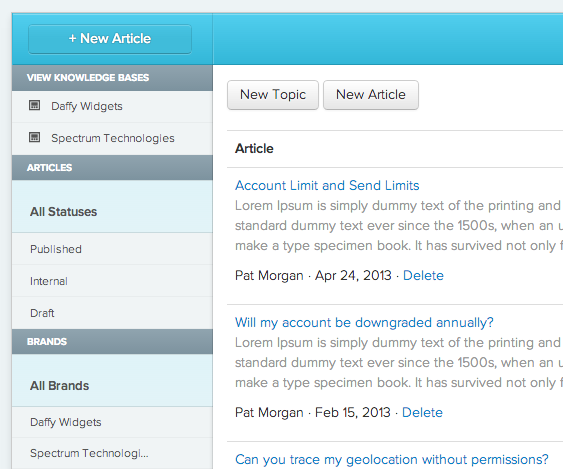Last Updated on March 26, 2021 by ul.gnaw@gmail.com
We’re always looking for new ways to ease pains for small businesses. One of the pain points we hear most often is managing multiple identities in a single unified account. Small businesses are serial multi-taskers. Many of you either have other full time jobs or are running multiple small businesses. Therefore, you need a tool to be centralized enough where you don’t need to worry about differentiated setups, billing, and team collaboration for different identities or business lines.
We’re super excited to show off Brands for Reamaze. With Brands, managing multiple identities couldn’t be simpler. Let’s take a look.
Creating a New Brand
When you click on the “Settings” tab, you will be greeted by Brands. Here, you can add a new brand name and choose a subdomain name for that brand.
Adding a New Email Channel
Because a different Facebook page or a Twitter account can potentially represent a brand already, only new email channels will have the ability to be associated with a brand. Head on over to “Channels” under your account settings and choose to add a new channel by connecting an email address. From there, you will be able to select which subdomain you want the email address to point to. Easy!
Different Brand, Different Signature
Your staff can choose to add an entirely different signature under a different brand. This makes communications a whole lot smoother and easier! Your signature goes everywhere with you and changes automatically based on which brand you are working under. This works for outgoing messages as well!
Multiple Knowledge Bases
And of course, your knowledge base gets a different brand as well. Everything about your business is potentially different. Having separate knowledge bases for your different brands is a no brainer!