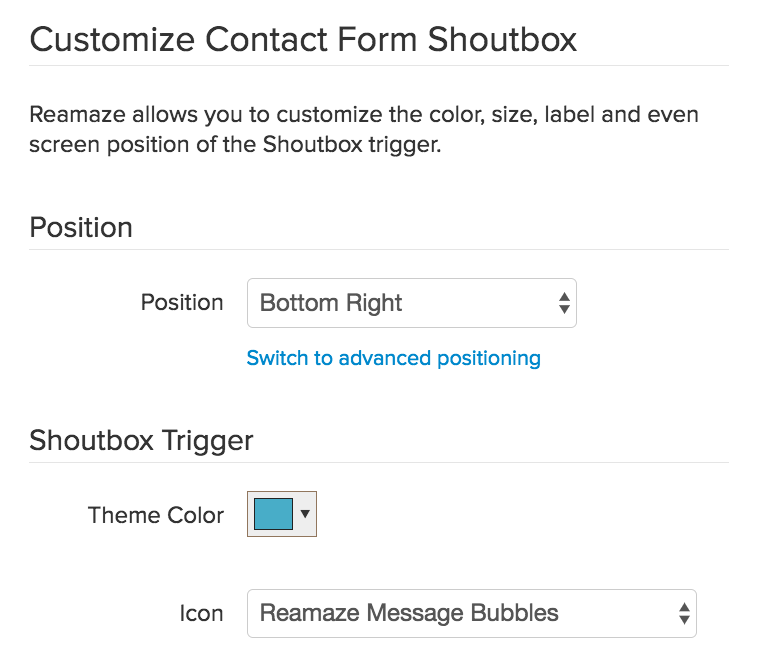Last Updated on May 11, 2017 by David
Reorganized Settings Menu
We’ve re-organized the Reamaze settings menu to take advantage of many new features and to better communicate upcoming features.
- Brand Settings cards are now much simpler. The biggest change here is that “Reamaze.js Popup Appearance” portion is now living in the Embed Builder but still accessible in the advanced settings section.
- Embed Builder has been moved toward the top of the Settings menu.
- There is now a new “Messaging” settings page under the Settings menu. See description below.
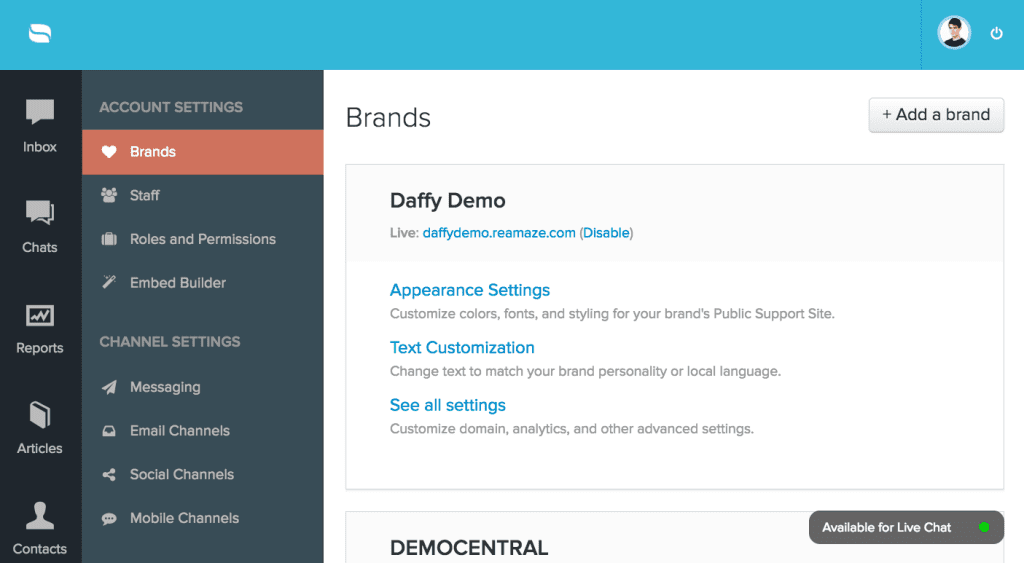
New Messaging Settings
The new “Messaging” settings card is redesigned to help you better understand and configure the messaging capabilities of your Reamaze Embed (Shoutbox or Lightbox). Because your Shoutbox or Lightbox is still powered by an email channel in the backend, it’s necessary to associate an email channel (or multiple email channels) to a specific brand-connected Embed. By default, your Reamaze Embed per brand has Real Time Messaging enabled. You will also see the associated email channel. You can then also enable Classic Live Chat per brand if you wish.
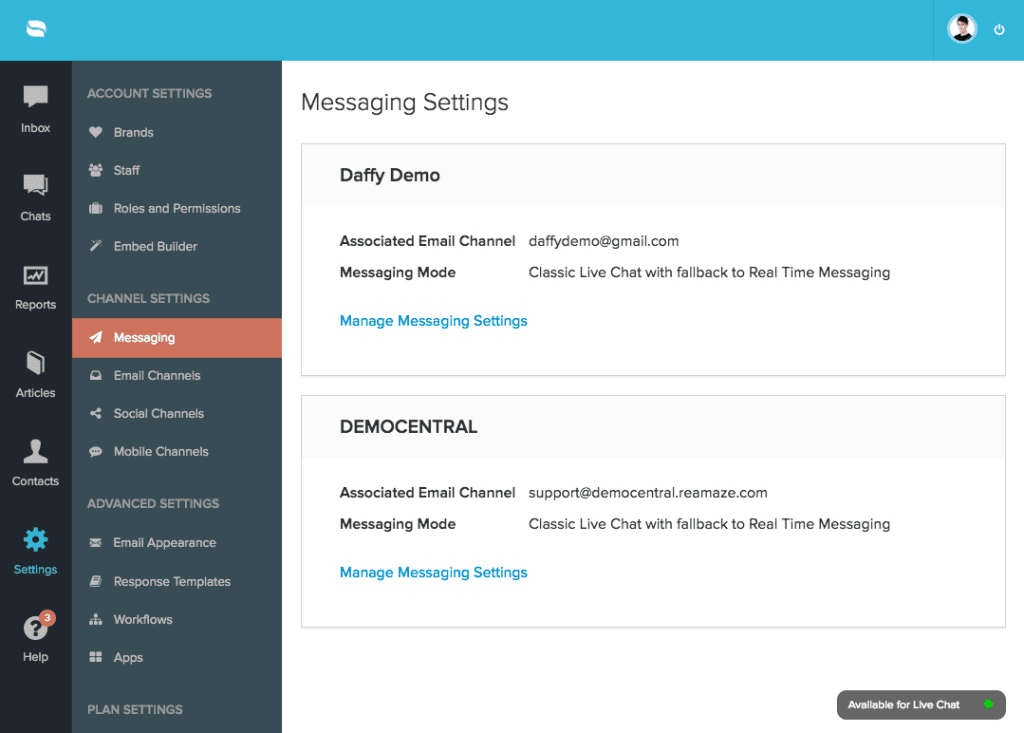
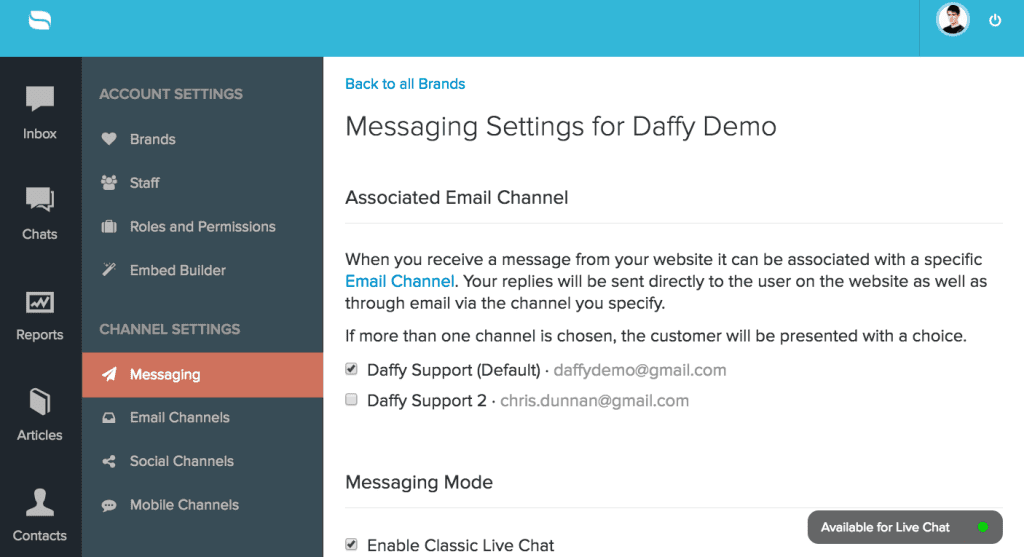
Online Live Chat Agents
You can now see which other agents are currently online and serving live chat to customers. Simply hover over the Live Chat toggle with your mouse and all other online agents with Live Chat enabled will be listed.
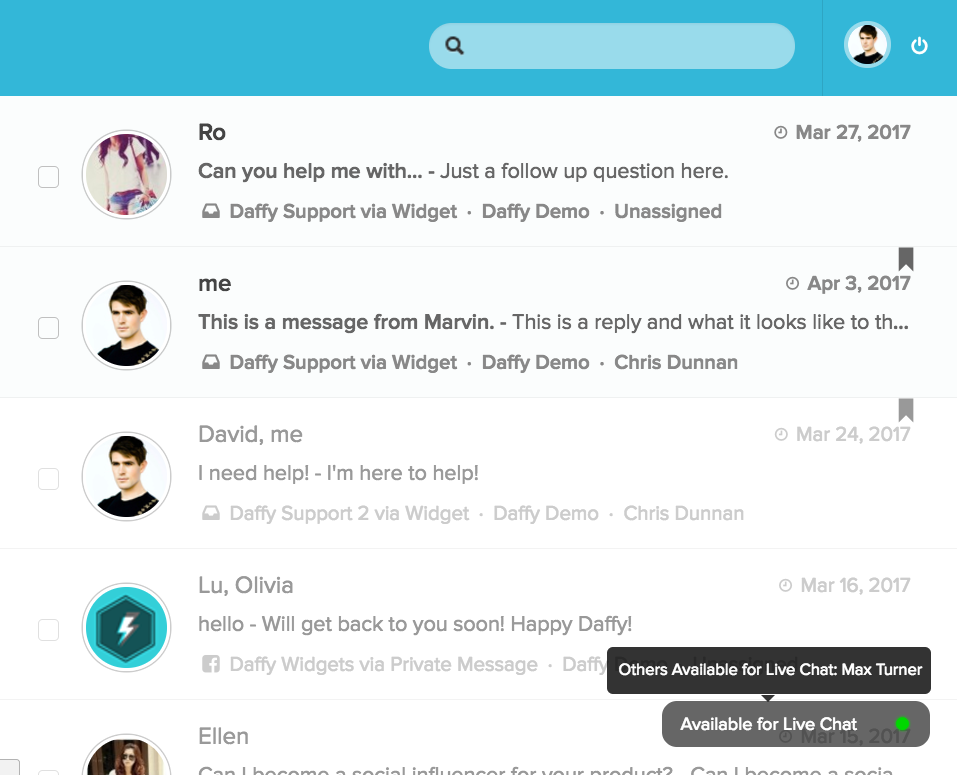
Disabling Live Chat for Lightbox
Traditionally, the Reamaze Lightbox took on the same properties as your Shoutbox. We’ve added some advanced options for the Lightbox so it can behave differently than your Shoutbox. One use case for this is disabling the live chat option “off” in the Lightbox mode but keeping it “on” in the Shoutbox mode.
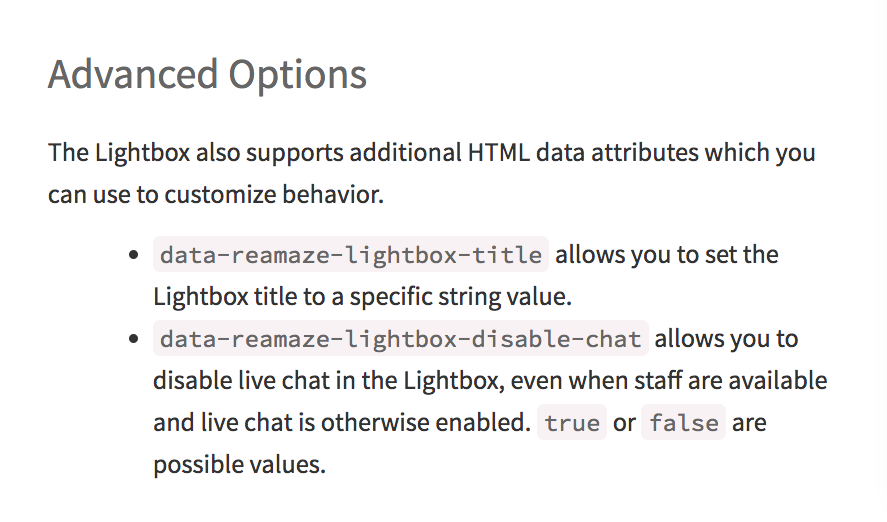
New Notifications API
Reamaze now lets you send notifications to your users viewing your website. Notifications are a great way to engage your visitors when they arrive on your site (including the ability to add call-to-action buttons). We’ve got brand new developer docs to go along with everything that’s available for you to customize.
Keep in mind that not all the features here are available in the Embed Builder.
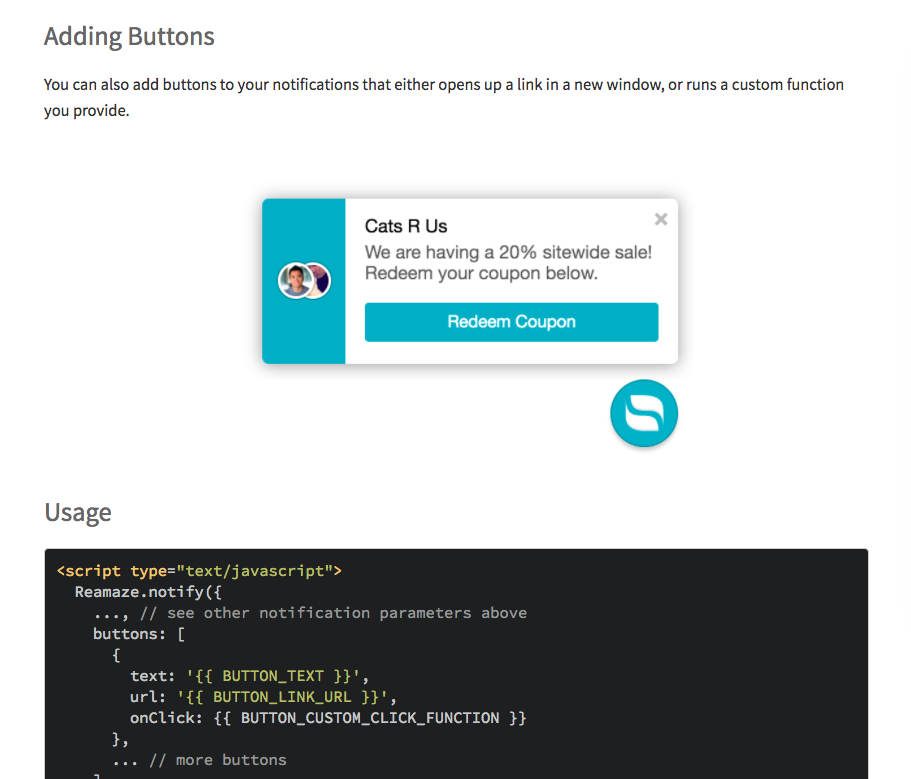
Shoutbox Simple Positioning
You can now easily move the Shoutbox using simple positioning options. No more pixel-guessing!