Last Updated on November 29, 2016 by David
Happy Monday!
We just released the ability for you to grant (or remove) access to serve specific live chat channels under the “Roles and Permissions” settings page. It’s often necessary to limit certain agents from serving specific channels simply because it’s not relevant to them or they haven’t had enough training yet.
To get started, go to your “Settings” menu, click on “Roles and Permissions”. You can either edit an existing role to include live chat roles or create a new role.
Select the “Restricted Access to Specific Channels” option.
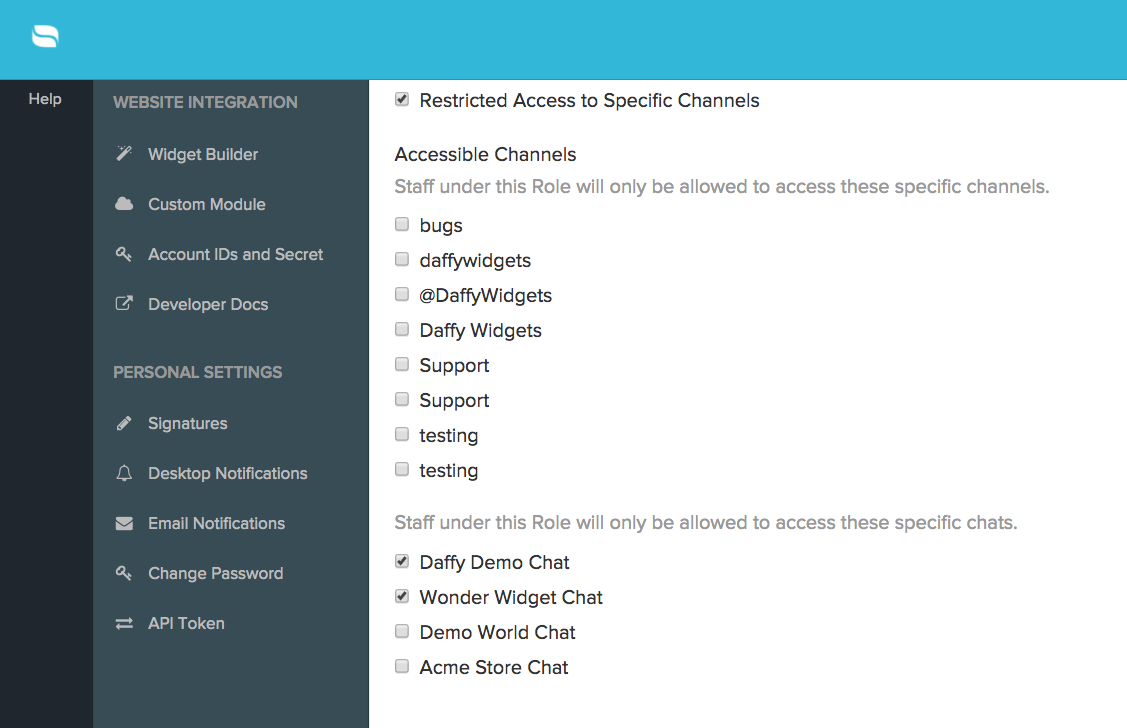
Let us know if you have any feedback!

