Last Updated on December 2, 2020 by David
You can now preview your chat widget’s configuration on a hosted and dedicated testing page!
When you’ve completed your setup the last screen will show you a hosted chat page. Click on “Preview in a hosted chat page“. If your chat widget has already been configured, you can click on the “View Code” link displayed on the main chat widget settings menu.


The hosted chat page allows you to test your Re:amaze Chat widget and all of its functionality including:
- Links
- FAQ search
- Order status check
- Chatbots
- Sending messages
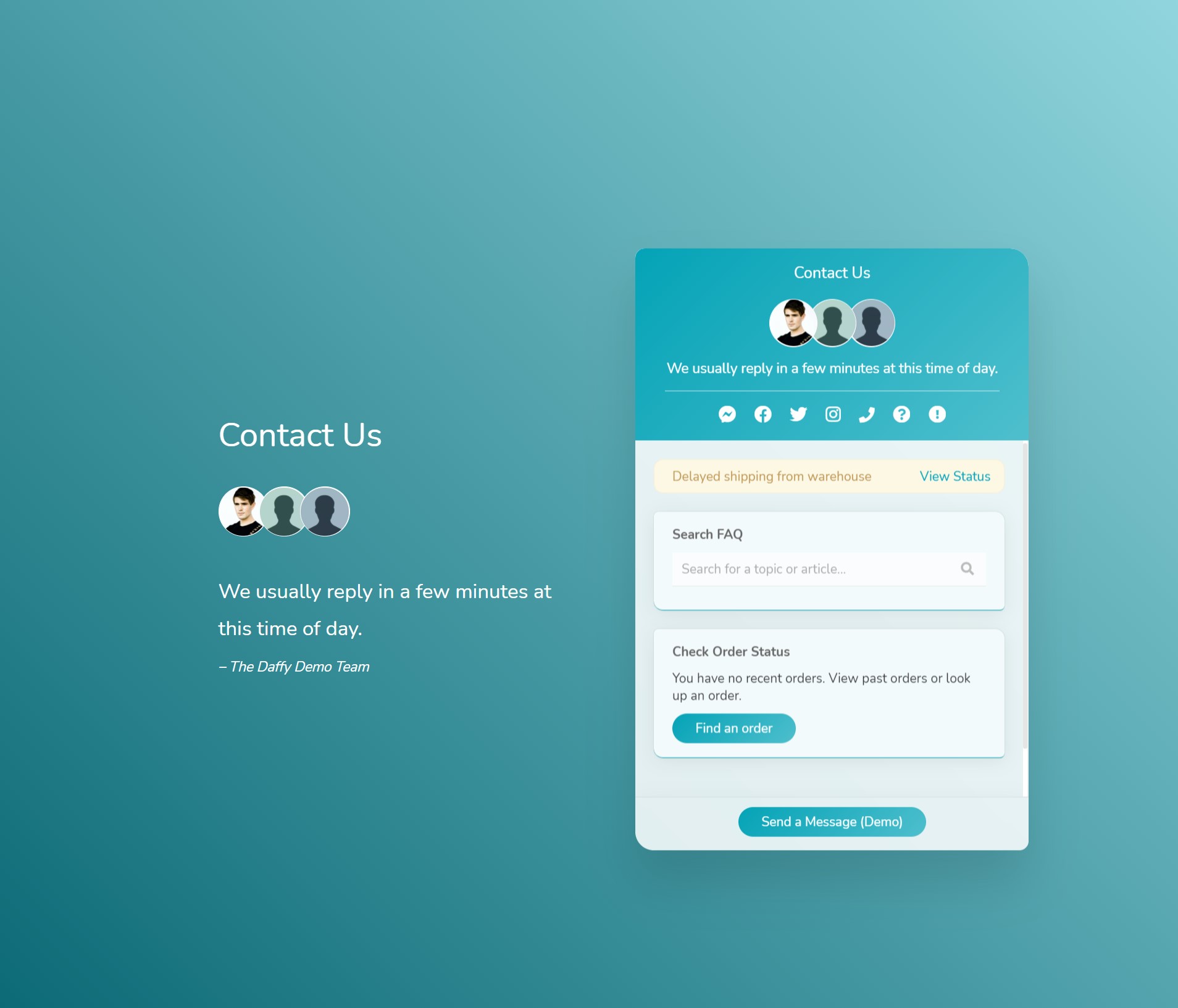
The hosted chat page is included with all Re:amaze plans!
Enjoy.

