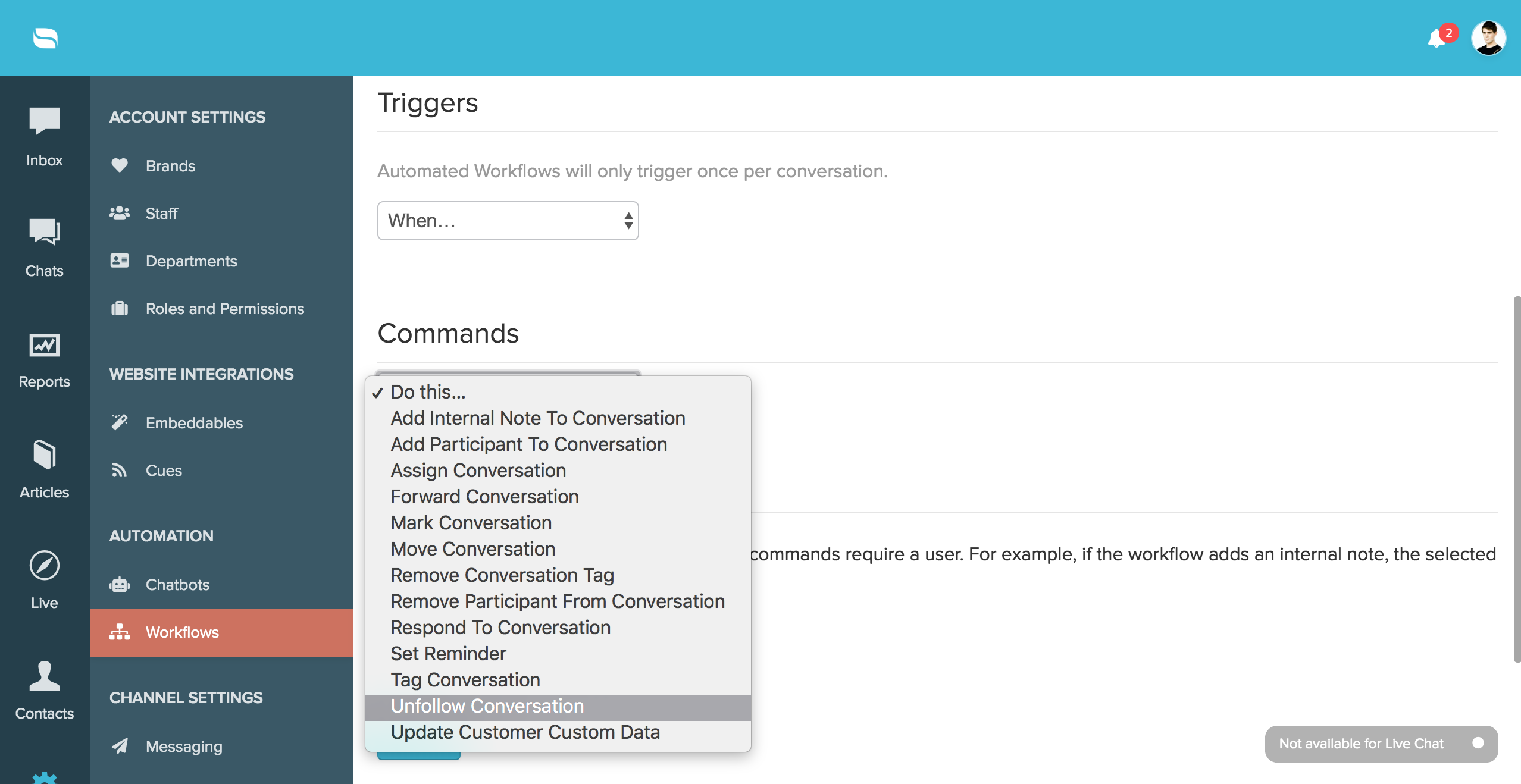Last Updated on April 12, 2019 by David
Automated Workflows have always been an essential tool to make Re:amaze more efficient for your day-to-day tasks. Over the past few months, we’ve introduced a lot of new updates to Workflows. This is another step closer to making Workflows the most powerful internal feature for Re:amaze.
In the coming months, you can expect to see a more major revamp to the user interface for Workflows.
What’s New?
Small changes include:
- Workflows that “unassigns” a conversation will now work on conversations assigned to a department
- When running a manual Workflow from within a conversation, Re:amaze now shows a green success message when the workflow runs successfully
- When running a manual Workflow in the dashboard, Re:amaze now shows a green success message when the workflow runs successfully
Larger changes include:
- There’s now a new command to remove a participant from a conversation
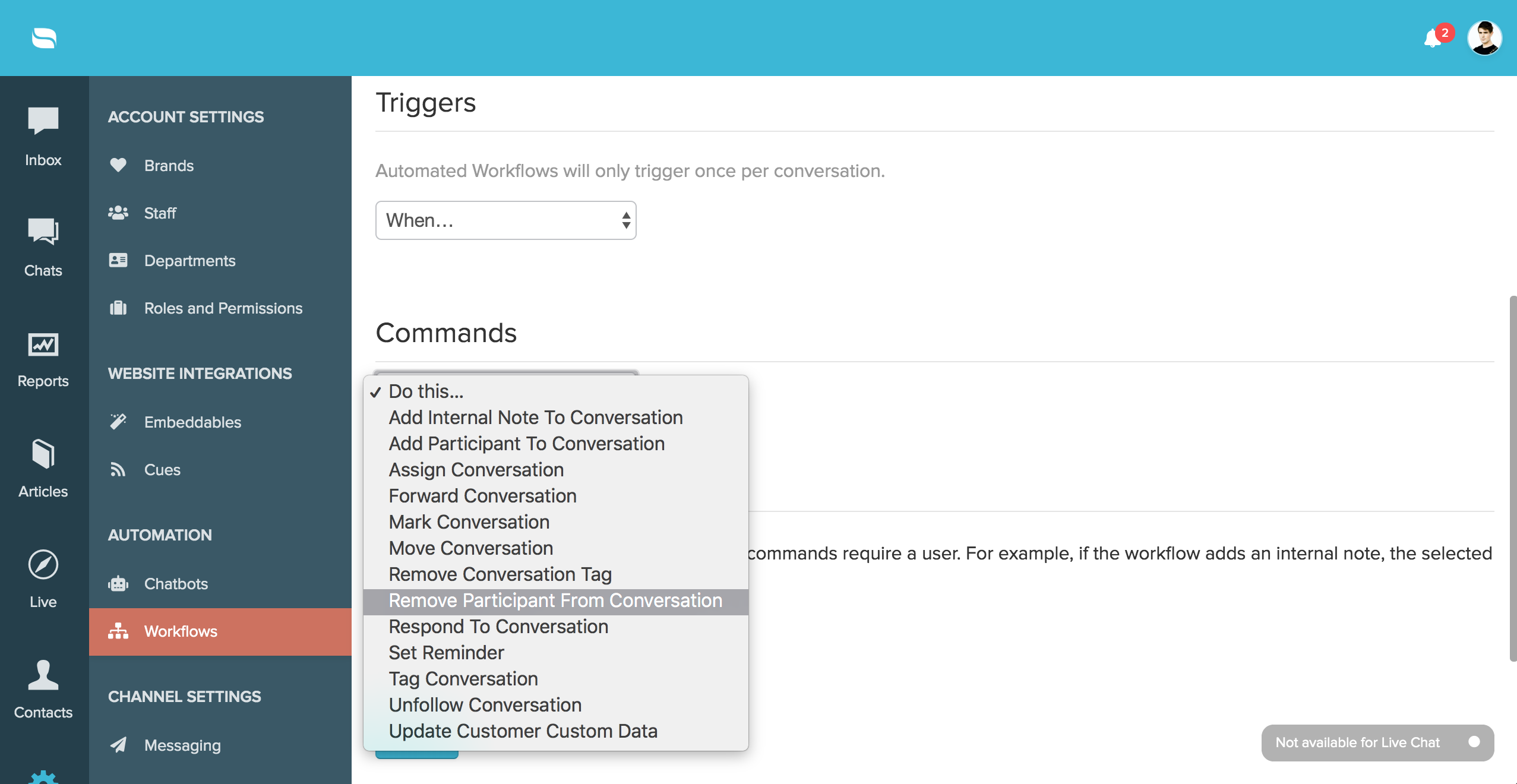
- You can also allow Re:amaze Workflow Command to add the user executing to the Workflow as a participant to conversation.
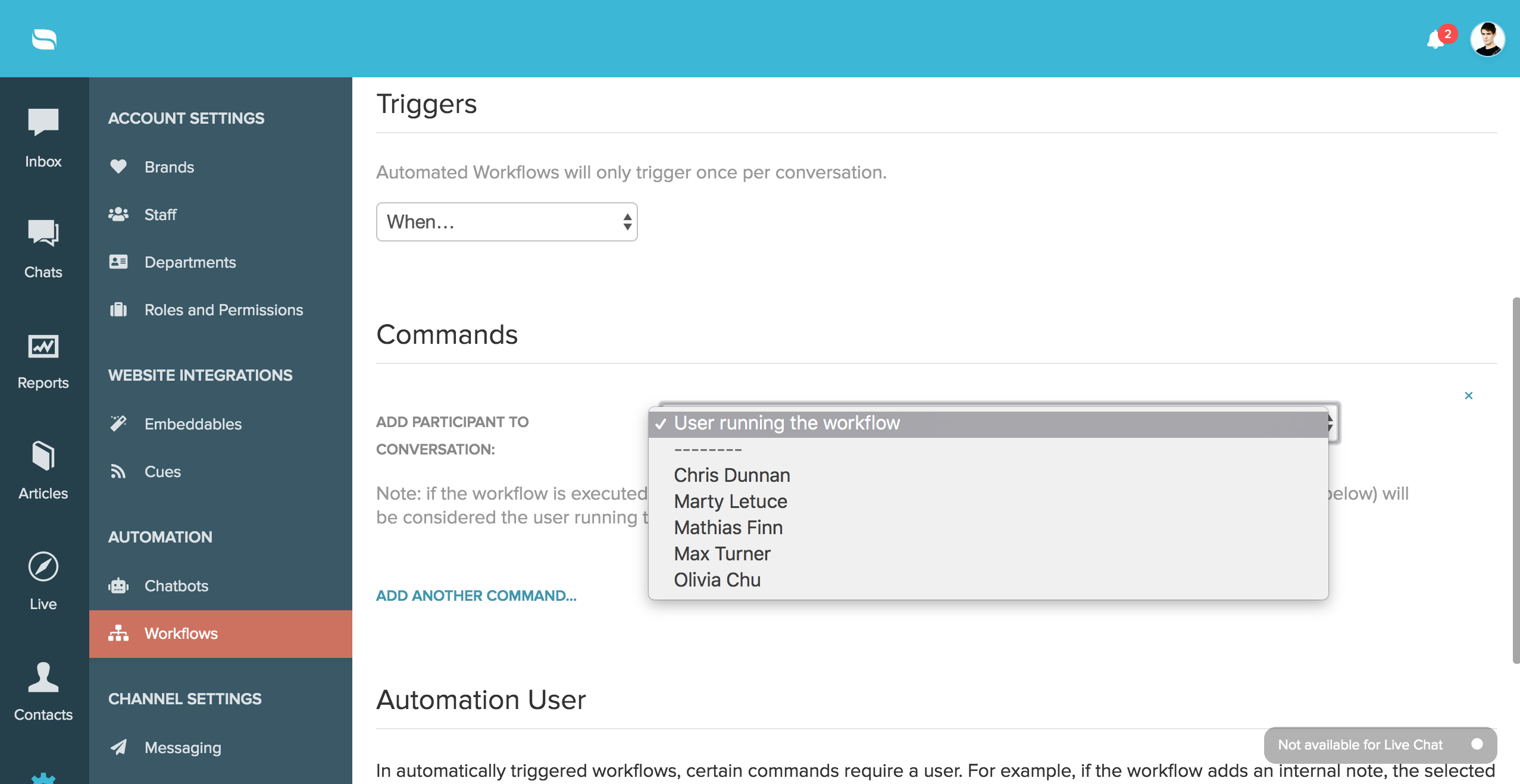
- There’s now a new command to unfollow a conversation.