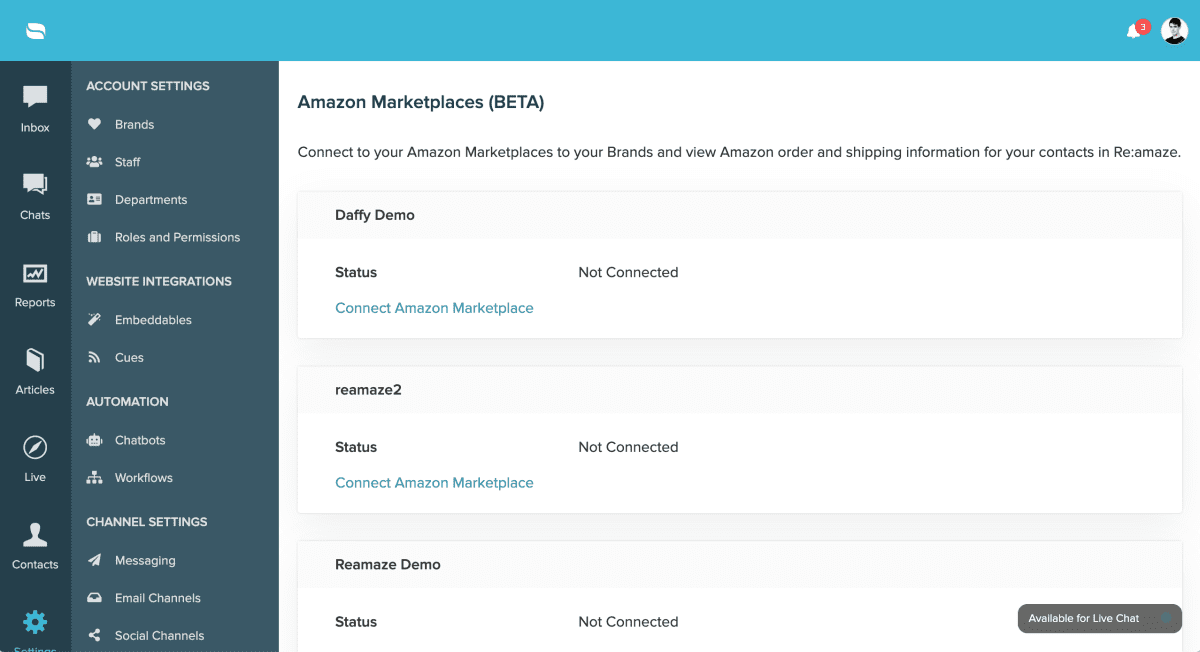Last Updated on May 13, 2019 by David
You asked for it, so we created it – the Re:amaze and Amazon integration is finally here!
If you sell your products on Amazon, our new Amazon integration will allow you to access your customer’s purchase history from your Amazon listing. The integration will display order items, order status, purchase date, and much more! You will also have the ability to click and view the order in Amazon directly.
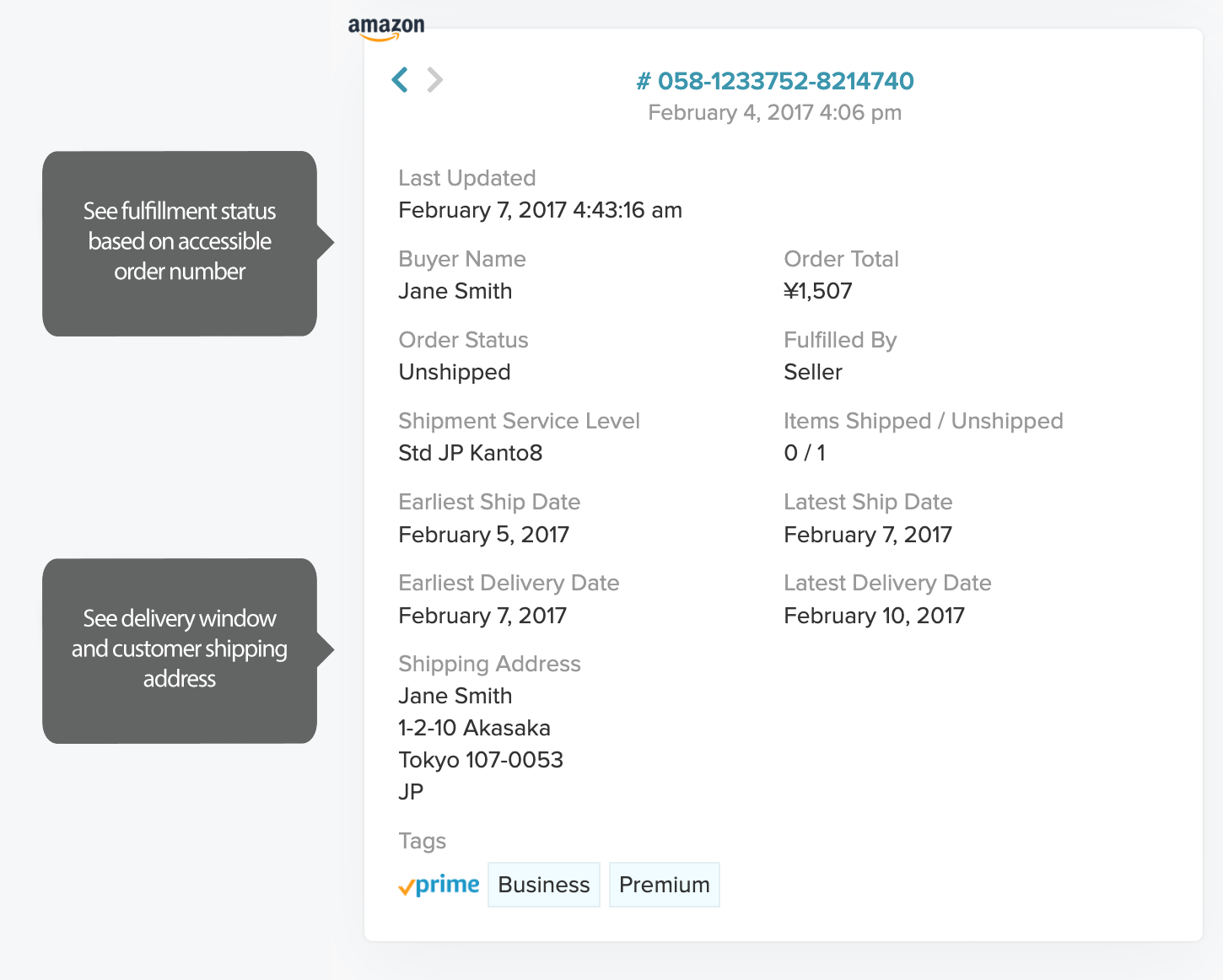
How to connect Amazon to Re:amaze
To add the Amazon integration to your Re:amaze account, go to Re:amaze Settings > Advanced Settings > Apps > Amazon Marketplace (BETA). From there, find the Brand that you would like to connect your Amazon account to and click “Connect Amazon Marketplace”
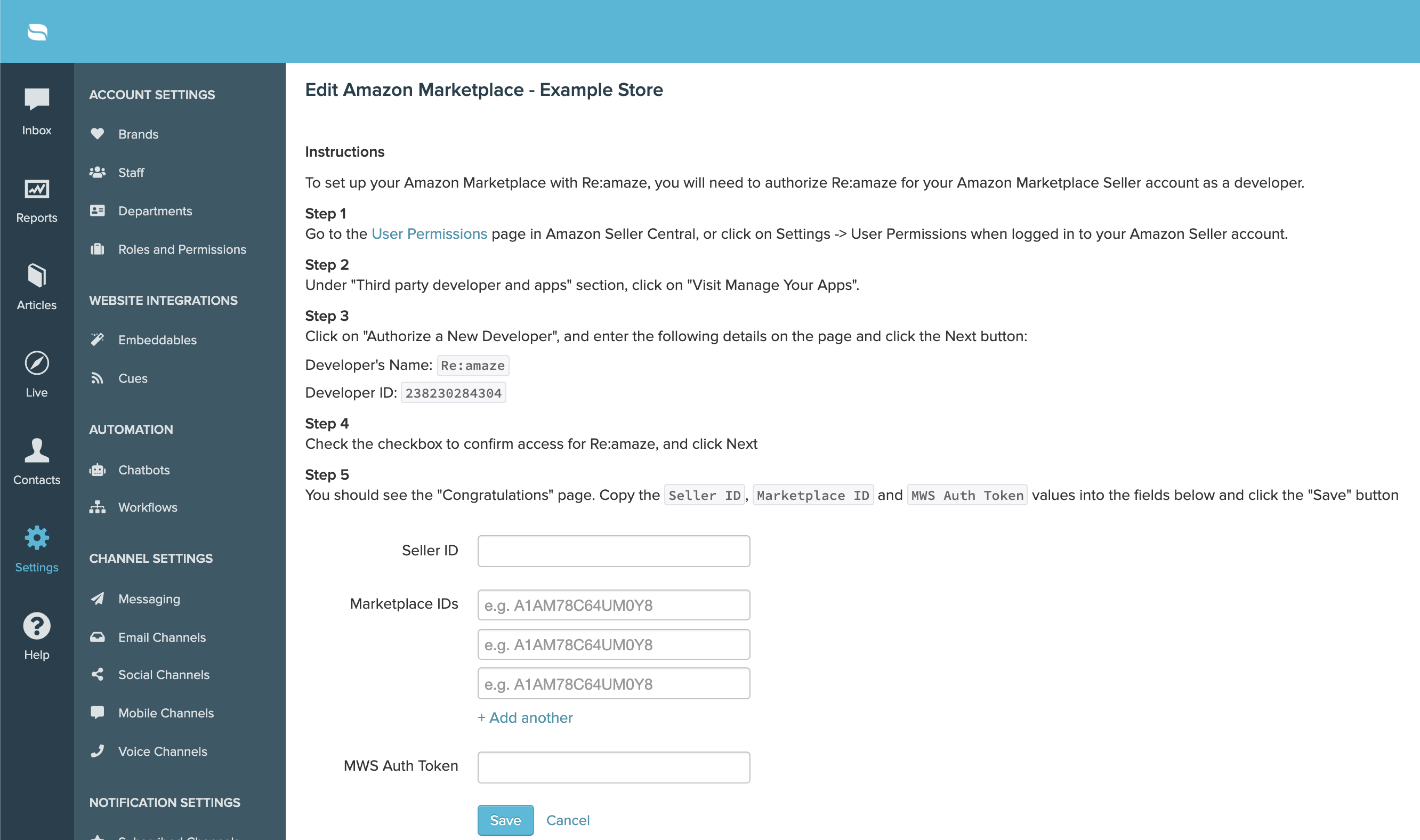
Follow the instructions on the screen, add your Seller ID, Marketplace ID(s), MWS Auth Token, and click save. Re:amaze should now successfully be connected to your Amazon Marketplace.
We’re very open to feedback about our Amazon integration. Please let us know any feature requests for future iterations of this integration.