Last Updated on July 25, 2019 by David
RingCentral is a premium solution for businesses looking for an all-in-one cloud phone, video conferencing, team messaging, and contact center platform. Designed for small to medium sized businesses as well as enterprise businesses, RingCentral has been the go-to solution for more than a decade.
With a wide variety of different products, great customer support, and competitive pricing, small to medium sized businesses have seen staggering success using RingCentral as their primary VOIP phone system with online meetings, messaging, and more.
If your team is currently using the RingCentral platform for voice and Re:amaze for your support helpdesk and live chat solution, you can now bring the two together with our native integration for RingCentral. Let’s take a look at what the integration offers:
Native RingCentral Dialer in Re:amaze
Once your RingCentral account is connected to Re:amaze, your agents can log into their personal RingCentral account and gain access to a native dialer to make phone calls a breeze. A wide variety of personal settings will ensure your agents can customize their experience.
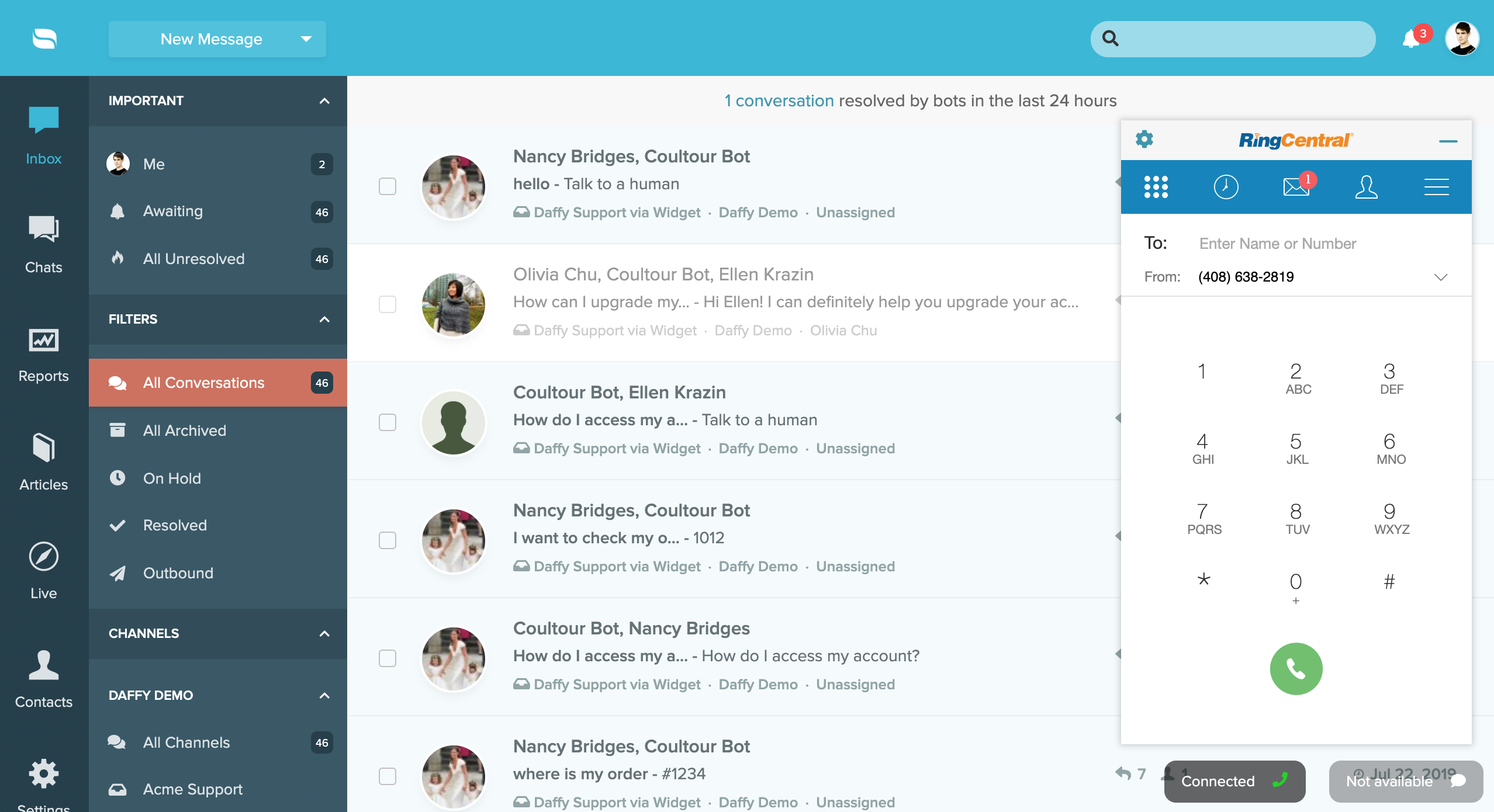
Accept and Reject Incoming Calls in Re:amaze
When customers call your number, your Re:amaze dashboard will notify you of an incoming call through the RingCentral dialer. Agents can easily take the call or reject the call so the next agent in line can assist the customer.
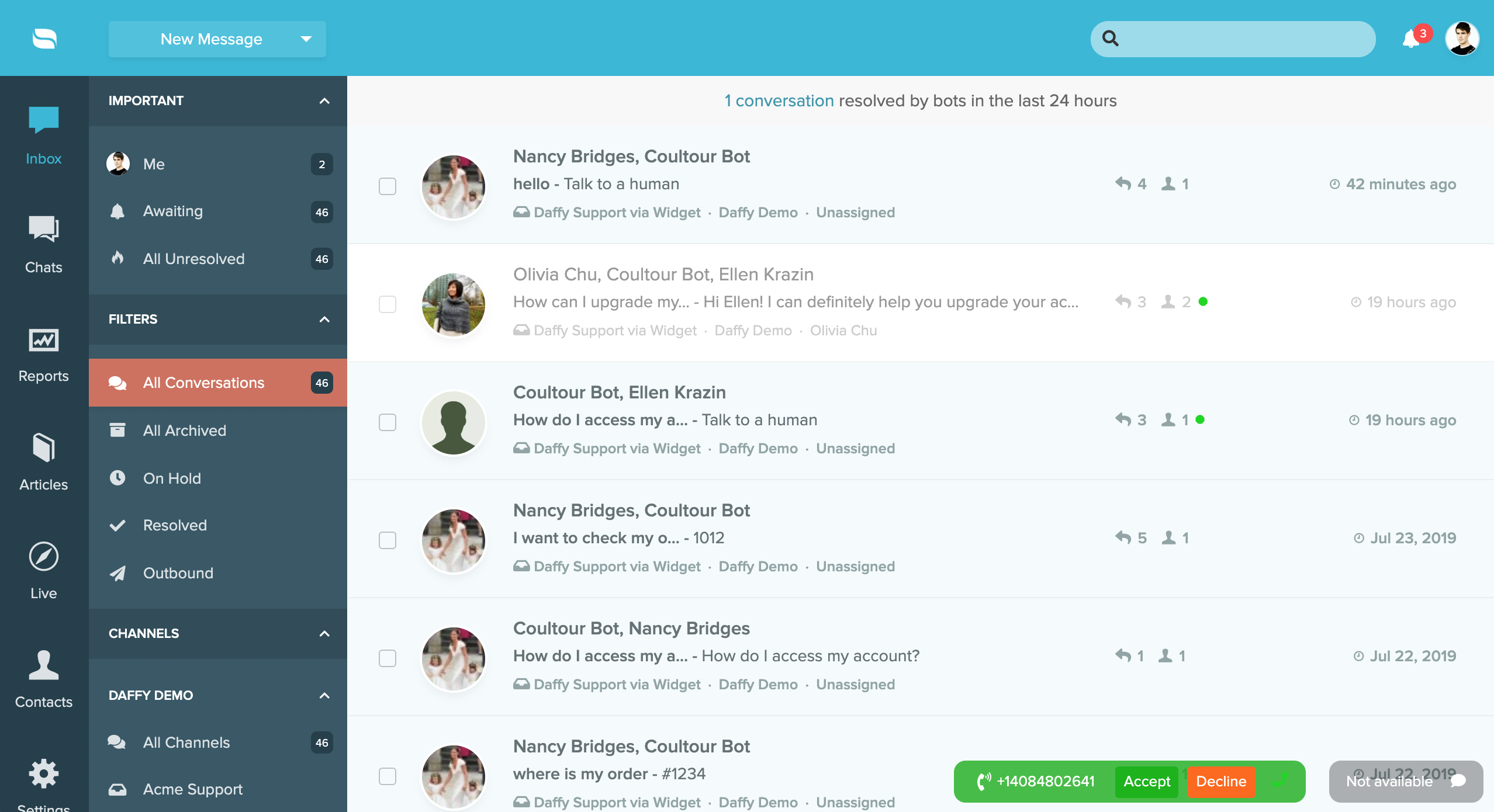
Create an Internal Call Log During a Call
Agents on an active call can click the “Log Call” to create an internal conversation in Re:amaze to take notes and invite additional Re:amaze participants to view the note.
When an active call ends, RingCentral will automatically notify the logged note that the call has ended and inform the agent of the duration.
If the agent chose to record the call during an active conversation, the Re:amaze integration for RingCentral will also automatically import the call recording for future reference.
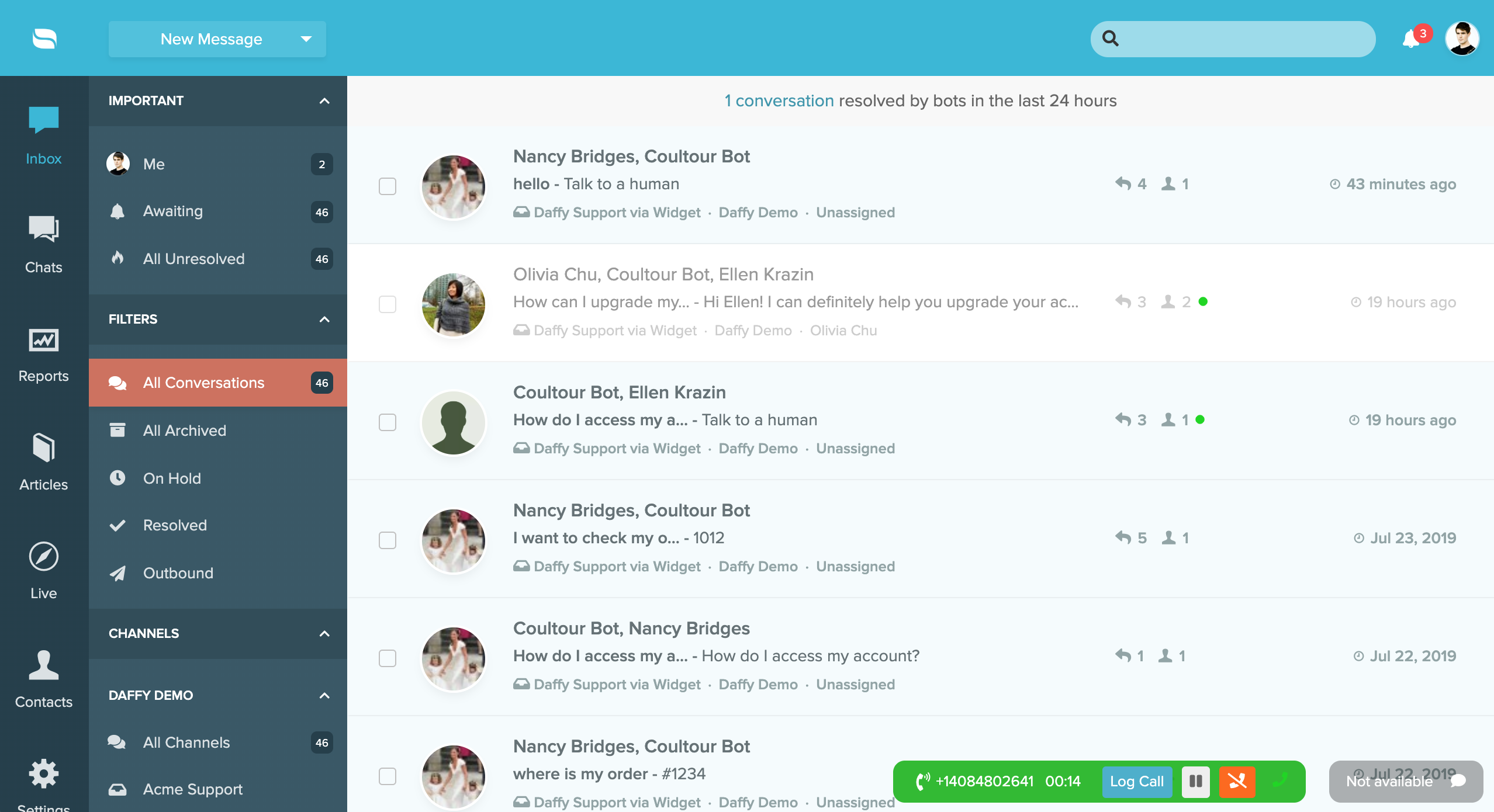
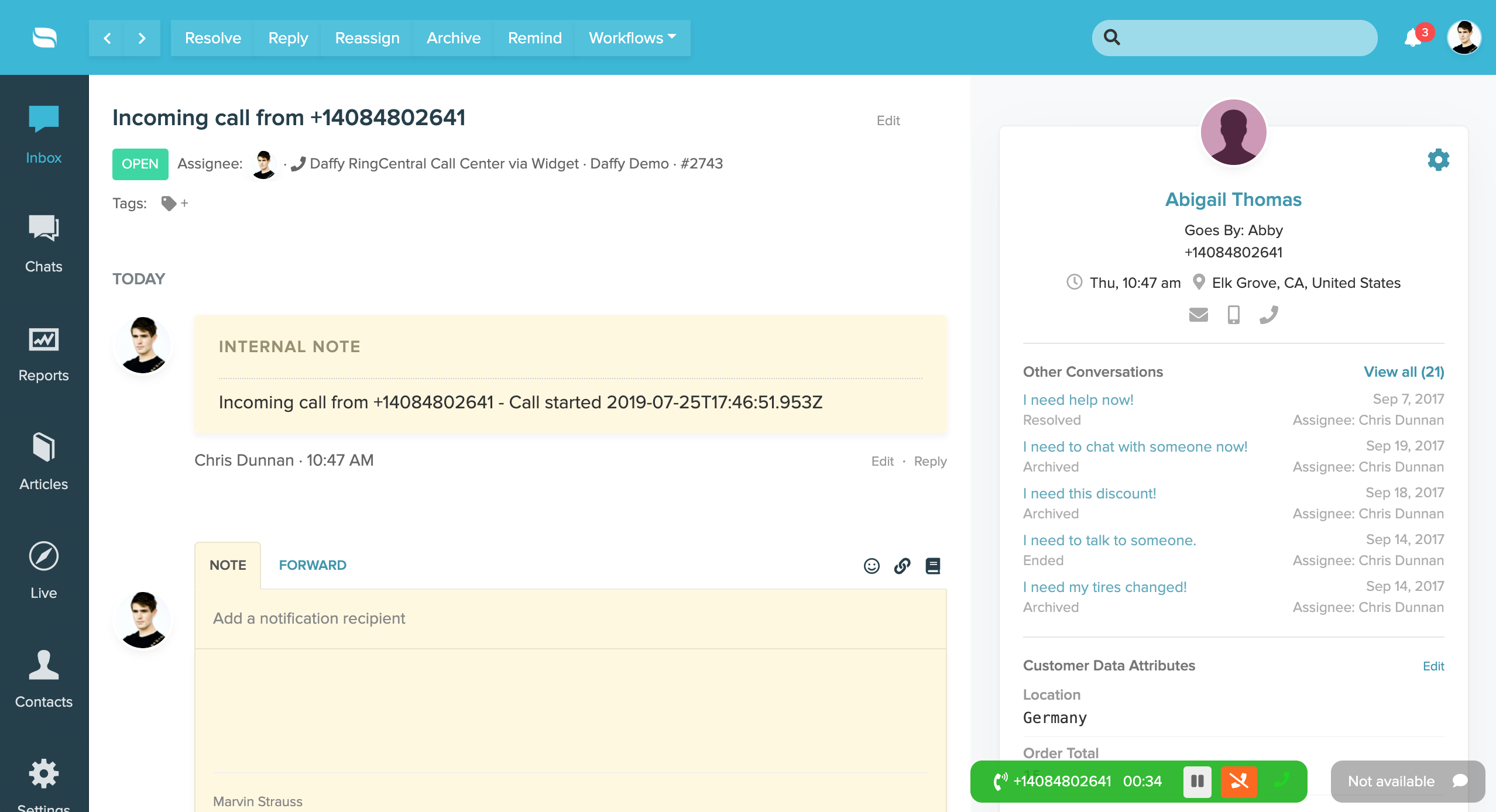
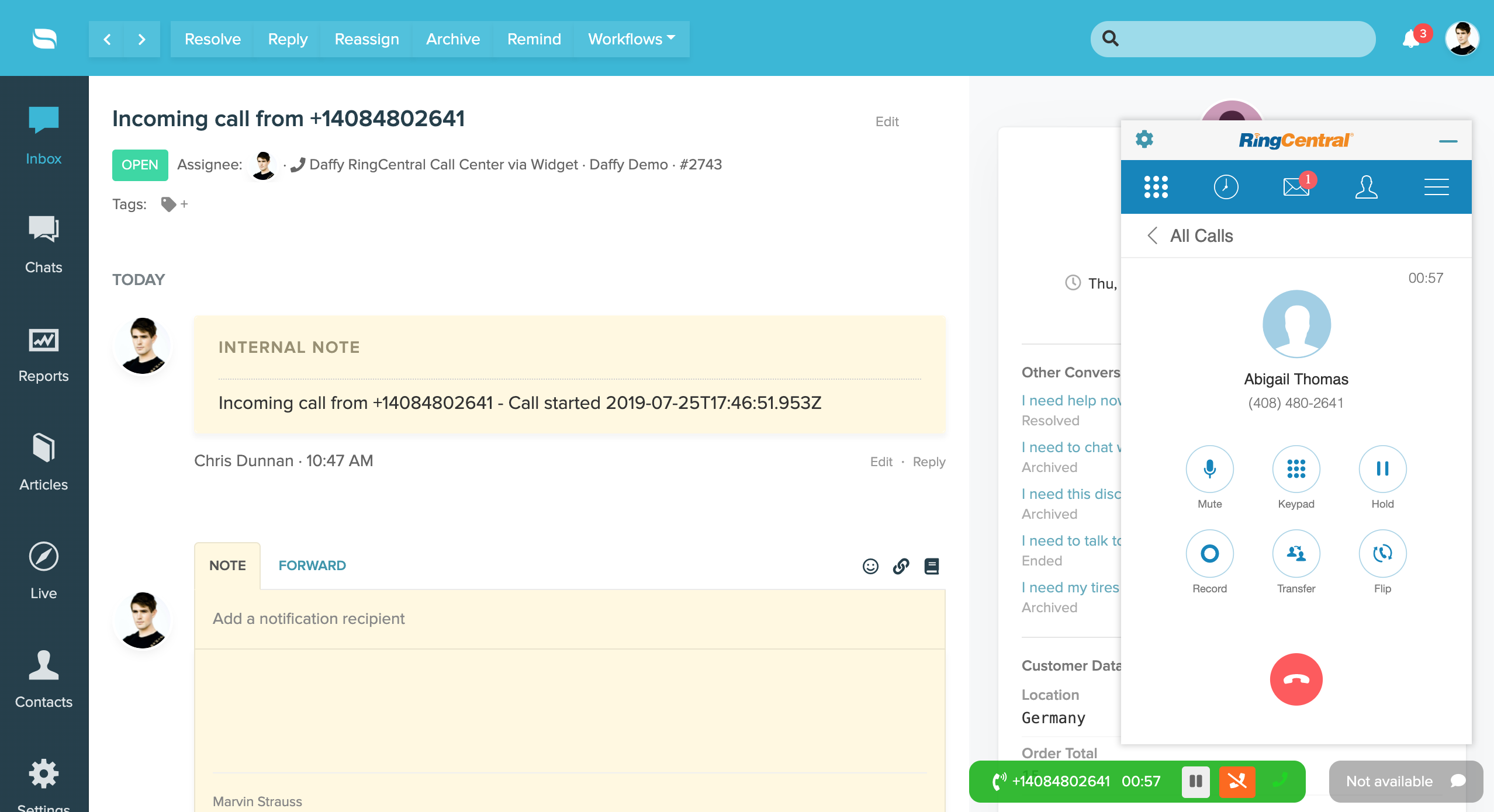
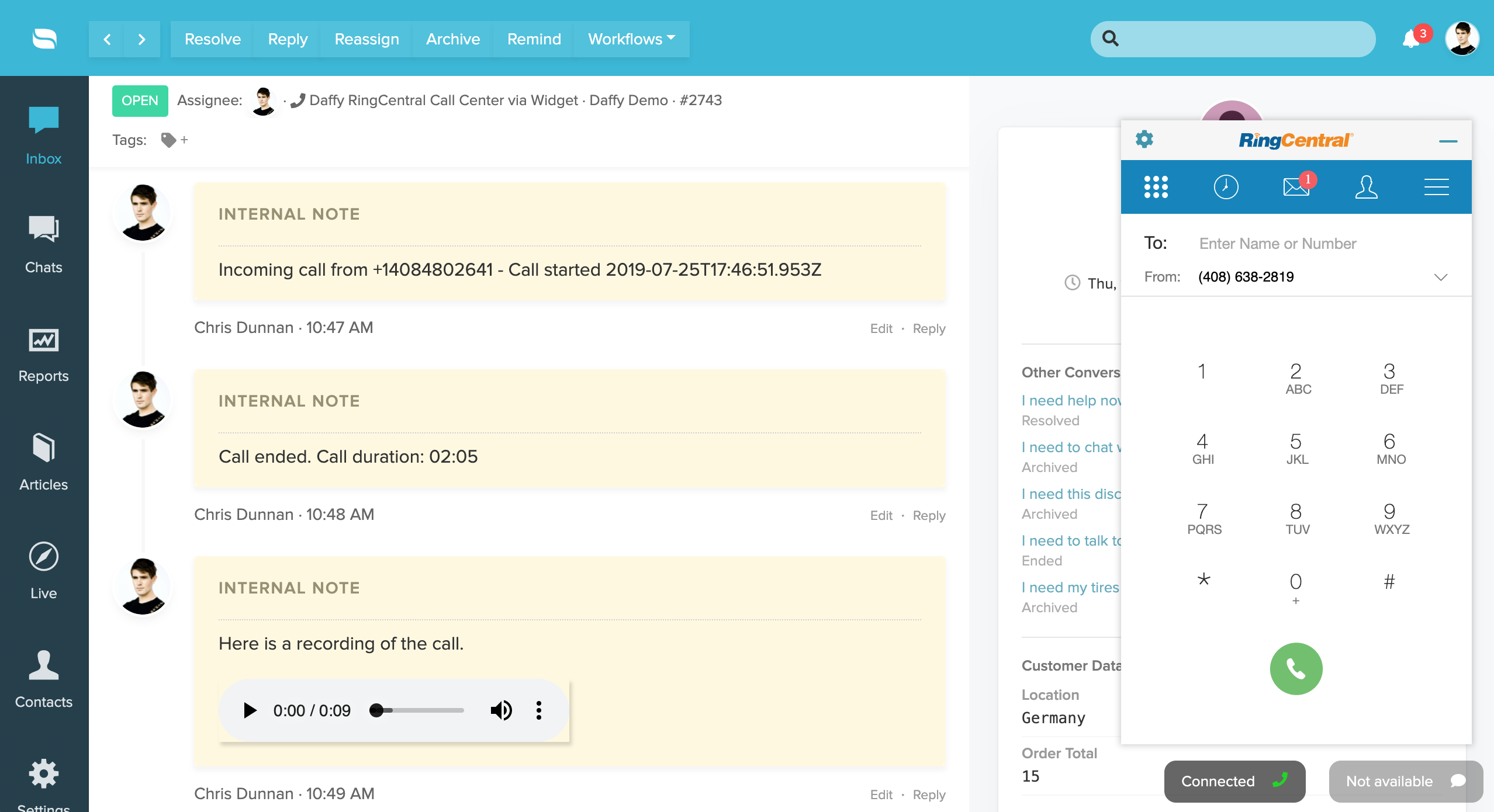
Auto Log Calls
Each agent can turn on “Auto Log Calls” so all incoming calls are logged in Re:amaze without the need to click on “Log Call” as shown above.
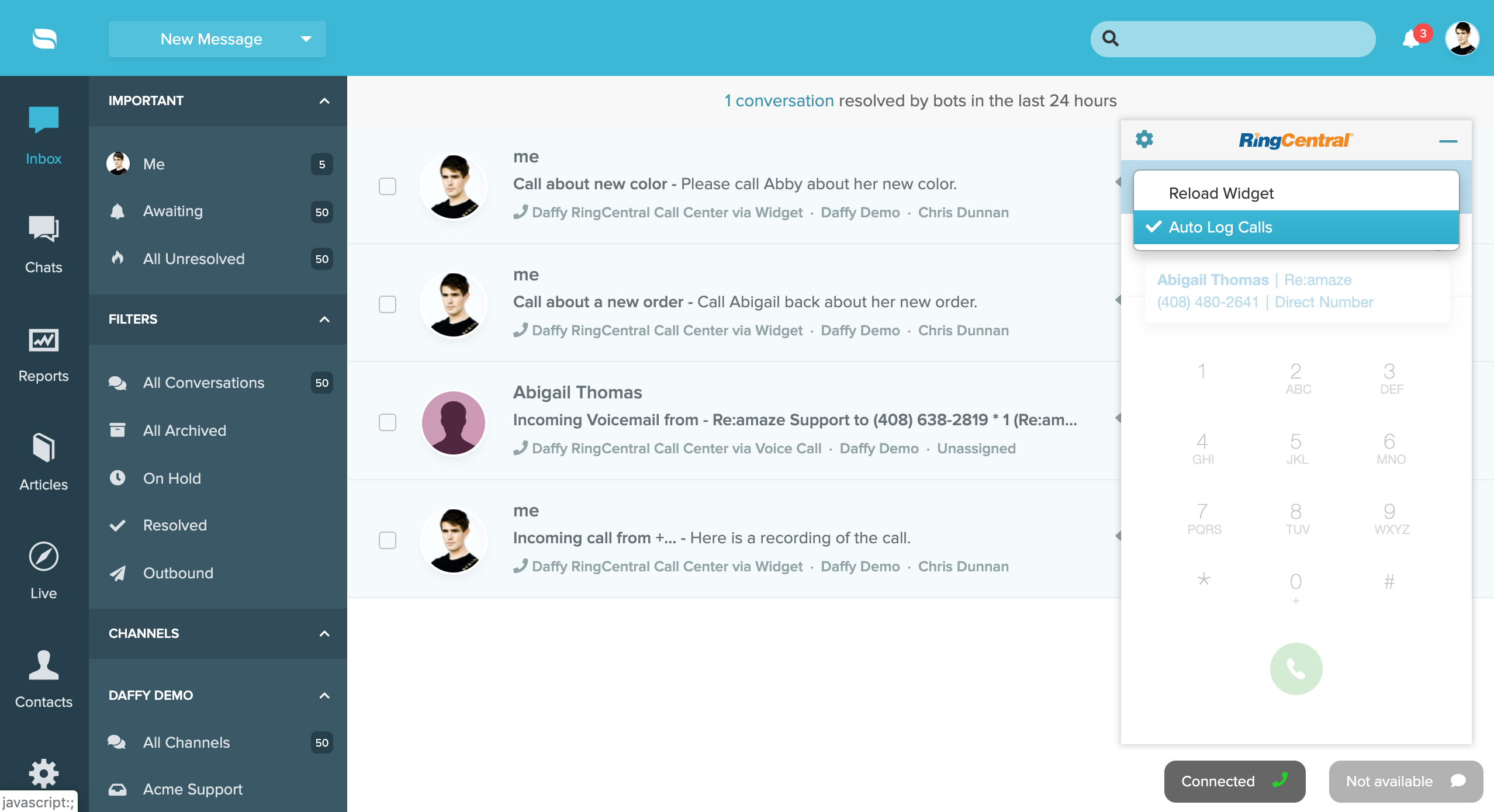
Incoming Voicemail
If no agents are available to take the customer’s call, the RingCentral integration for Re:amaze will automatically import a voicemail recording into your RingCentral voice channel so agents can follow up with the customer by either calling back or following up via email.
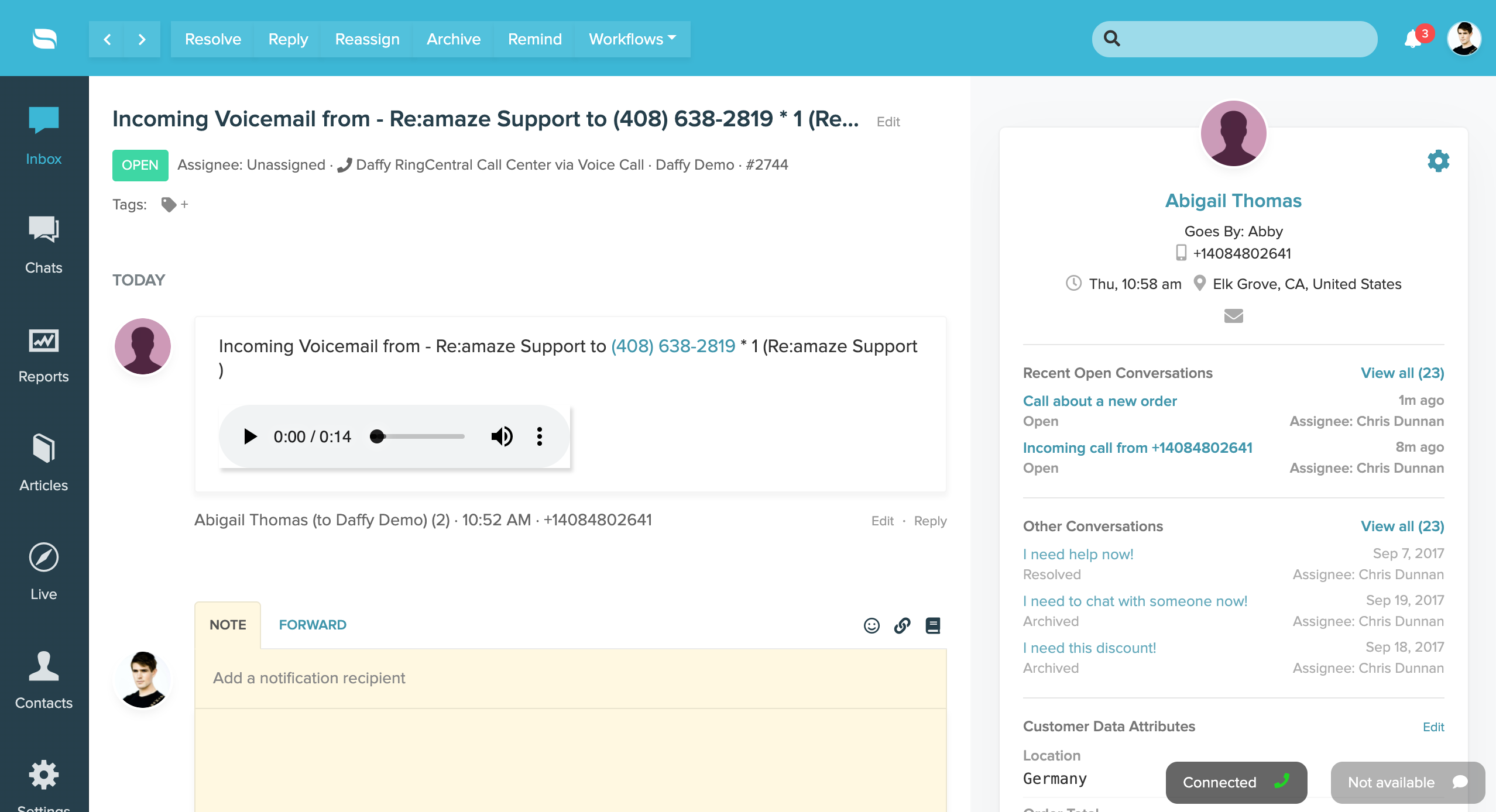
Click-to-Call from Re:amaze
Agents can call customers directly from the Re:amaze dashboard by clicking on the customer’s phone number icon inside a conversation or by searching for a customer in Re:amaze Contacts.
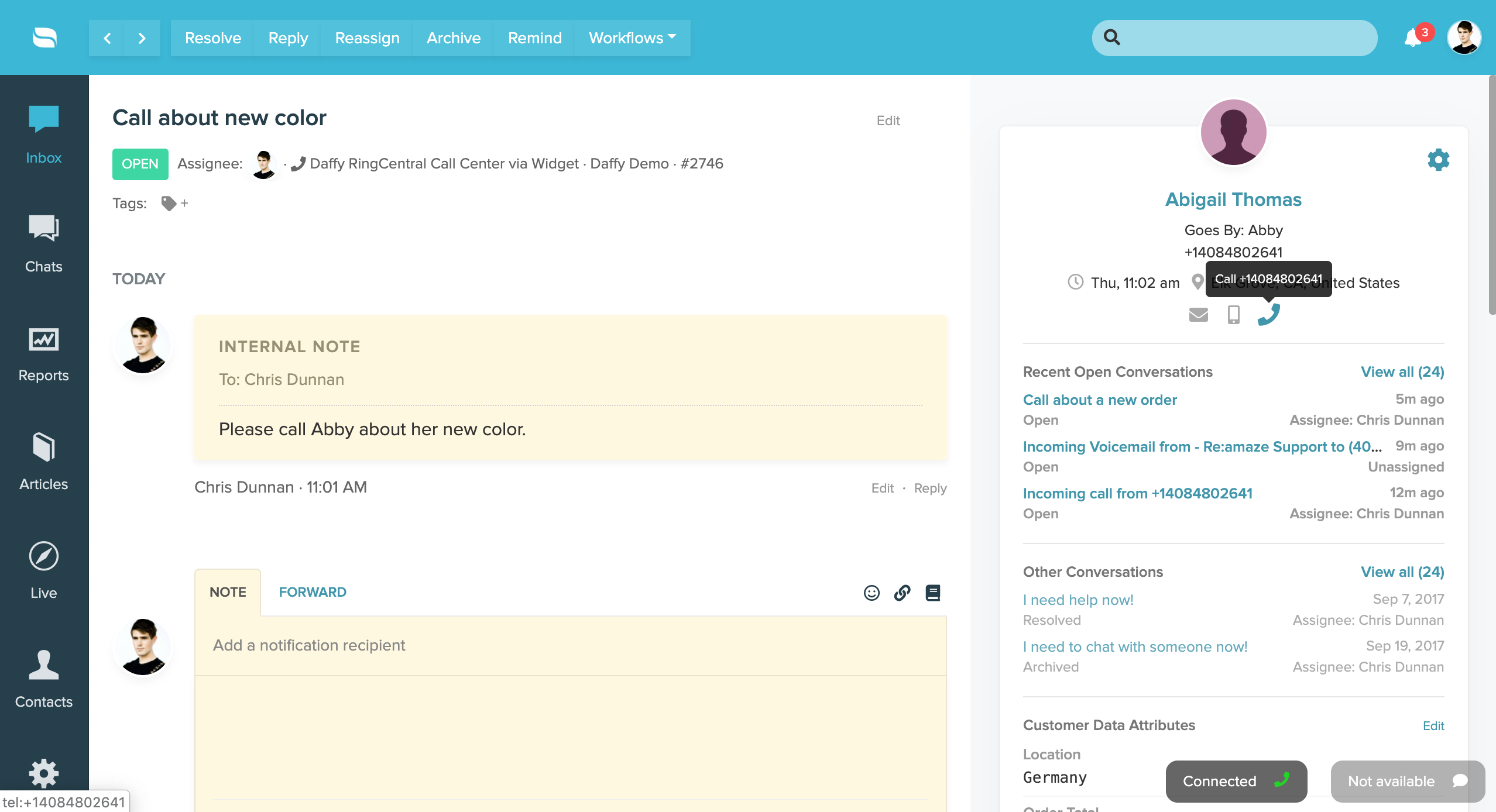
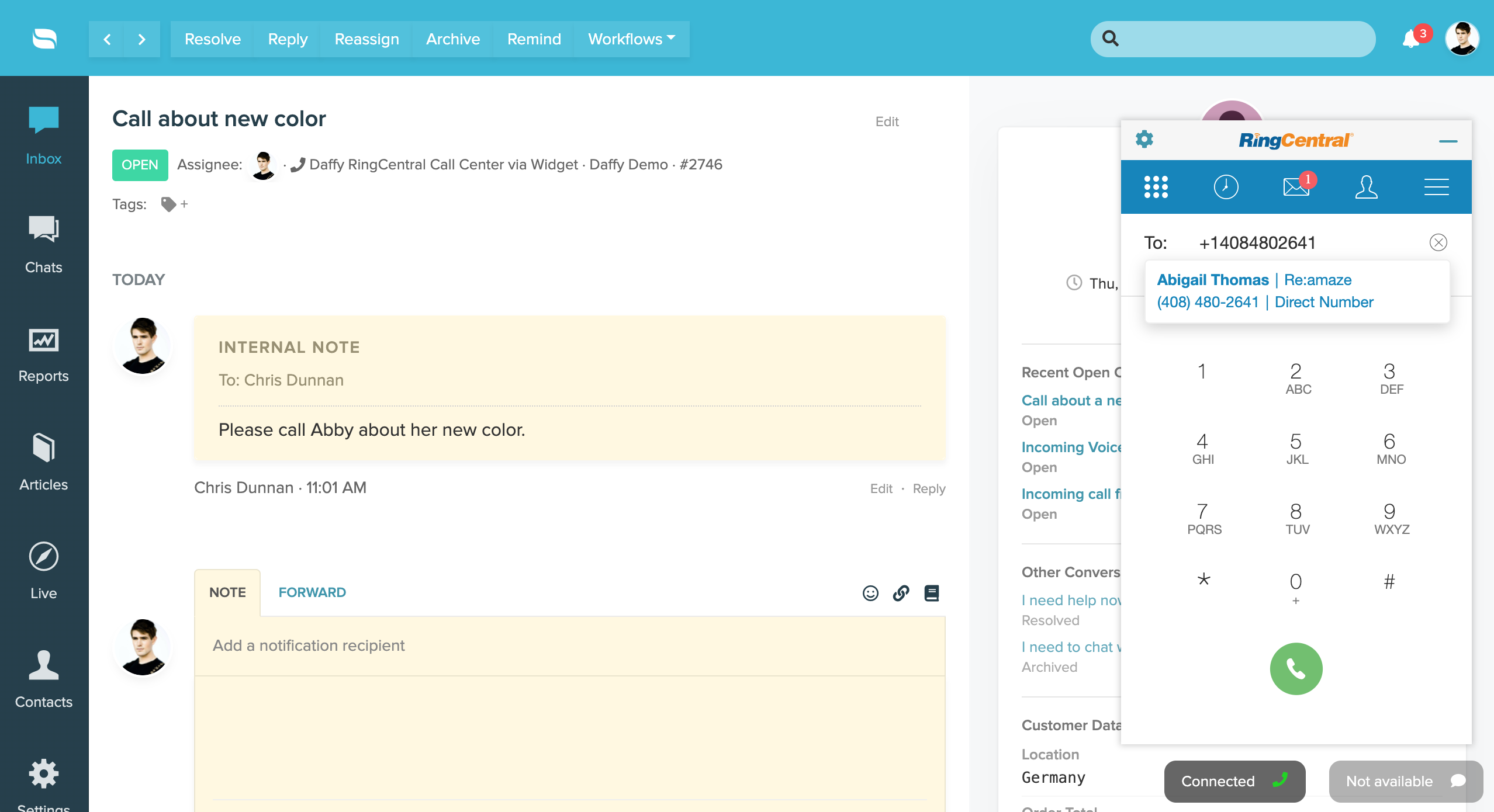
Automatic Contact Syncing
If a customer calls your RingCentral number and an agent picks up the call in Re:amaze, that customer contact is automatically added to Re:amaze as a new contact.
If you have contacts in Re:amaze and a call is received, RingCentral will automatically notify you of that contact that is calling.
You can also search for Re:amaze contacts with phone numbers directly through the RingCentral embedded dialer!
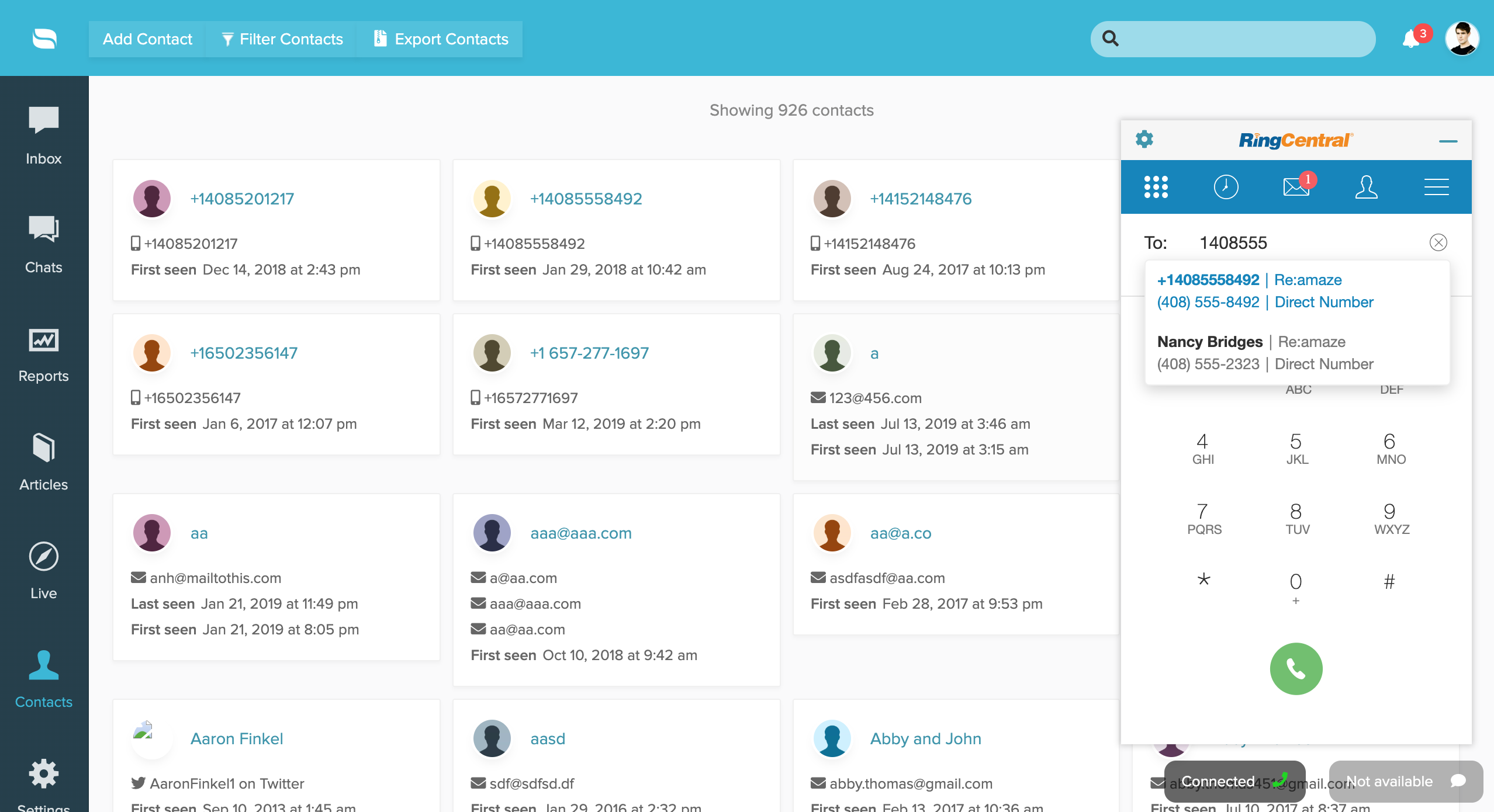
Send Text Messages to Re:amaze Contacts from RingCentral
If your connected RingCentral number support text messages. You can search for Re:amaze contacts from the dialer and send text messages to the customer directly and receive text messages back in the RingCentral embeddable.
The Re:amaze integration for RingCentral does not currently support SMS channels independently. This will be available in a future update.


