Last Updated on January 13, 2017 by David
 Last week we announced a brand new integration partnership with ClickSend to bring you SMS/MMS capabilities. This week, we’re adding our second partner to the mix to expand your options when it comes to adding your first SMS/MMS Reamaze channel.
Last week we announced a brand new integration partnership with ClickSend to bring you SMS/MMS capabilities. This week, we’re adding our second partner to the mix to expand your options when it comes to adding your first SMS/MMS Reamaze channel.
We’ve worked closely with Twilio in the past and they were also a gracious contributor to our first book, The Customer Support Handbook – A Guide to Great Teams and Cultures.
SMS/MMS with Twilio is currently in public beta and available for you to test out in your Reamaze account. You’ll need a Twilio account and phone number to get started. Like we mentioned before during the ClickSend announcement, SMS/MMS is a great addition to your multi-channel toolkit. By giving your customers more options to contact you, you’re offering a highly engaging experience beyond just email, social media, or live chat.
Here’s how to get started.
Log into your Twilio account and start by locating your Account SID and authentication token (key).
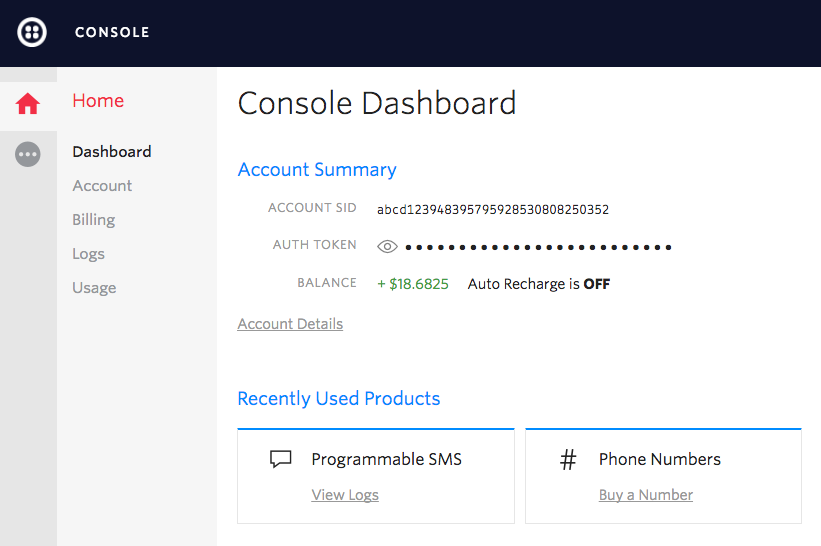
Next, log into your Reamaze dashboard, go to “Settings” then “Mobile Channels” and click “+ Add a SMS Channel”. If you already have ClickSend, you can still add a new one for Twilio.
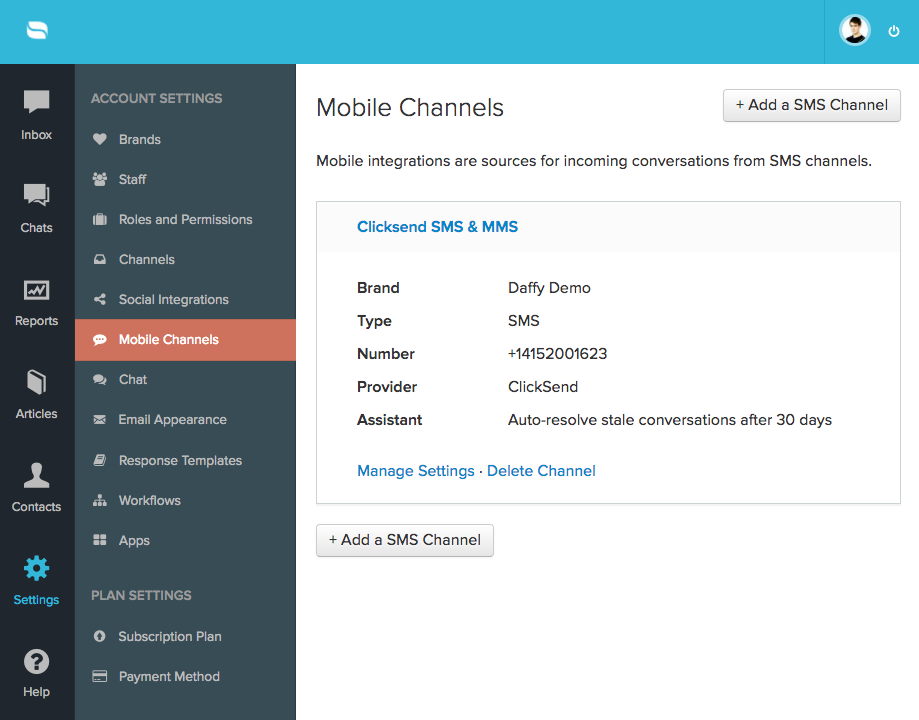
Select Twilio as the provider and enter the Account SID and authentication token (key). Make sure to fetch your phone number to verify that everything is setup properly.
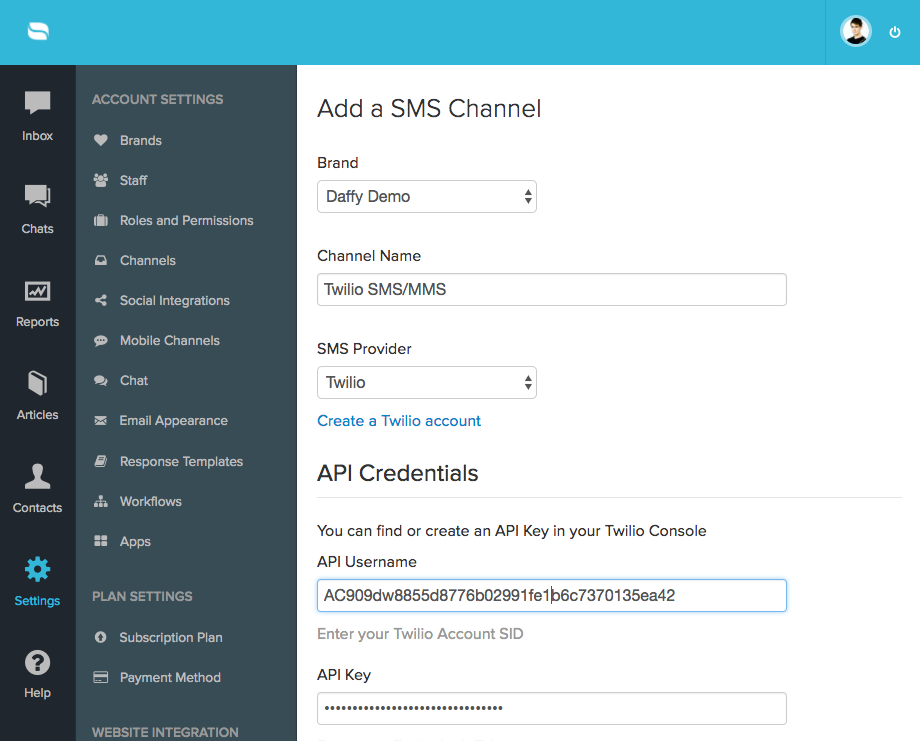
Click update and wait for the confirmation message.
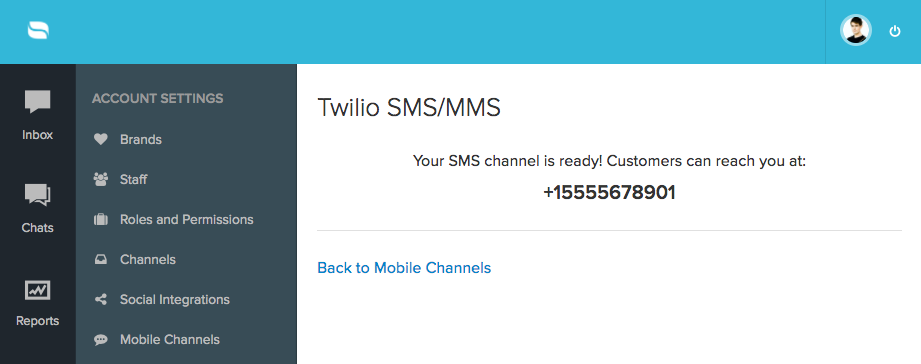
You can now receive and send SMS/MMS messages to customers!
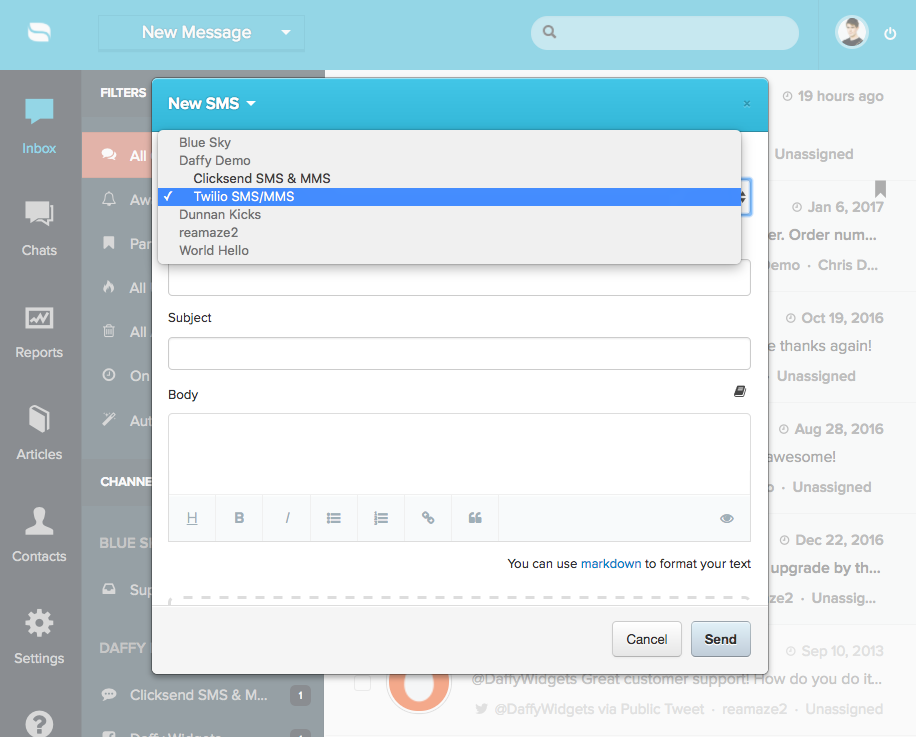
Just like with ClickSend, you’ll be able to add phone numbers to customer profiles.

