Last Updated on October 9, 2018 by David
If you’re a fan of Re:amaze’s Classic Live Chat mode but have always wanted to measure how happy customers are after a classic live chat has ended, you now can!
Classic Live Chat now supports satisfaction surveys directly within the chatbox after a chat has ended. Customers can rate your support quality and leave additional feedback for your team. Classic Live Chat satisfaction ratings and metrics are stored in Re:amaze Reporting in your dashboard.
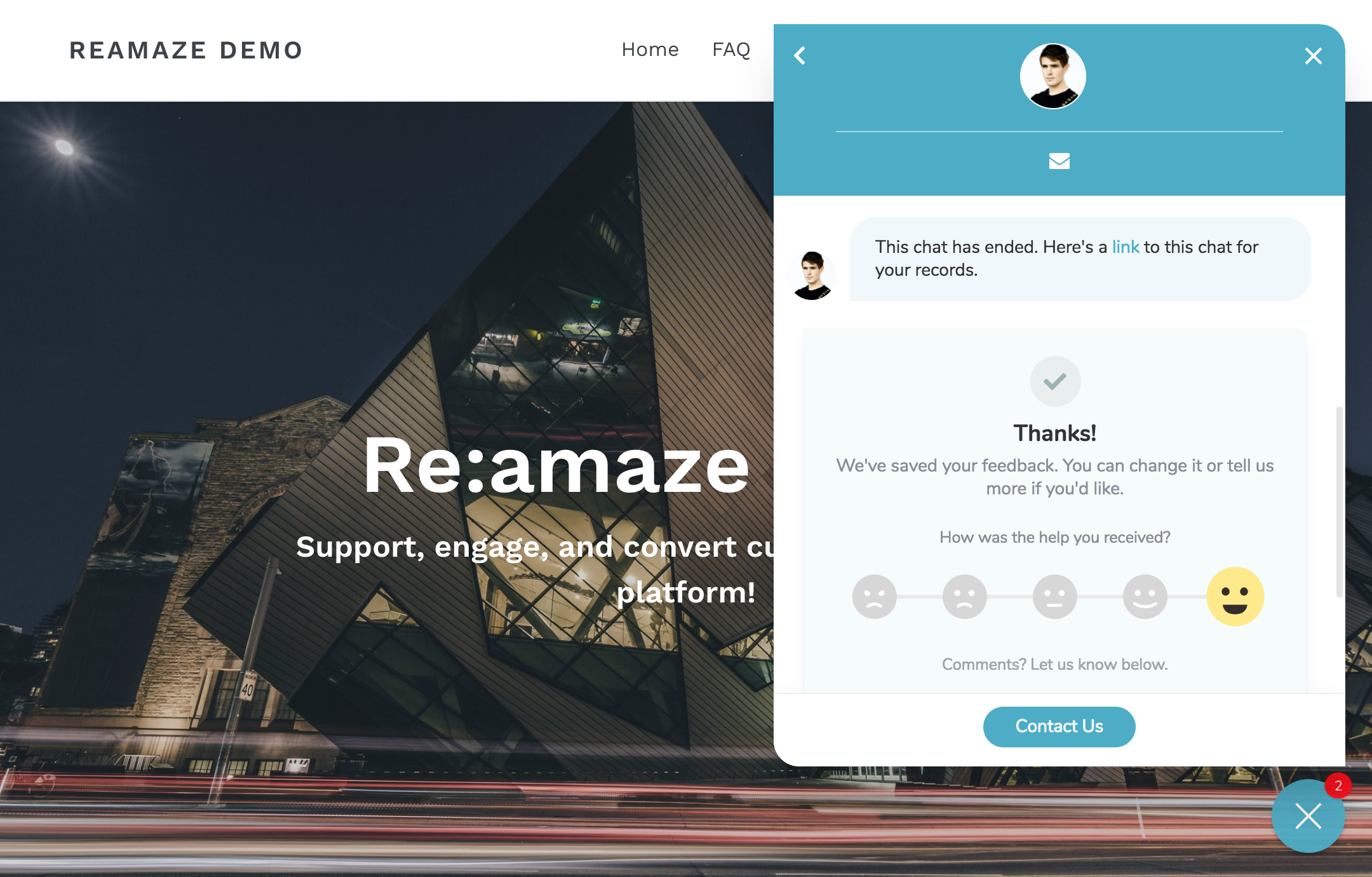
To turn on satisfaction ratings for Classic Live Chat, you can go to Re:amaze Settings > Messaging > Messaging Mode to enable it.


