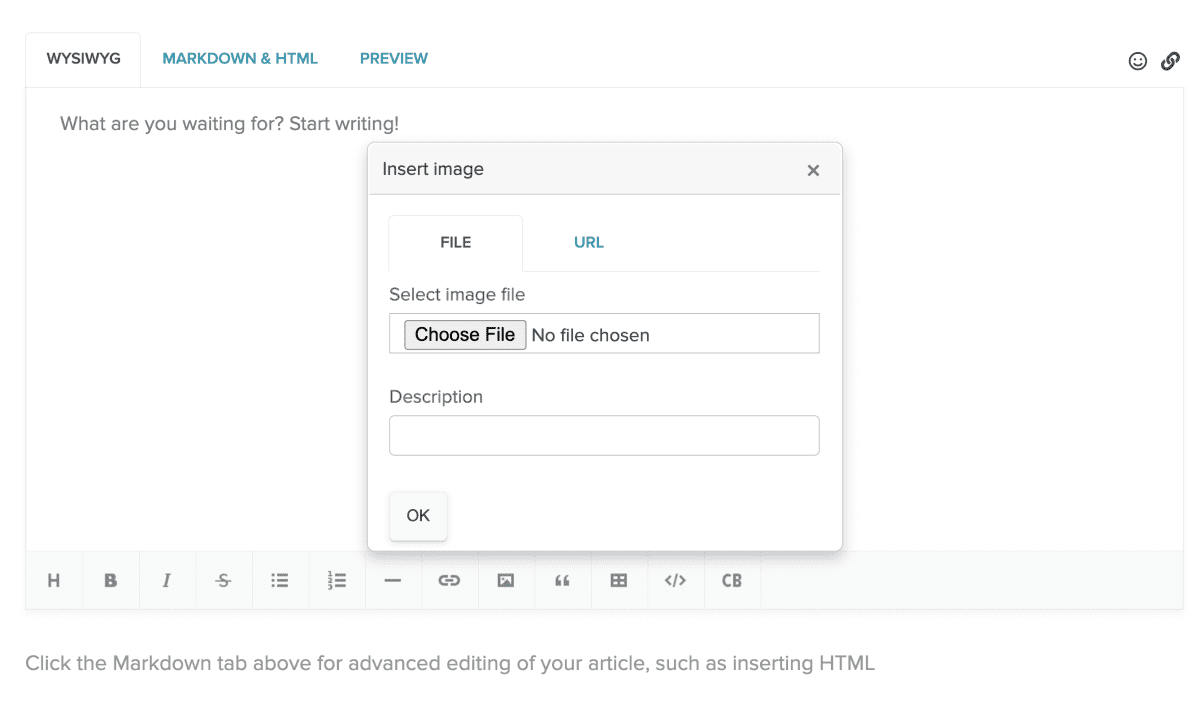Last Updated on December 16, 2021 by David
We’re excited to announce that you can now upload and embed images directly in Re:amaze FAQ articles! This feature has been highly requested and it is now available to all Re:amaze users starting today.
Re:amaze FAQ articles have always supported image embedding but the images themselves had to be uploaded and hosted in 3rd party services. With this new feature, you’ll be able to skip the 3rd party service and upload them directly to Re:amaze for secure file hosting and maintenance.
Take a look at the animated tutorial below to see how you can easily upload an image and embed it directly within your article content. Keep in mind that images should be sized and cropped prior to upload. Re:amaze FAQ articles are responsive and will auto-size images according to the boundaries of the article width within your browser window.