Last Updated on September 12, 2024 by Holland Rocha
We’re extremely excited to announce a brand new integration between Returnly and Re:amaze! Returnly is one of the leading returns and exchanged platform built for modern eCommerce businesses.

Use Returnly to offer seamless and painless return and exchange experiences with features such as instant exchanges, credits, green returns, return tracking, real time updates, detailed analytics and much more.

If you’re currently using Re:amaze and Returnly, this integration will enable real time customer data access for you and your team. While conversing with customers, you’ll see information such as:
- Customer’s matching name and email
- RMA number and order number
- Returns and exchange status
- Request date and refund date
- Customer shipping address
- Available shipping labels and tracking numbers
- Shipment weight
- Refund and/or exchange line items
- Refund and/or exchange reason
- Subtotal, taxes, and refund amounts

Getting Started
Before you can start using the integration, you’ll need to make sure your Returnly account has access to API tokens. Currently only Returnly Premium will be supported. If you have a Returnly Premium account and do not have Returnly API access please email partners@returnly.com to request your Returnly API token for the integration. If you do not have a Returnly Premium account please contact sales@returnly.com.
To enable the Returnly integration head over to your Re:amaze account settings and click on “Apps & Integrations”. Select Returnly from the list and choose a brand to enable.
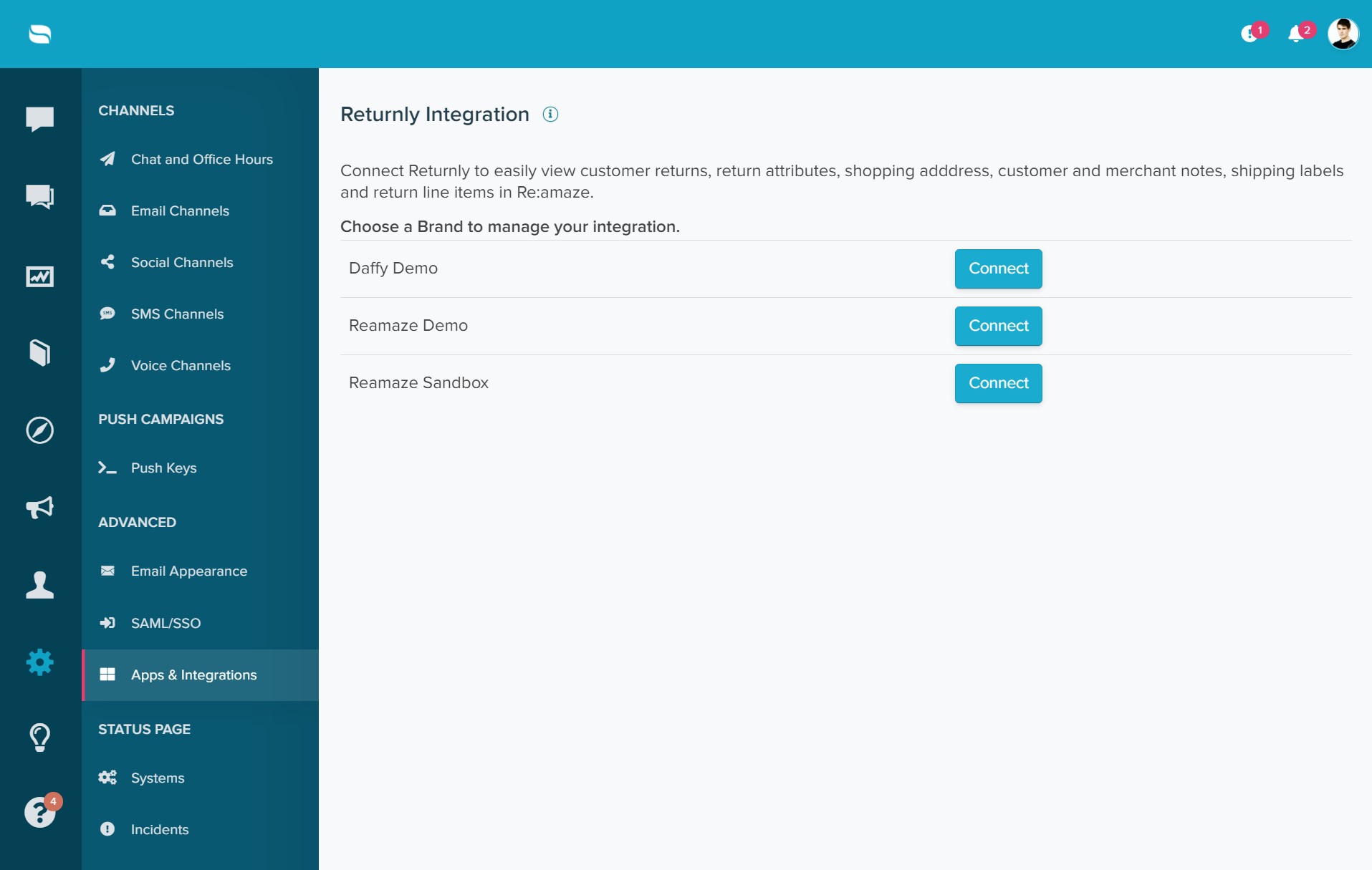
To proceed, Re:amaze will ask for your Returnly account’s API token. The API token can be found under “Your Account” and under “Summary”. Copy the API token and paste it into your Returnly integrations page on Re:amaze.
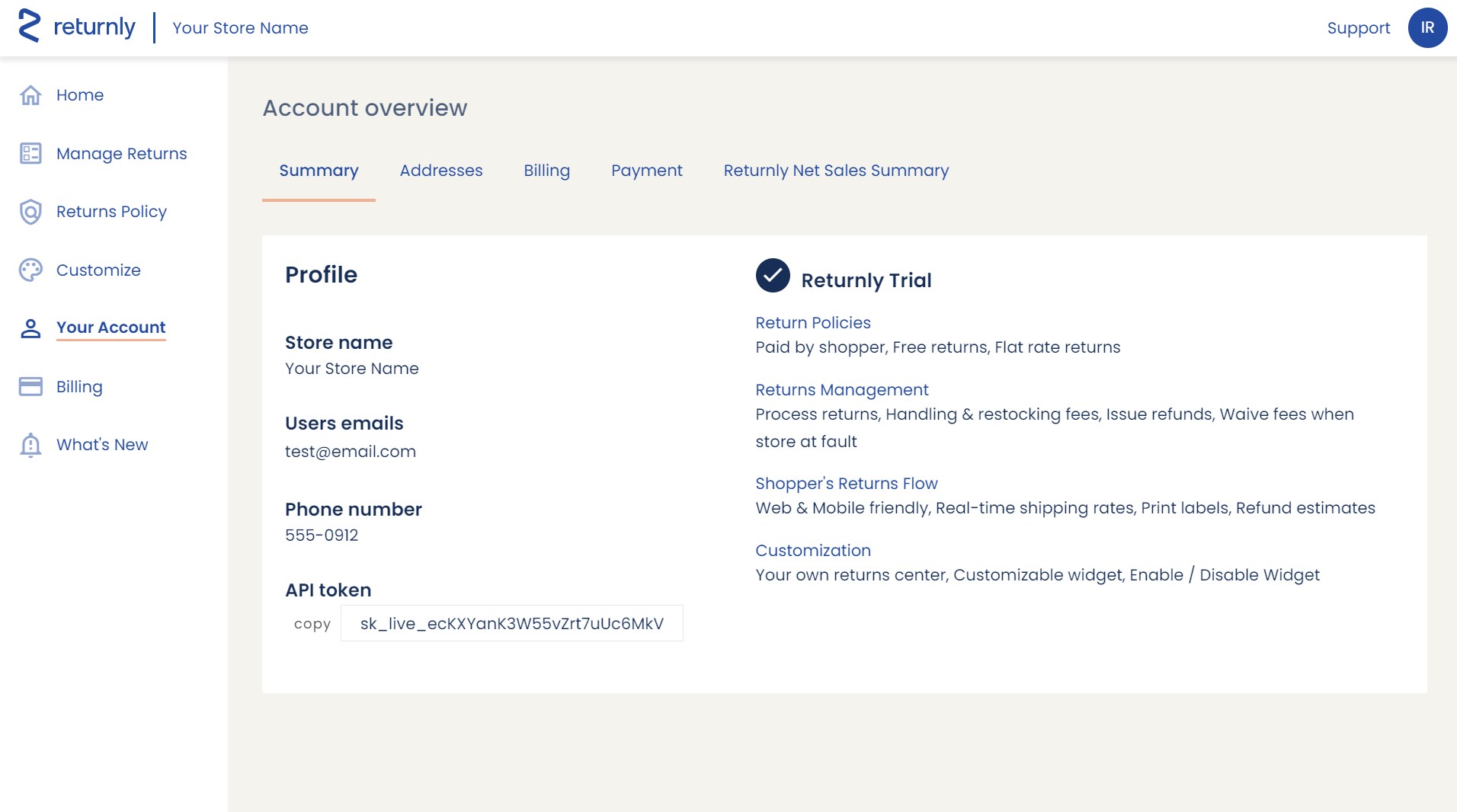
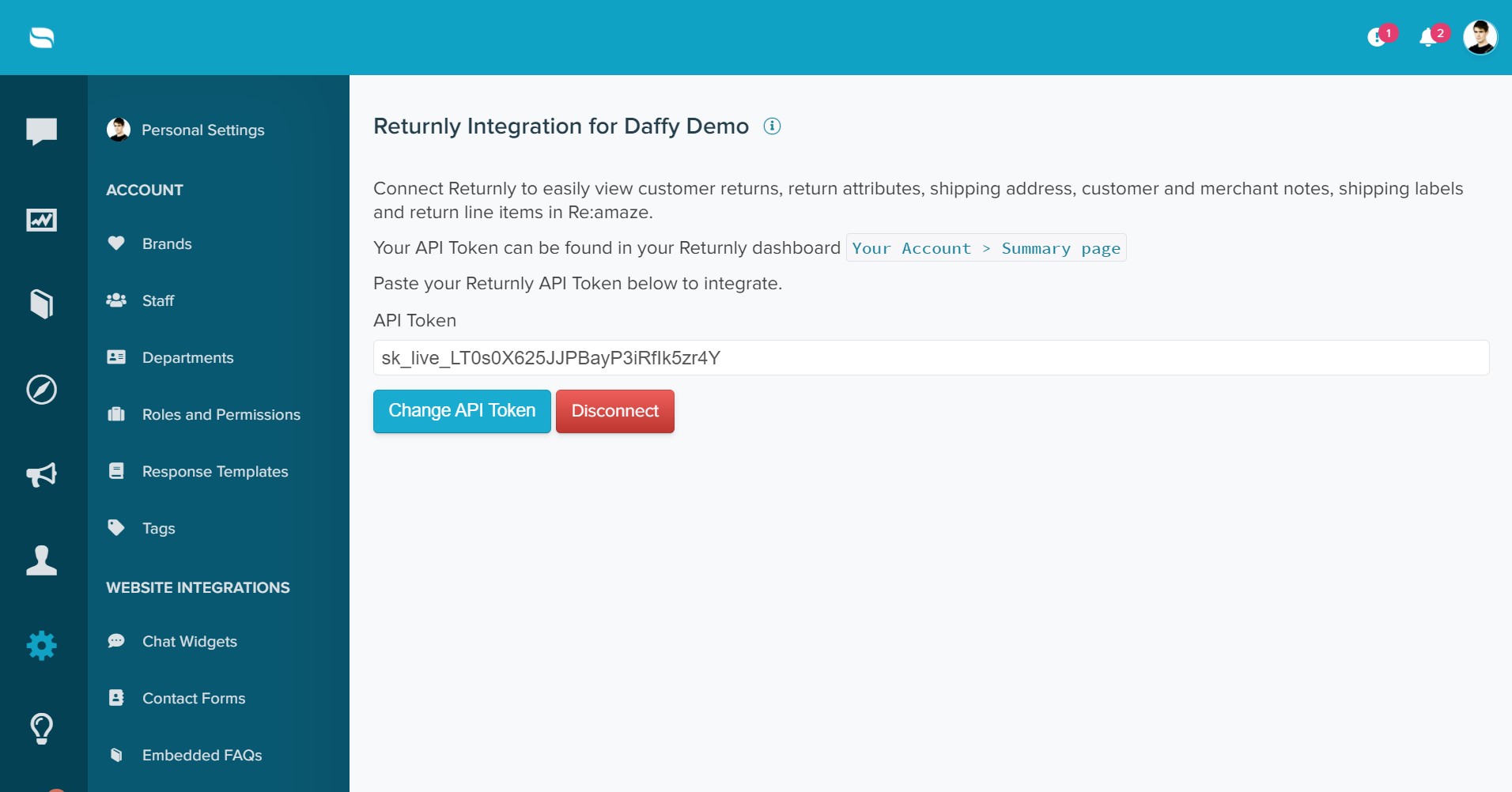
Once your API token is successfully saved, Re:amaze will show you a green confirmation message.
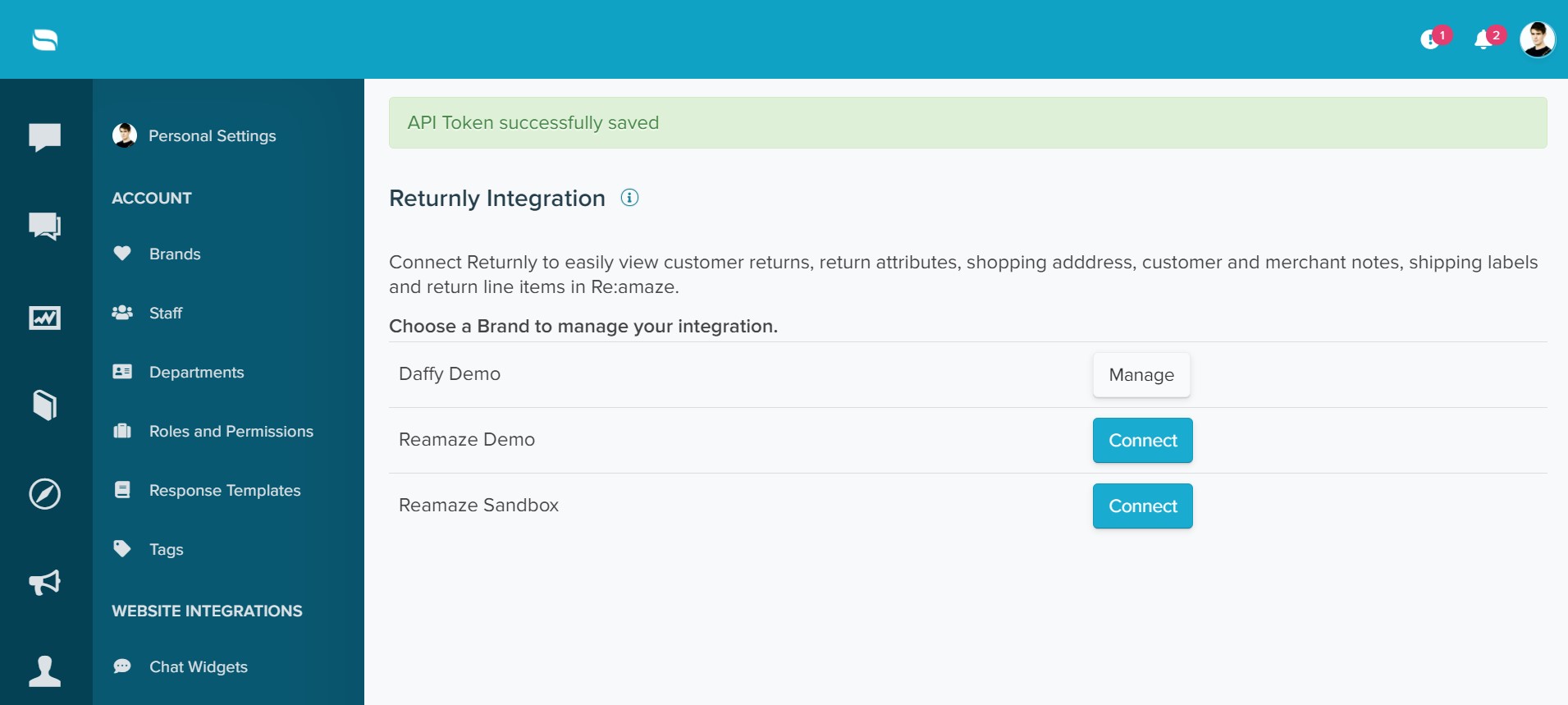
Using The Integration
The Returnly and Re:amaze integration works based off of the customer’s email address. Just like when Re:amaze is able to pull order data from Shopify or BigCommerce using an email address, Re:amaze will populate your Returnly data module with useful returns and exchanges data.
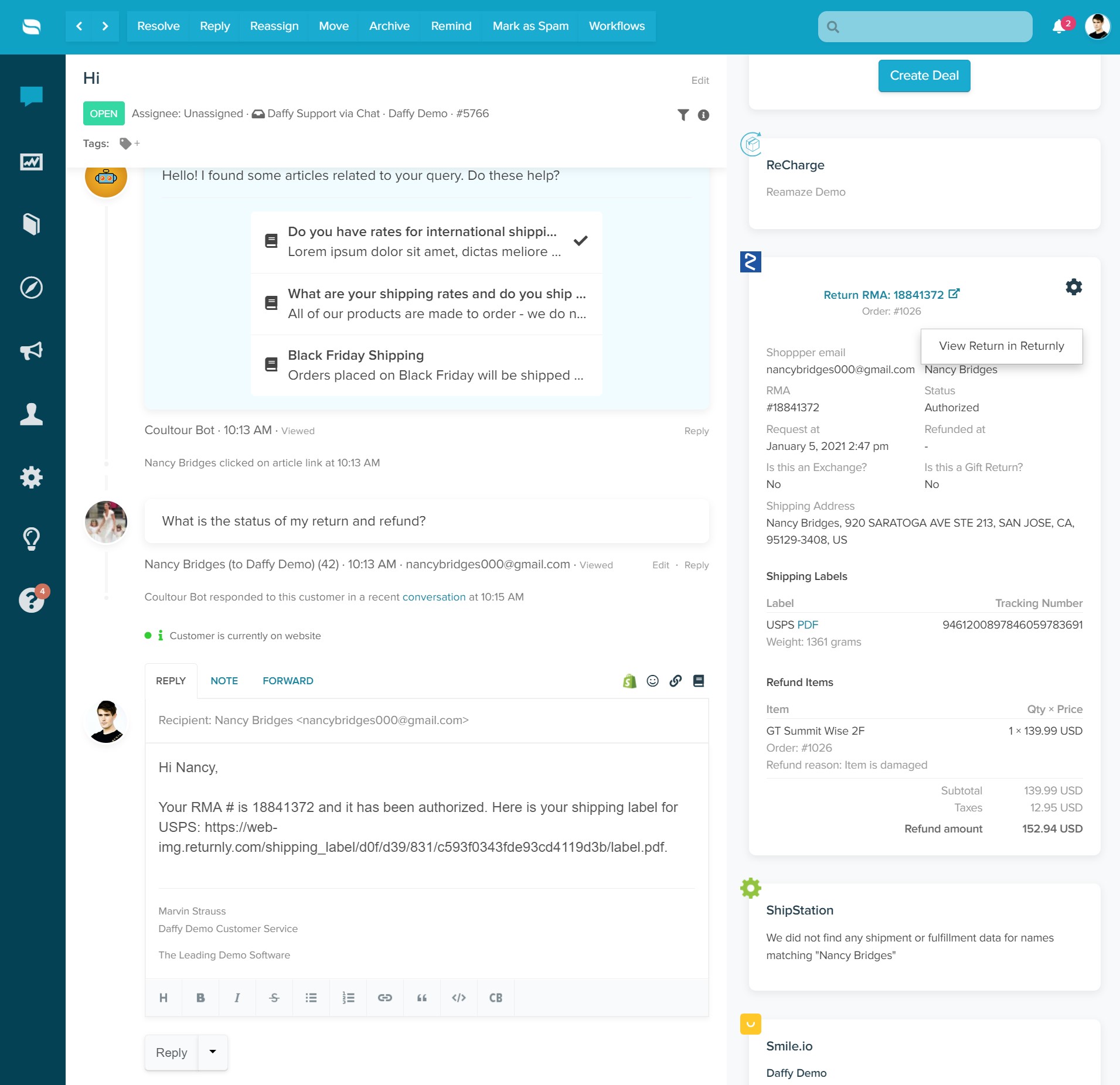
Clicking on the gear icon in the Returnly integration will allow you to access the customer profile in Returnly:
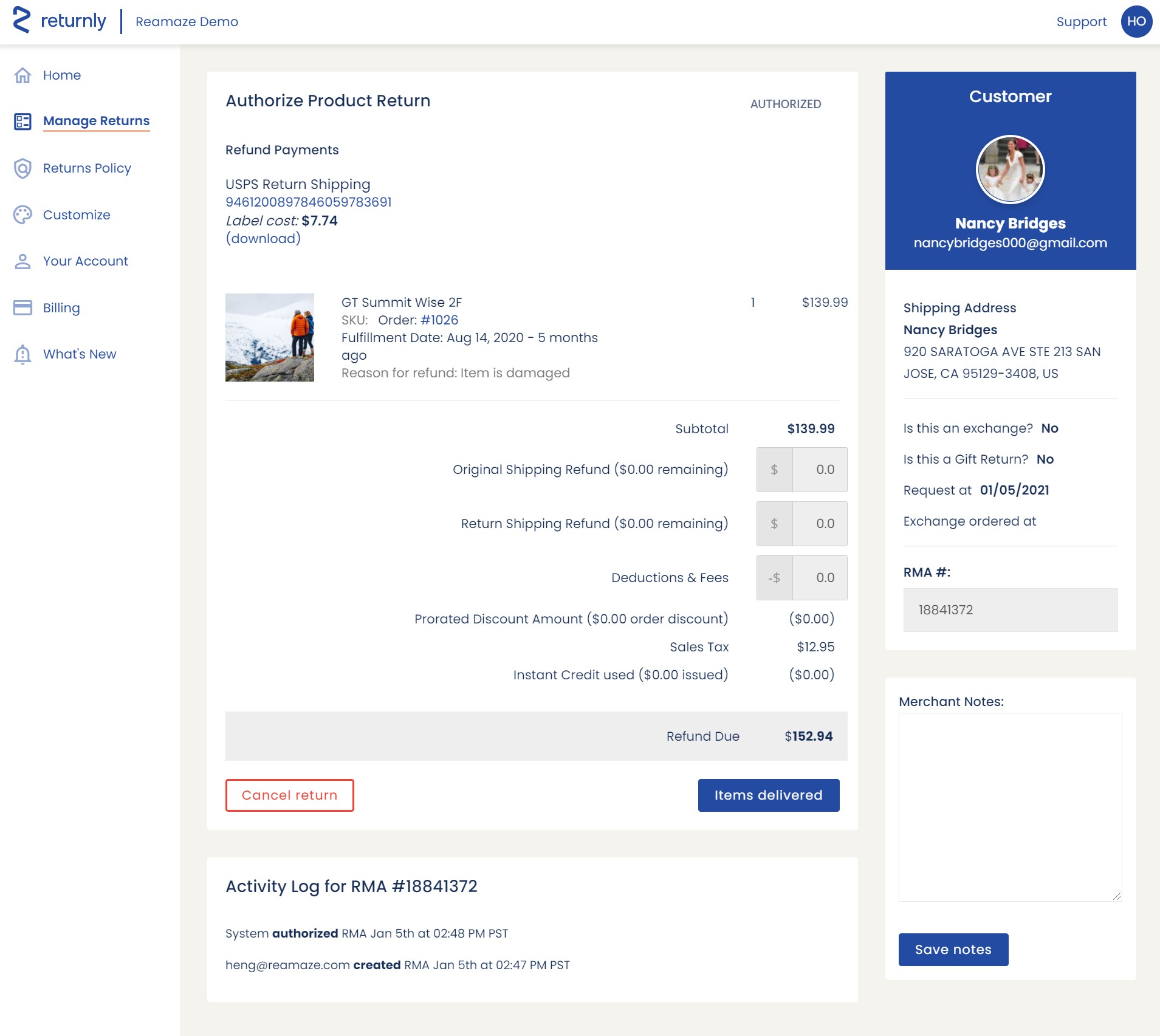
Data that is updated in Returnly will synchronize with data displayed in Re:amaze in real time, ensuring your customer support agents will always have up to date information about customers.

