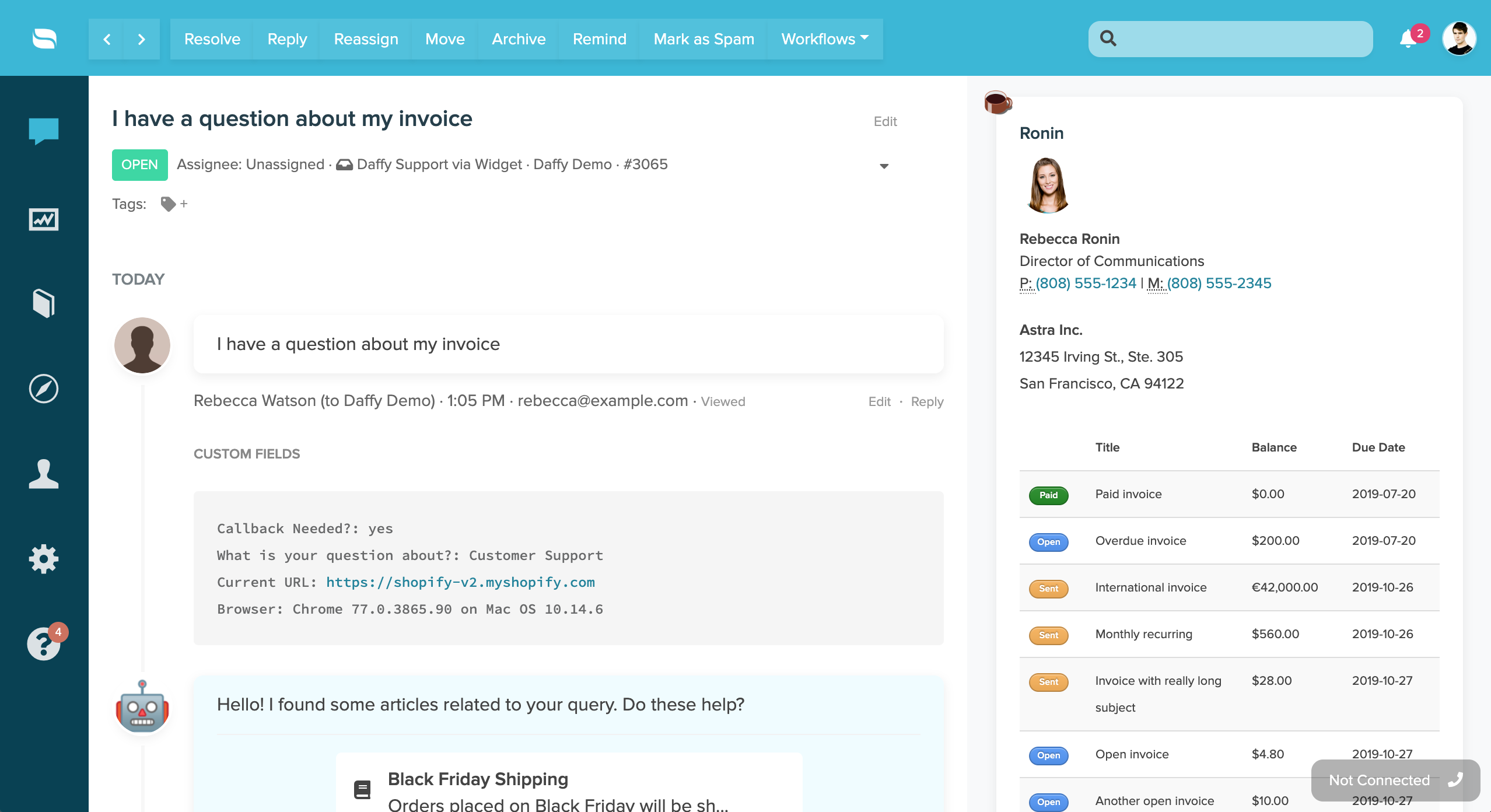Last Updated on September 30, 2019 by David
Ronin is a simple online invoice, time tracking, and project management application designed for freelancers, consultants, and small businesses. Since 2008, Ronin has helped tens of thousands of small businesses look professional with beautifully crafted invoices and an easy-to-use online payment portal. Here are some of Ronin’s best features:
- Time tracking
- Client management
- Project management
- Create and send estimates
- Customized invoices
- Multiple currencies
- Recurring invoices
- Contractor management
- Payment integration
- Public portals
- and much more
Ronin has been ranked as one of the best invoicing applications for small businesses around the world. Best of all, Ronin is developed by the same team that’s behind Re:amaze!
Today, we’re super excited to finally bring the two sister applications under one roof with a seamless integration that allows any business owner who uses Re:amaze, easy access to Ronin client data.
If you’re a Ronin and Re:amaze user, get this integration ASAP and see how easy it is to support your customers and their invoices. This integration supports:
- See client name, title
- See client business and address
- See client contact information
- See client invoice, balance, and due date
- Access client invoice with one click
First, head over to your Re:amaze Settings menu, click on “Apps” and then on “Ronin”. Input your Ronin account name and your Ronin API key. The Ronin API key is found under your Ronin staff settings and in your primary account holder’s profile.
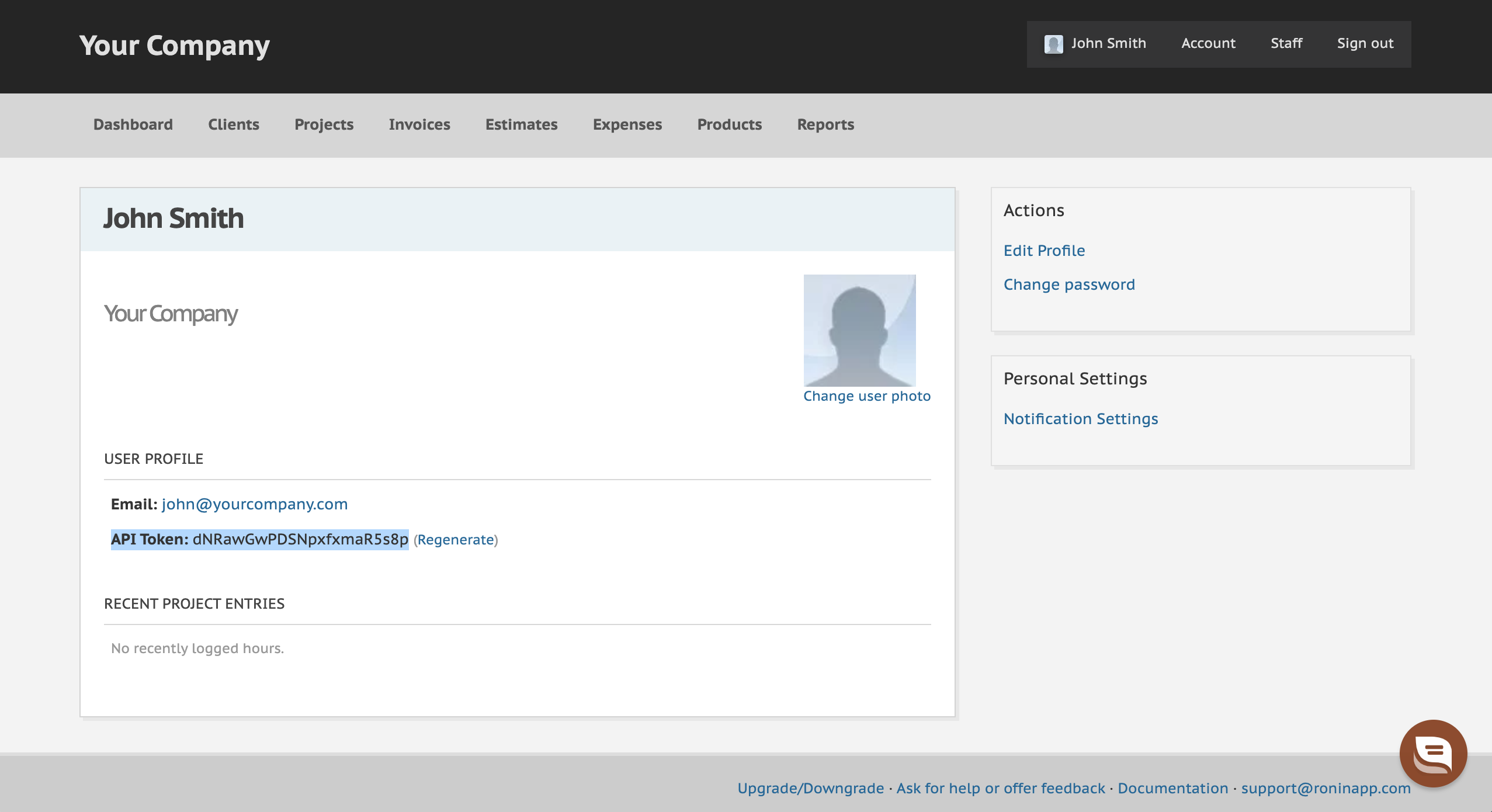
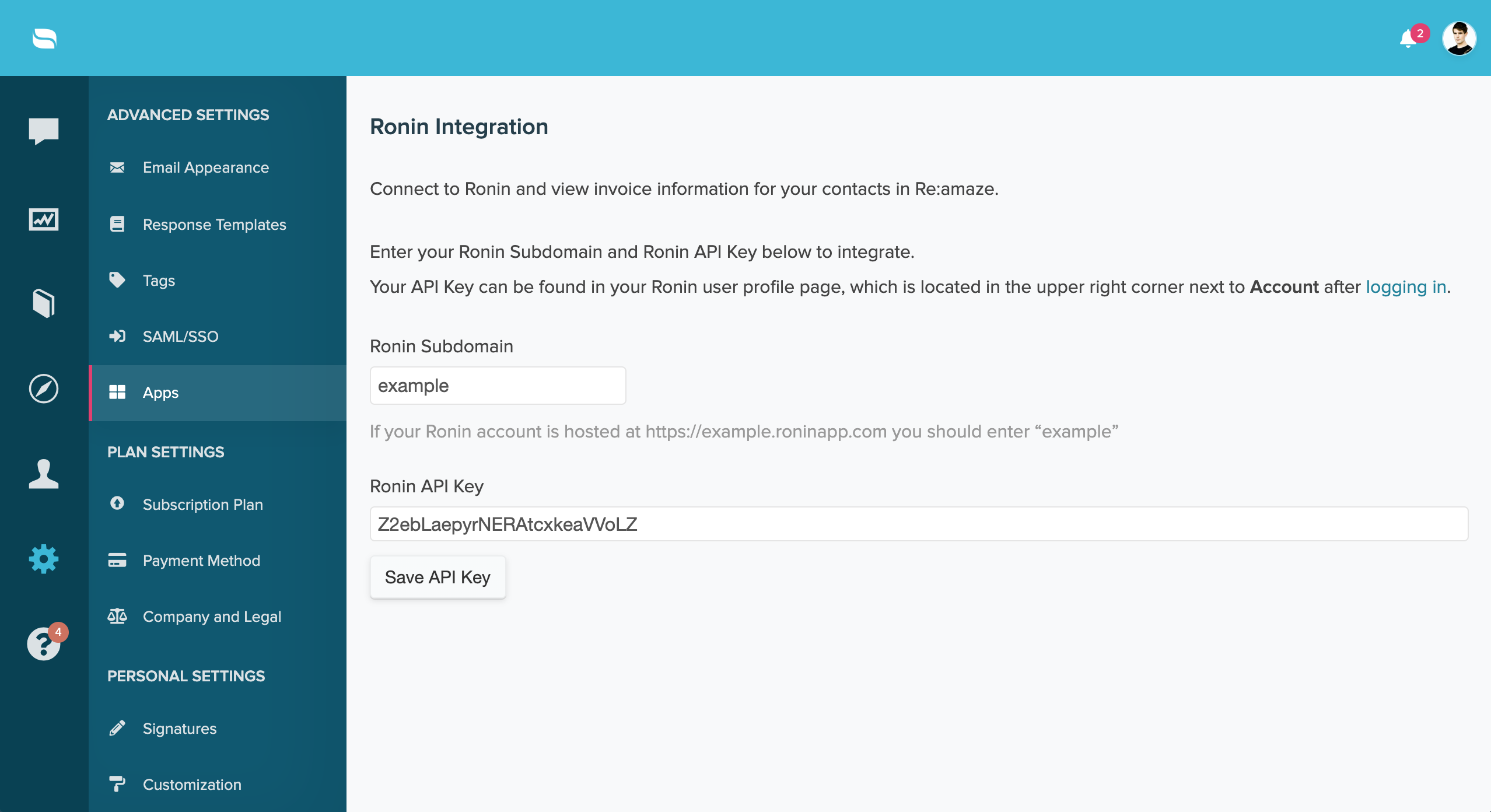 Once your Ronin account is connected, all you need to do is wait for a client in your Ronin account to contact you through Re:amaze (email or chat). As long as their email address matches, you’ll see the following:
Once your Ronin account is connected, all you need to do is wait for a client in your Ronin account to contact you through Re:amaze (email or chat). As long as their email address matches, you’ll see the following: