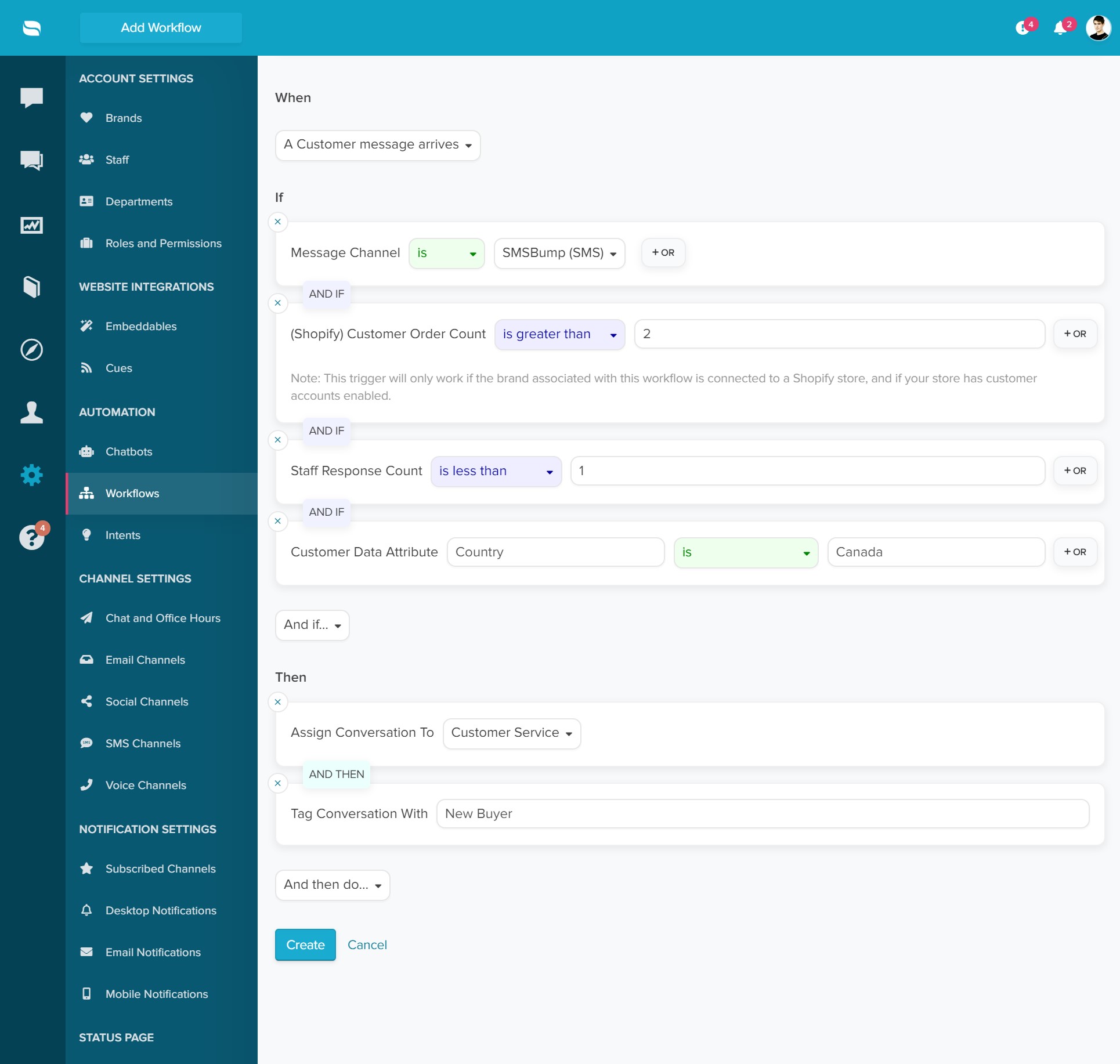Last Updated on September 12, 2024 by Holland Rocha
SMSBump is a premium SMS marketing service provider for Shopify, Shopify Plus, BigCommerce, and WooCommerce. Recently acquired by Yotpo, SMSBump allows merchants to create highly targeted SMS campaigns, create intelligent SMS automations, and SMS tracking in one easy-to-use platform.
The SMSBump integration with Re:amaze will allow you to easily see and respond to customers within Re:amaze when customers reply to your SMS marketing campaigns.
If you’re using Re:amaze Workflow Automation and shared inbox features such as assignments, departments, and notes, working on SMSBump messages will allow you to keep track of customer chats along with your other communication channels such as email, chat, Facebook, Messenger, and more.


Integrating SMSBump with Re:amaze
To connect your Re:amaze account with SMSBump, start by accessing the SMSBump dashboard through your Shopify account. Click on “Apps” and then on “SMSBump Marketing & Automation”.
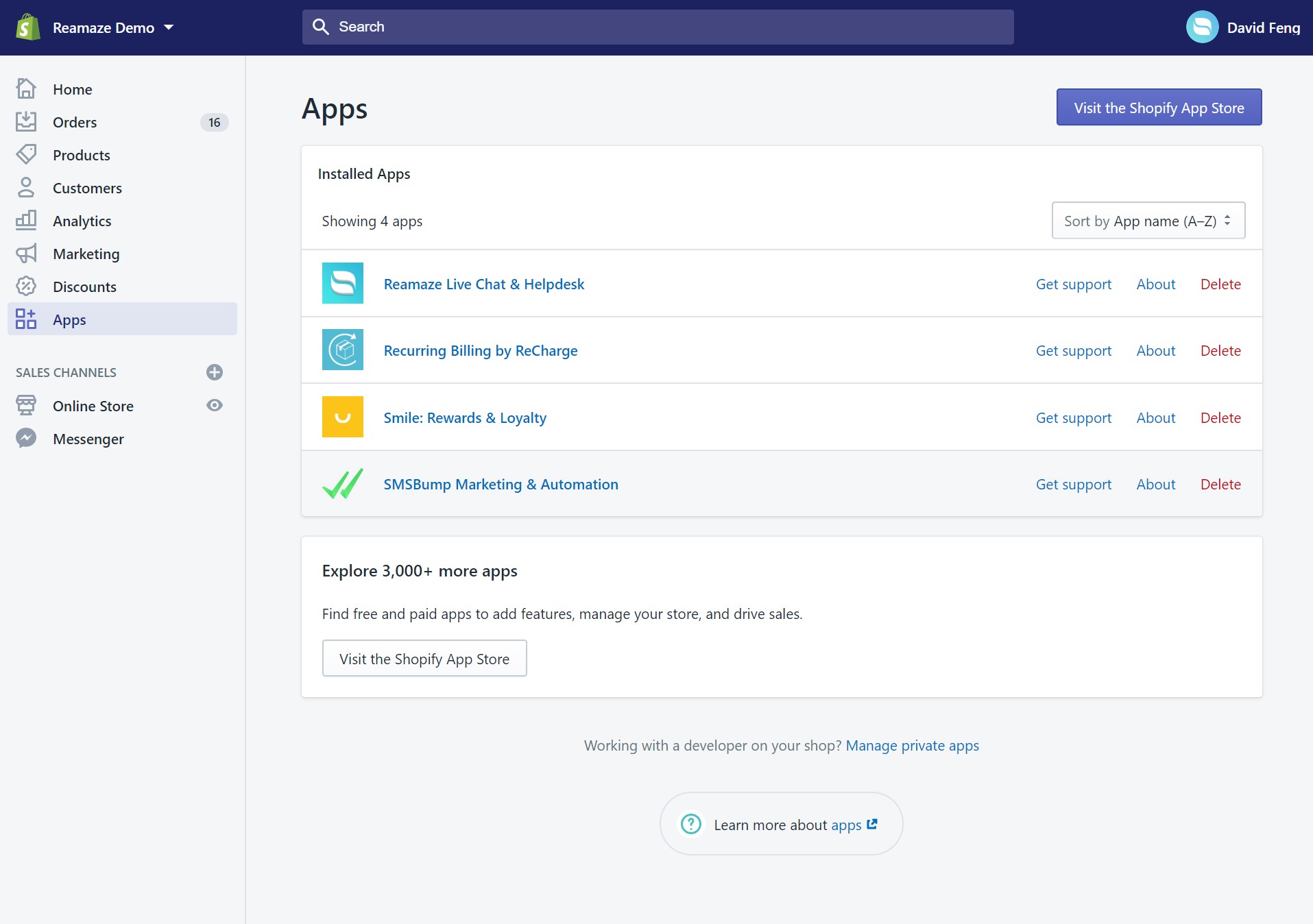
Click on the “Integrations” tab and then search for Re:amaze in SMSBump’s list of available.
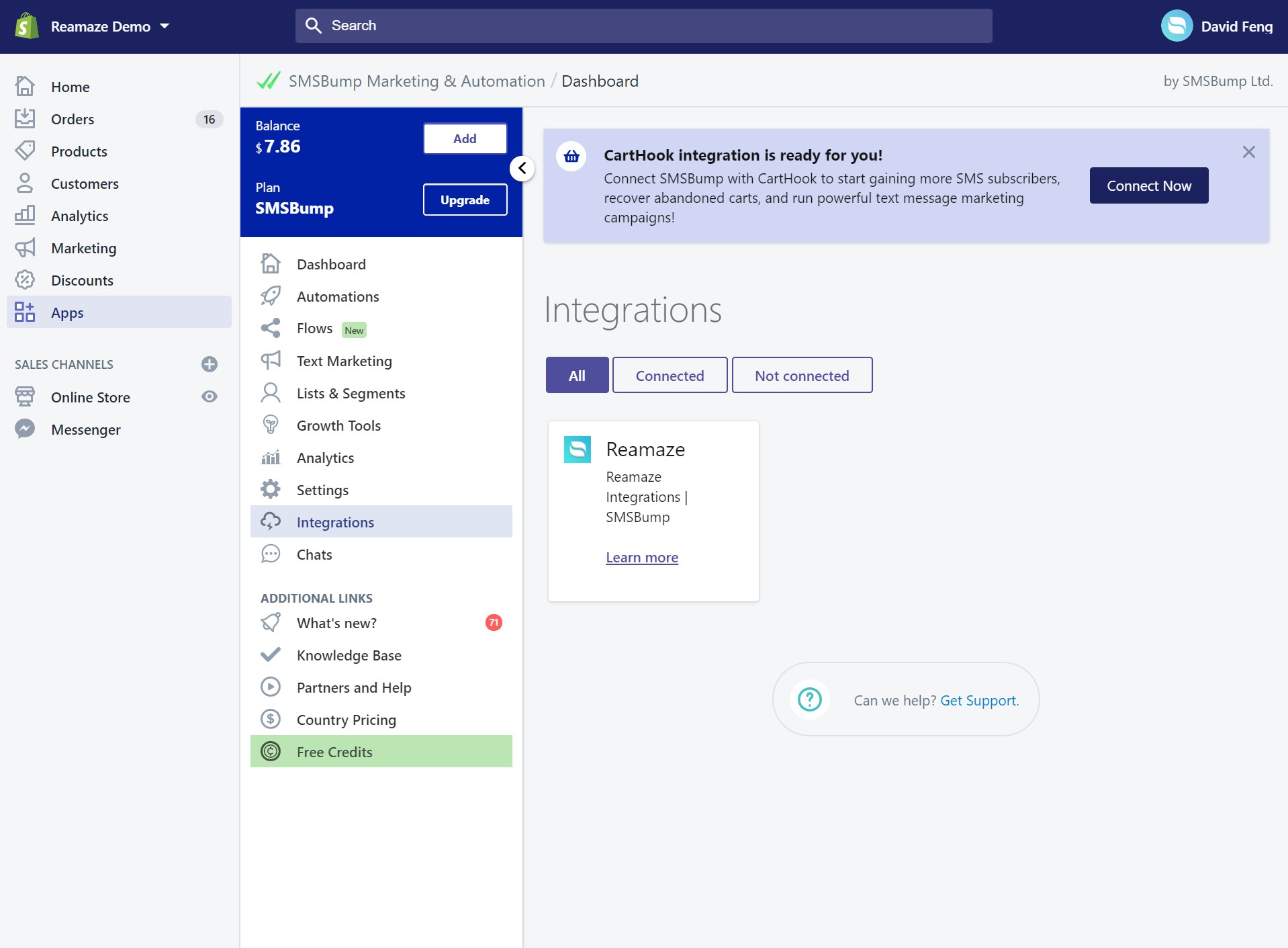
Before you proceed, you will be asked to provide your Re:amaze brand identifier as well as a shared secret.
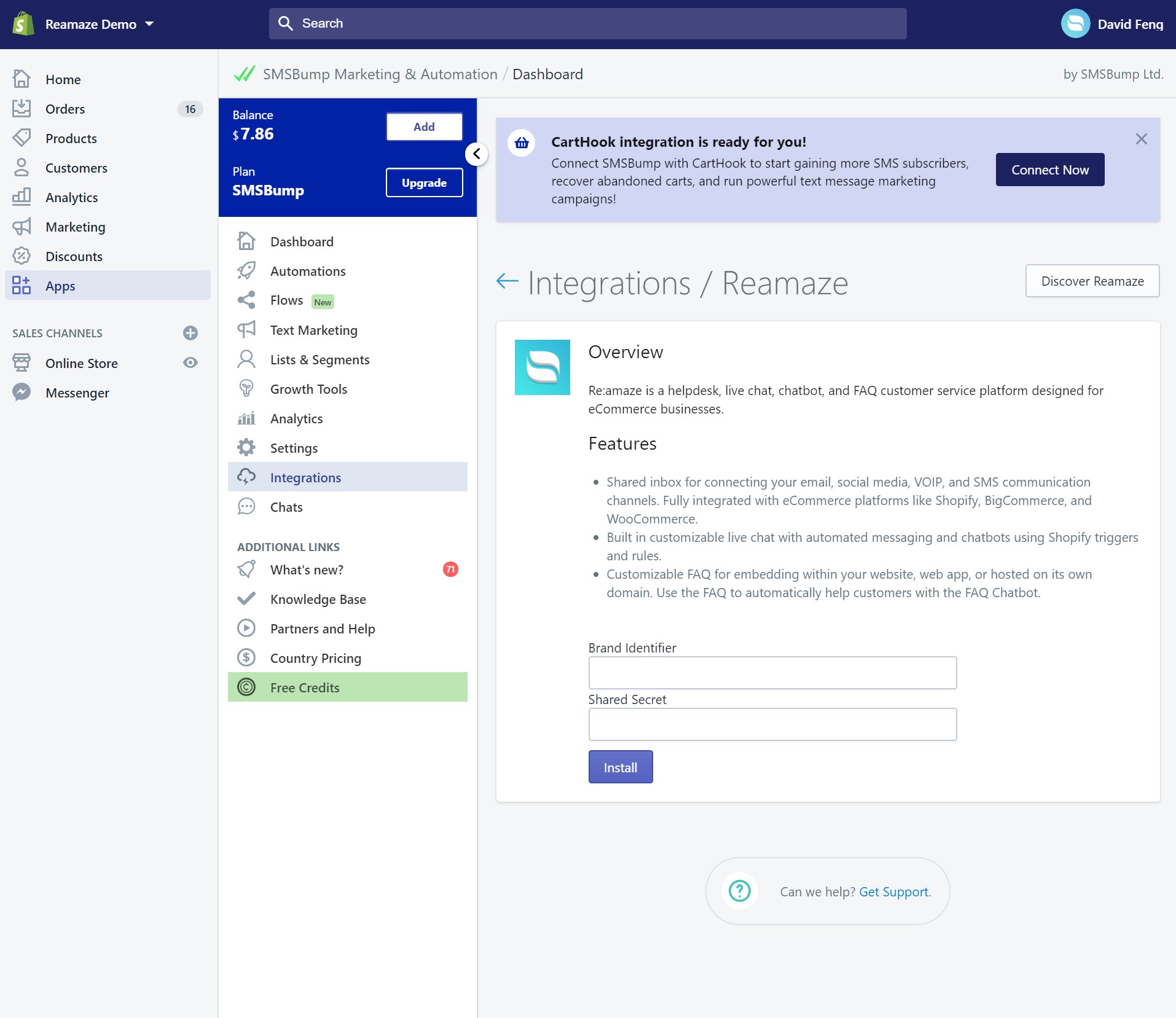
To find the brand ID and your Re:amaze account’s shared secret, follow the screenshots below:
Step 1: Click on Re:amaze Settings > SMS Channels > + Add an SMS Channel
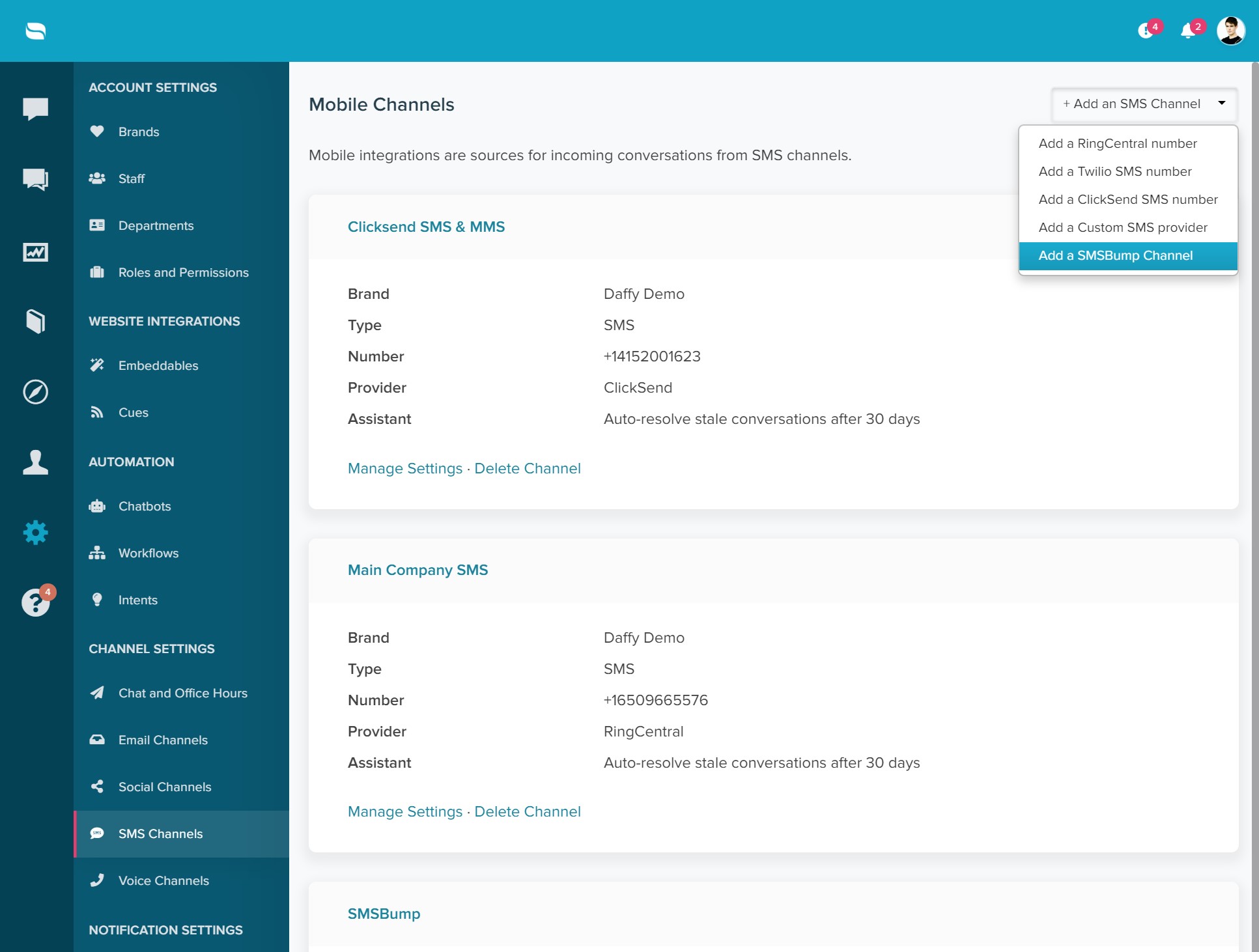
Step 2: Give your SMSBump channel a memorable name or something easily identifiable. Then select a list of staff members you would like to subscribe to this channel for notifications.
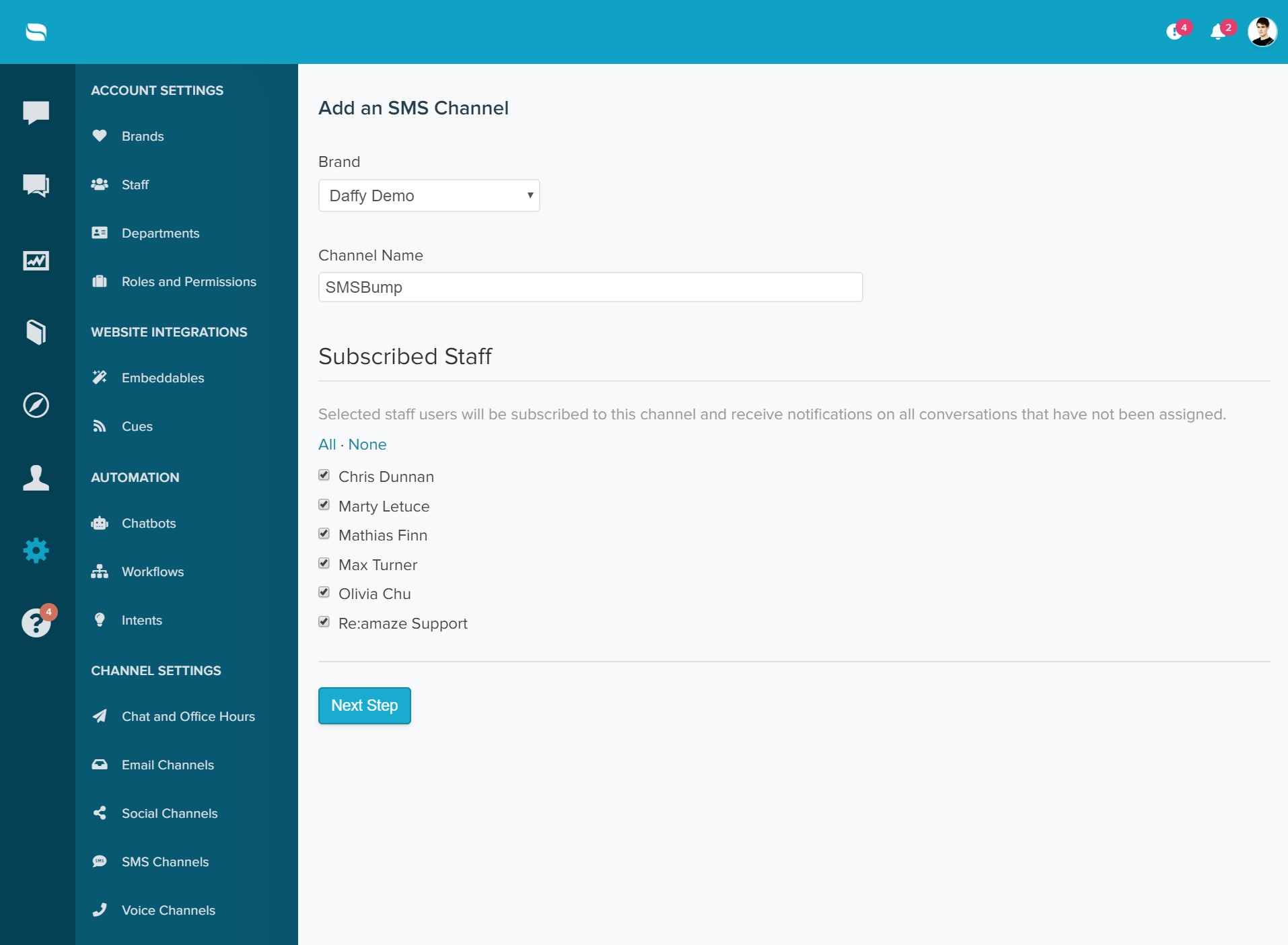
Step 3: Copy the brand identifier and paste it into the SMSBump. Then copy the shared secret and paste it into SMSBump.
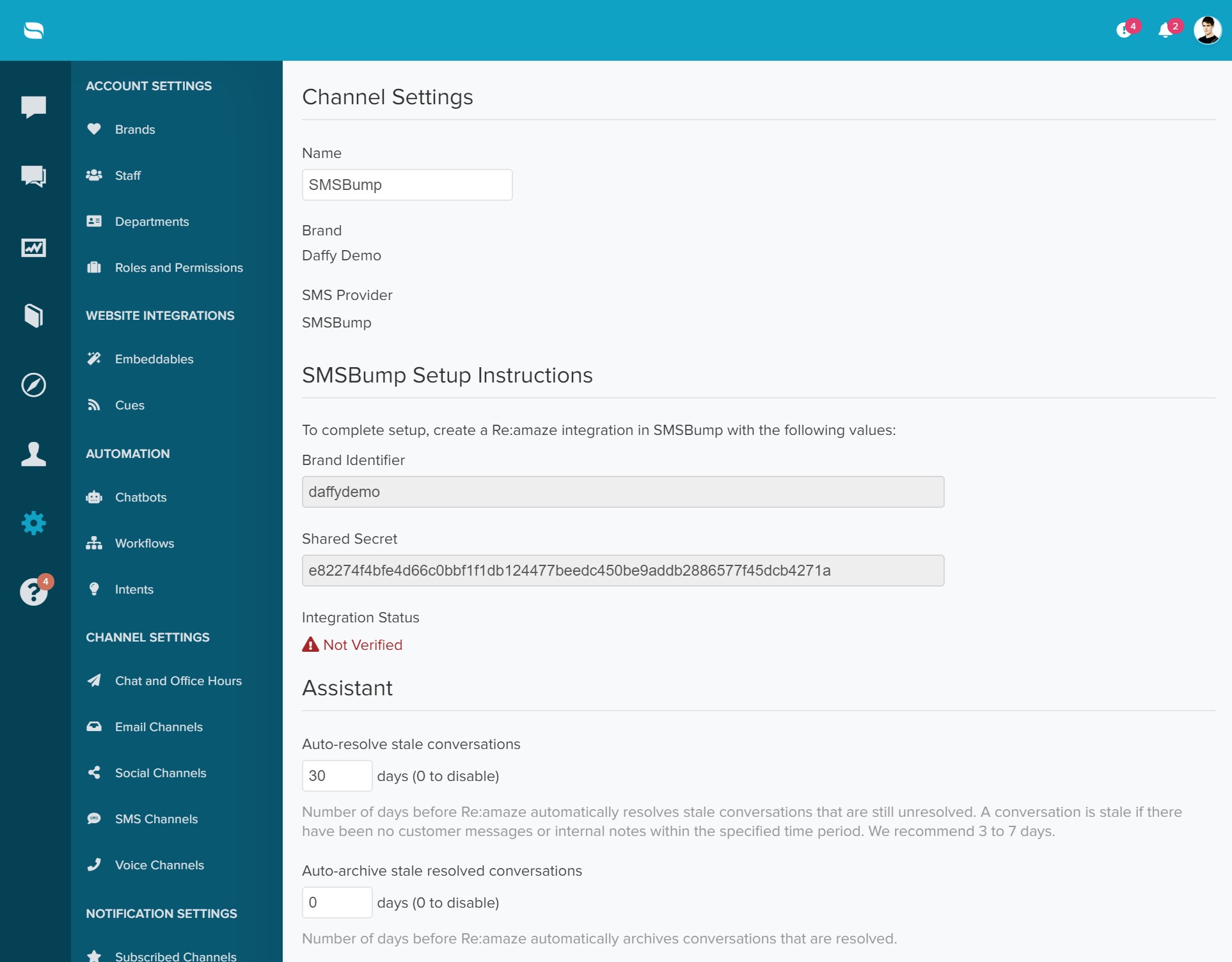
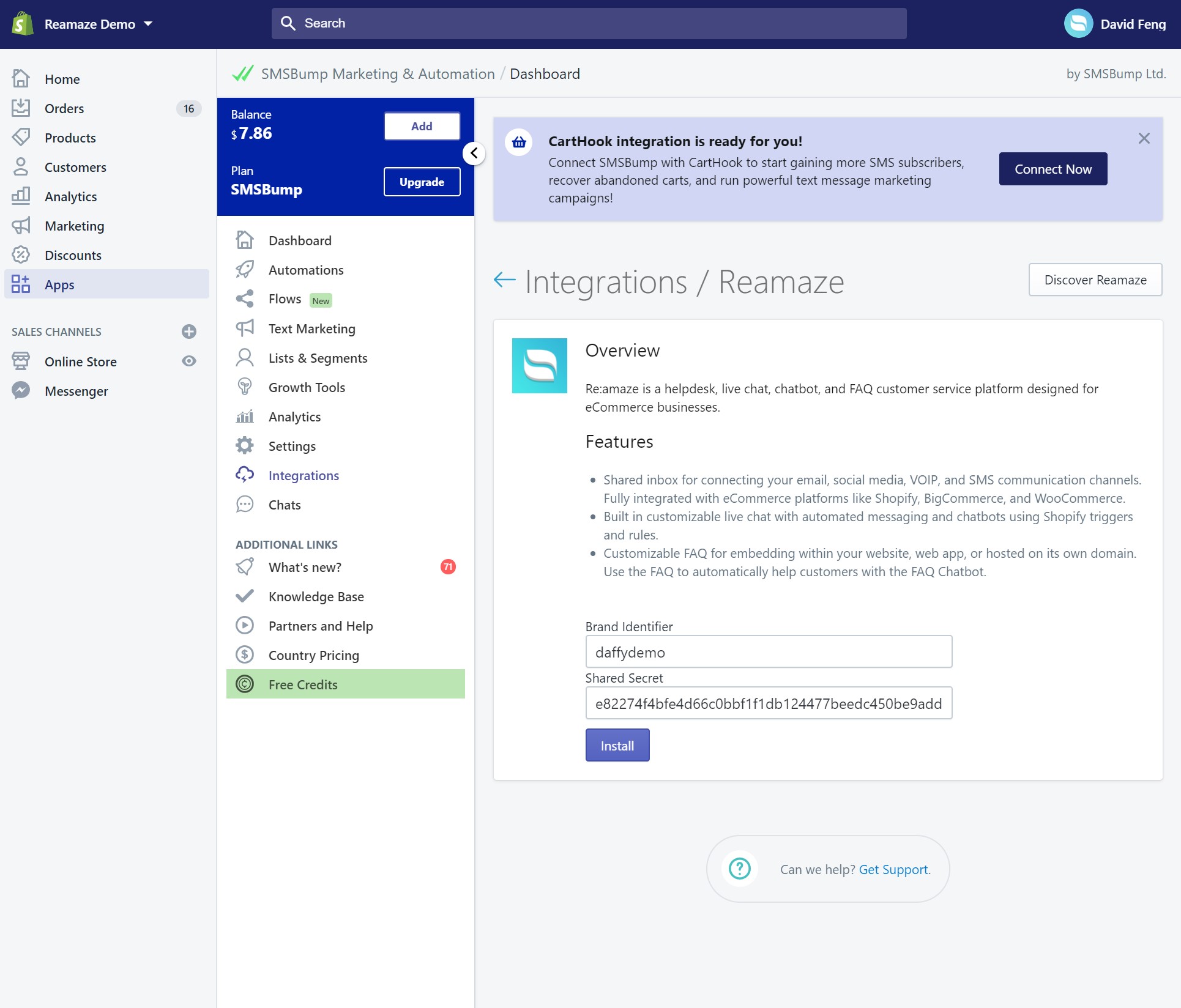
Once you have pasted both required IDs, please click on “Install” to complete the process. You will see a confirmation once Re:amaze and SMSBump are successfully connected.
SMSBump Confirmation
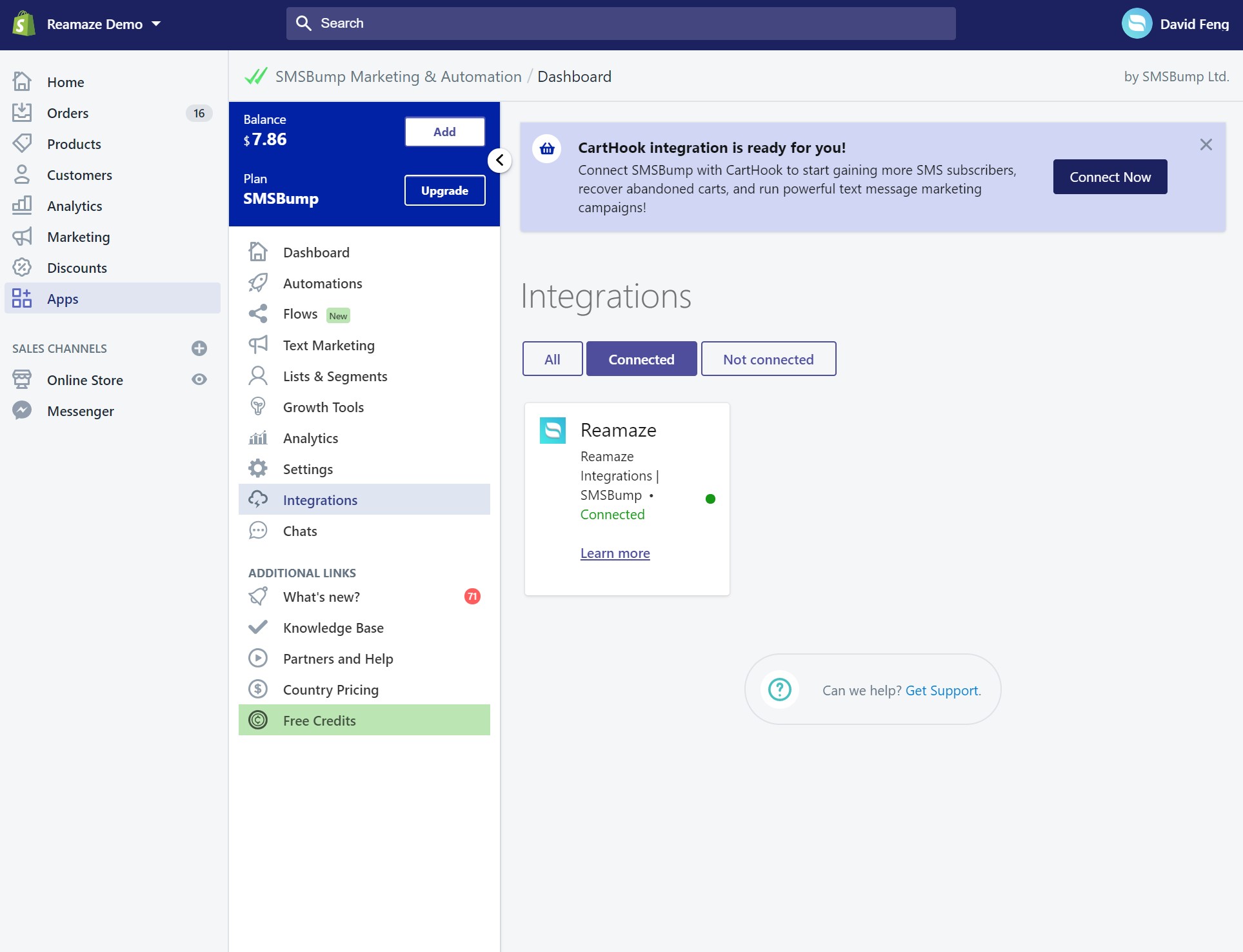
Re:amaze Confirmation

Responding to SMSBump Chats in Re:amaze
When campaigns are sent from SMSBump and customers reply, you will receive these replies directly within Re:amaze under your SMSBump channel.
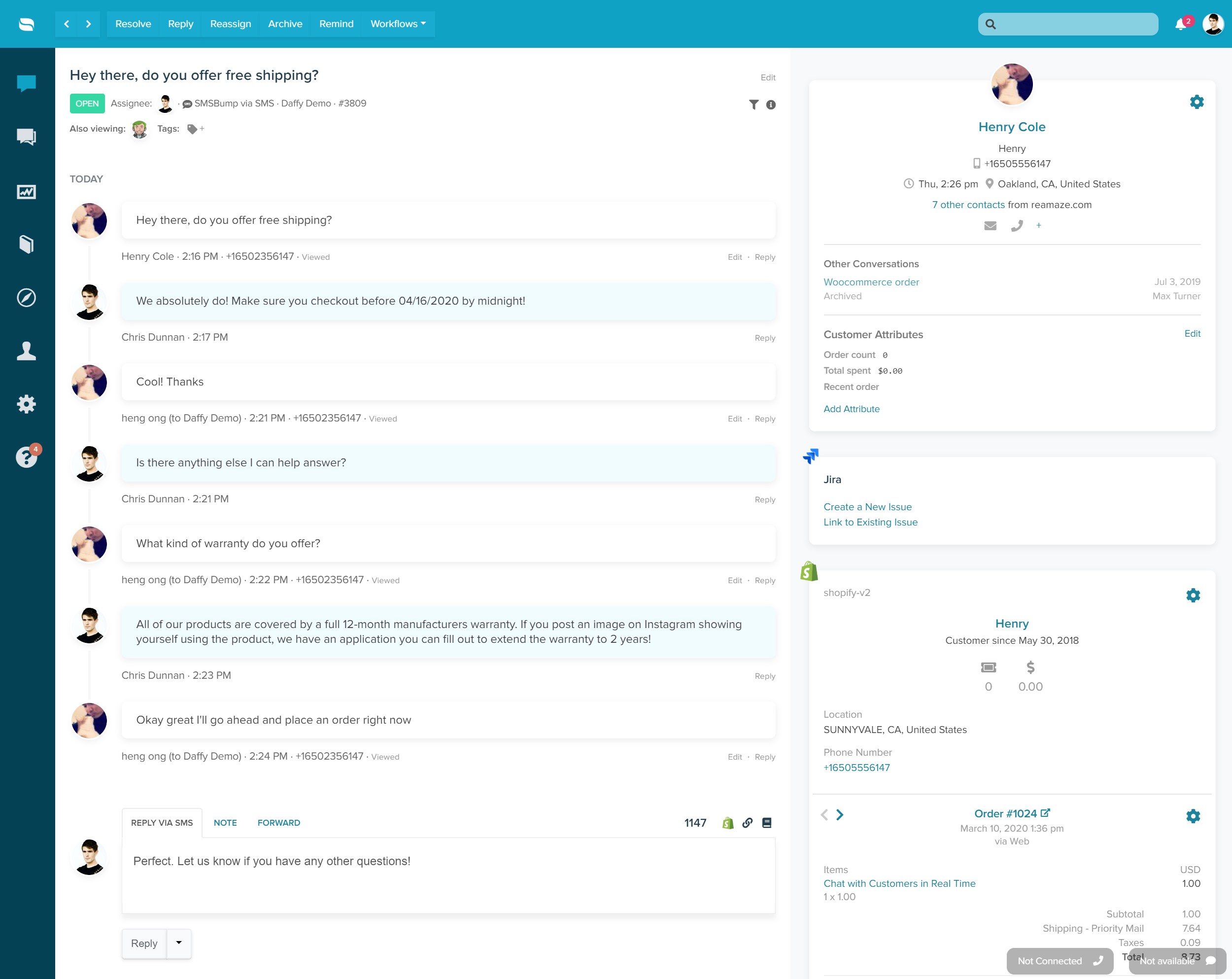
Your SMSBump conversations in Re:amaze are mirrored in SMSBump as well so you’ll never lose track of customer engagements.
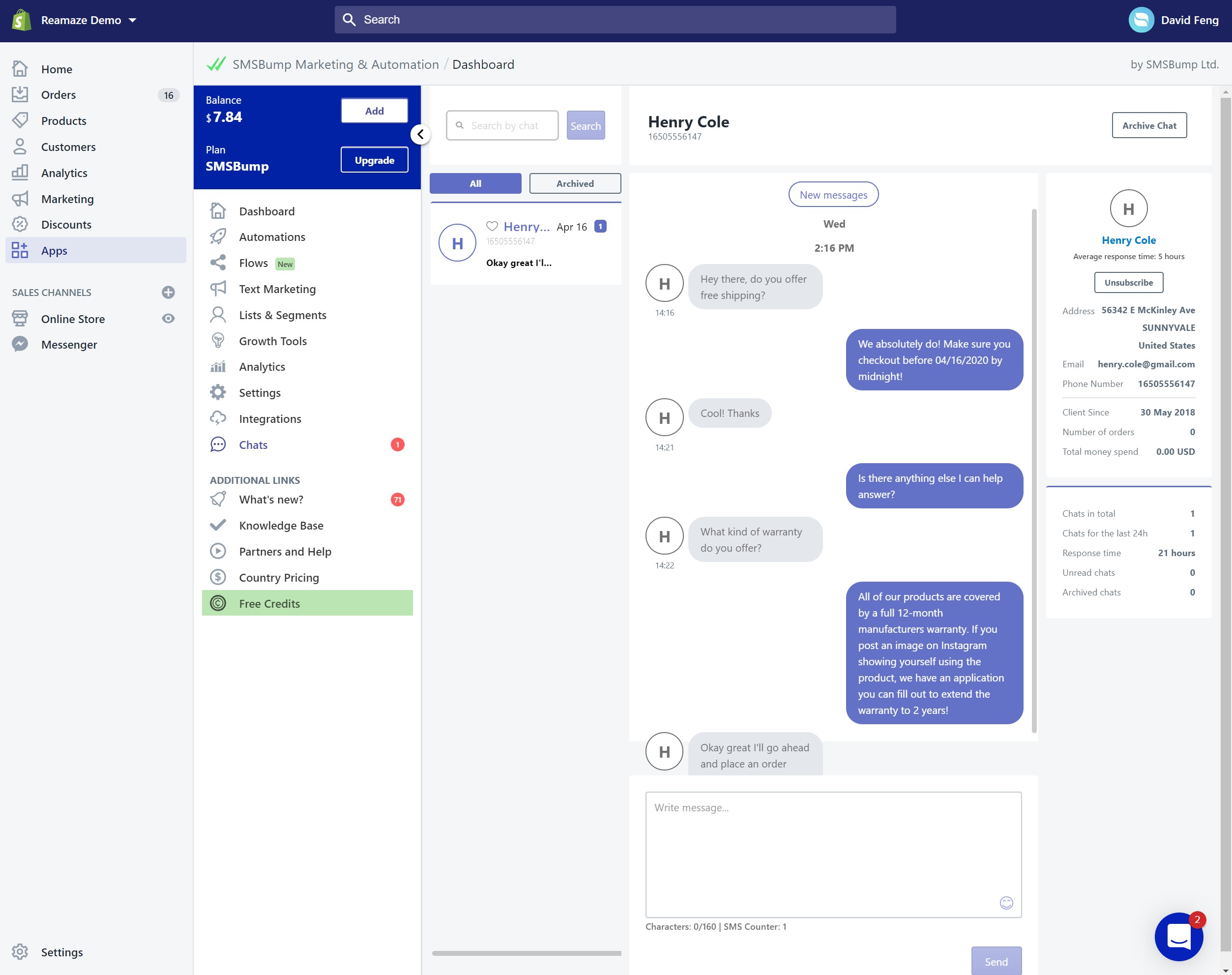
When using Re:amaze with SMSBump, you can utilize Re:amaze automation features such as Workflow Automation. See this example below: