Last Updated on September 12, 2024 by Holland Rocha
This blog was originally published on May 26, 2020. ChannelReply has since updated their platform to expand to additional messaging sources.
ChannelReply has expanded its integration with Re:amaze to include a total of seven ecommerce marketplace channels. ChannelReply now allows you to manage your Amazon, eBay, Walmart, Shopify, Newegg, Back Market, and Etsy customer messages in one place. If you’re also using Re:amaze, ChannelReply can deliver messages between your marketplace accounts to your Re:amaze shared inbox. This update empowers ecommerce businesses to communicate more easily with customers from a central helpdesk.
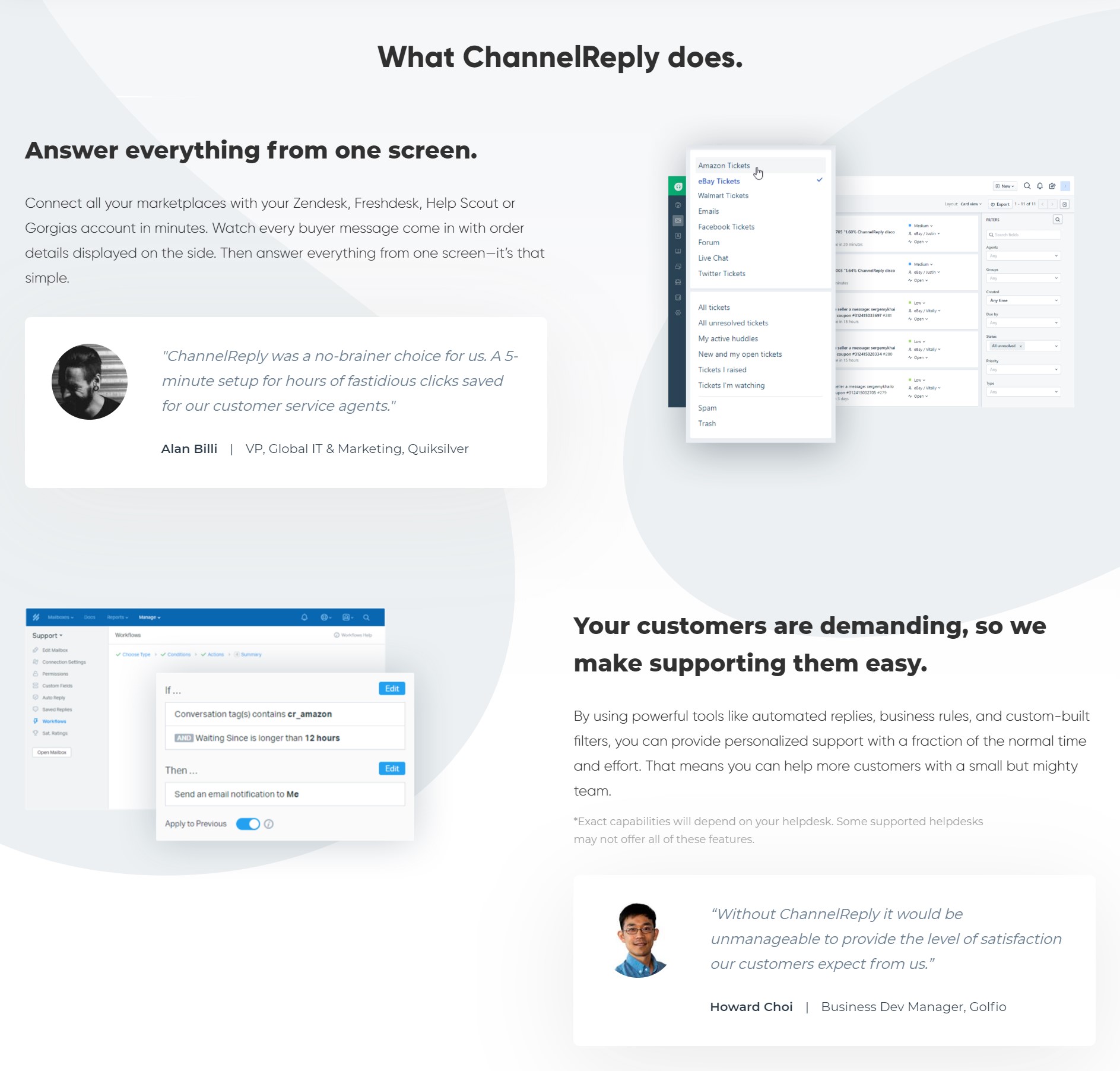
Why ChannelReply?
Managing customer messages is already a huge pain for businesses. Everything from emails to live chat to Facebook comments, from Instagram comments to Twitter DMs, and from SMS to phone calls. Add in more customer messages from unique marketplaces like Shopify, Etsy, Amazon, Walmart, and eBay and the burden is even more difficult to carry.
ChannelReply’s main expertise is consolidation of marketplace messages into a helpdesk and customer messaging platform you already use. The helpdesk integration by Re:amaze already helps businesses manage so many communications channels, when paired with ChannelReply ecommerce businesses are able to effortlessly communicate with seven marketplaces with one single helpdesk.
ChannelReply offers a pain-free, turnkey solution to enable you and your team to use the full range of Re:amaze features such as automation workflows, response templates, FAQ linking, and even custom chatbots to engage with your marketplace conversations!
Use ChannelReply to:
- Answer eBay, Amazon, Walmart, Shopify, Etsy, Newegg, and Back Market messages in Re:amaze.
- See each conversation as a single threaded ticket—no more searching archives for the buyer’s last message!
- Use marketplace data in all your favorite Re:amaze tools, including response templates and workflows.
- Respond to Etsy customers via email, or by hitting “Reply on Etsy” to easily jump into the same conversation on Etsy.
- Answer Amazon, eBay, Back Market, Newegg, Shopify, and Walmart customer inquiries and messages in Re:amaze.
- Take actions on eBay, Amazon, Walmart, Shopify, Etsy, Newegg, and Back Market without leaving the Re:amaze helpdesk.
Avoid the Need for Constant Tab Flipping
When you open an Amazon, Walmart eBay, Shopify, Etsy, Back Market, or Newegg customer service ticket ticket, ChannelReply will show valuable customer data next to the message in the same screen. This data includes:
- The buyer identity
- What they ordered
- Shipping details for their order
What you can do with ChannelReply
With ChannelReply not only will you be able to send customers messages, but also transform your helpdesk into a “marketplace command center”. When integrated with Re:amaze, ecommerce businesses will be able to:
- Manage Resolution Center Support cases, cancellation requests, Best Offers, and more for eBay sales.
- Request customers leave Amazon product reviews.
- Manage Shopify refunds, cancellations, and order updates such as shipping address changes.
- Validate orders, update order shipping information, and refund and cancel orders.
- Complete Etsy orders from Re:amaze simply by entering the order tracking ID and carrier name.
Let’s take a closer look at some of these features below:
Customer Data
When you open an Amazon, eBay, Walmart, Shopify, Etsy, Newegg, and Back Market ticket, ChannelReply will show important customer data next to the message such as who the buyer is, what they ordered, their shipping details, etc.
For example, here’s an Amazon ticket shown in Re:amaze through ChannelReply. No need to log in to your marketplace accounts and find out what the buyer ordered. No need to dig through old messages and order records. The whole conversation and all the related data will appear on one simple screen. Another example, is ecommerce brands having the ability to get more data in dynamic variables within Shopify websites, such as billing address and total spent on the last order.
Data Control
ChannelReply is also much more than a message delivery system. It transforms Re:amaze into your marketplace command center.
- Manage your eBay inquiries, cases and returns with Resolution Center Support.
- Mark Amazon messages as no response needed, or even as suspicious!
- Acknowledge or cancel orders, update shipping statuses and approve refunds on Walmart tickets.
- Update ordering address and other shipping info on Back Market and Newegg.
Custom Fields / Dynamic Variables
Re:amaze’s integration with ChannelReply also supports dynamic variables. See ChannelReply’s tutorial on how to set this up here or watch the video below:
Workflow Automation
Create automatic responses to Amazon, eBay Walmart, Shopify, Etsy, Newegg, and Back Market customers with using workflow automation. Being able to use dynamic variables means that your replies can be personalized as well.
Automatically replying to customers through workflows do count toward Amazon’s 24-hour response time SLA. It also marks eBay messages as read and answered. Automated replies will also mark Back Market tickets as answered. With Etsy users will be able to stop utilizing canned replies while saving time using Etsy placeholders in Re:amaze response templates.
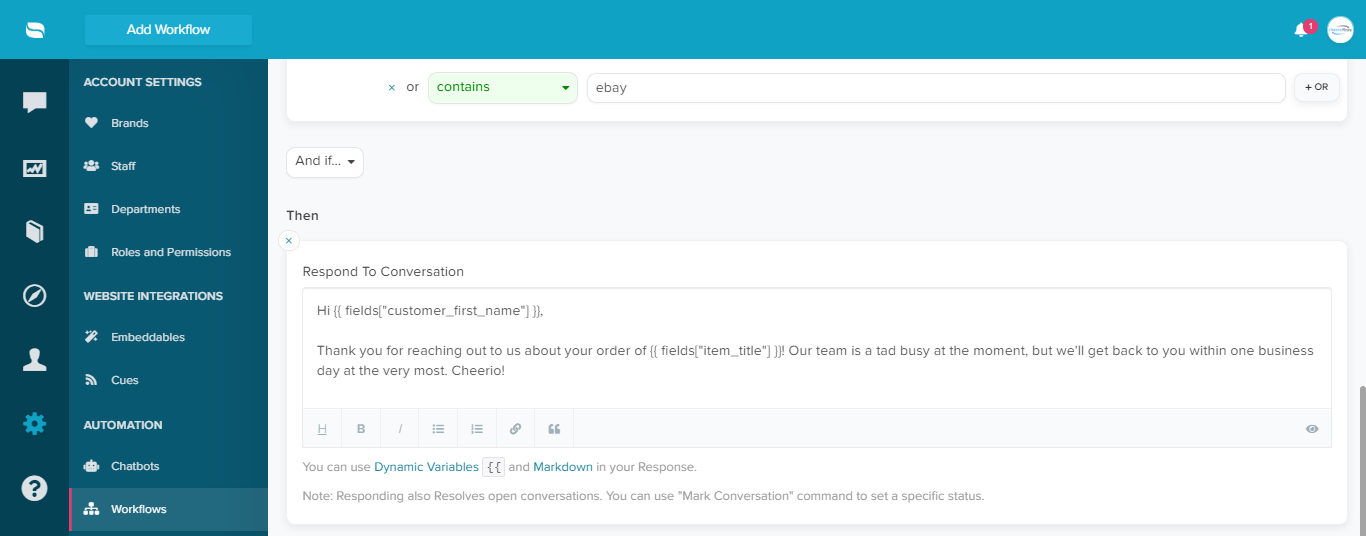
Getting Started
To start using ChannelReply with Re:amaze, you’ll need to have active accounts on both platforms. In ChannelReply, start by going to your CRM settings and select “Choose Re:amaze”.

Follow the on-screen instructions provided by ChannelReply to complete the integration. You’ll need your Re:amaze subdomain name, your login email, your Re:amaze API token, and your Re:amaze shared SSO secret.

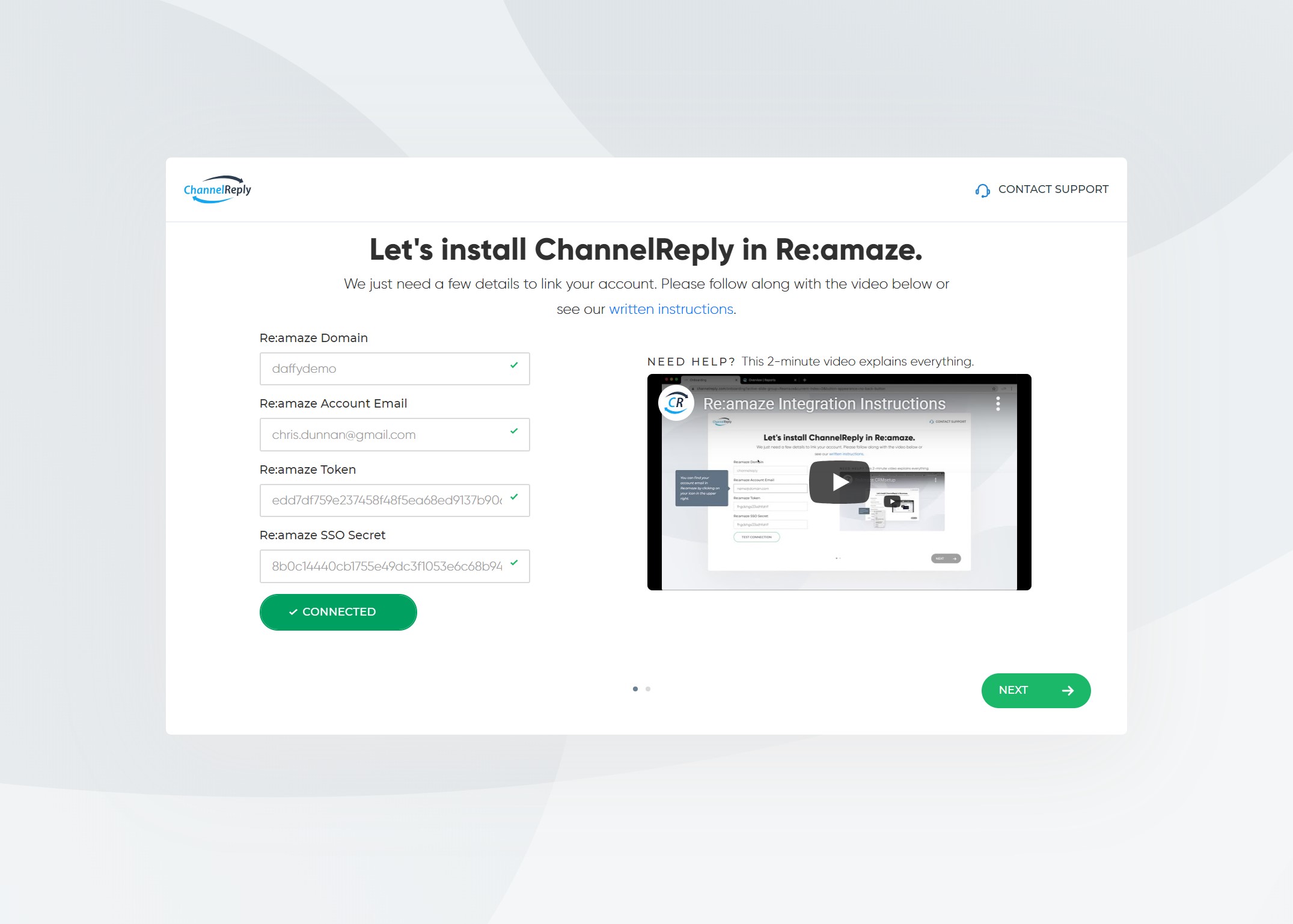
The most important step here is to copy and paste the URL ChannelReply provides at the end into the Custom Module field in your Re:amaze account:
Connecting a Marketplace to Re:amaze
If you don’t already have a marketplace connected in ChannelReply, your next step will be to do this. In this example, we’ll go ahead and use eBay. Don’t worry, ChannelReply makes it simple to follow along.
Start by going to Marketplaces in your ChannelReply account and you’ll be asked to select which Re:amaze channel you want to send your eBay (or Amazon, Walmart, Newegg, Shopify, Etsy, or Back Market) messages to.

Next you’ll need to authenticate into your eBay account.


You’ll see this confirmation once you’ve completed the set up process!

Receiving and Responding to Marketplace Messages
Once everything is connected customer messages from marketplaces will now arrive in Re:amaze! Here’s an example:

To see a more detailed list of setup instructions please read ChannelReply’s article here. Here’s also a visual guide on how to set everything up:





