Last Updated on November 9, 2016 by David

We’re again excited to announce our newest integration, Clearalias, to provide you super simple HTTPS secure custom domain setup right within your Reamaze dashboard.
The custom domain setting under your “Brands” panel will allow you to host your public support page at a custom domain of your choice. This is extremely beneficial if you’d like to offer your customers a native experience within your brand. For example, the Reamaze knowledge base lives at https://support.reamaze.com/.
Previously, if you wanted to host a custom domain with HTTPS it required you to host your own certificate and a proxy server to proxy to Reamaze. No longer! You now have access to full HTTPS for your custom domains with just a click of a few buttons.
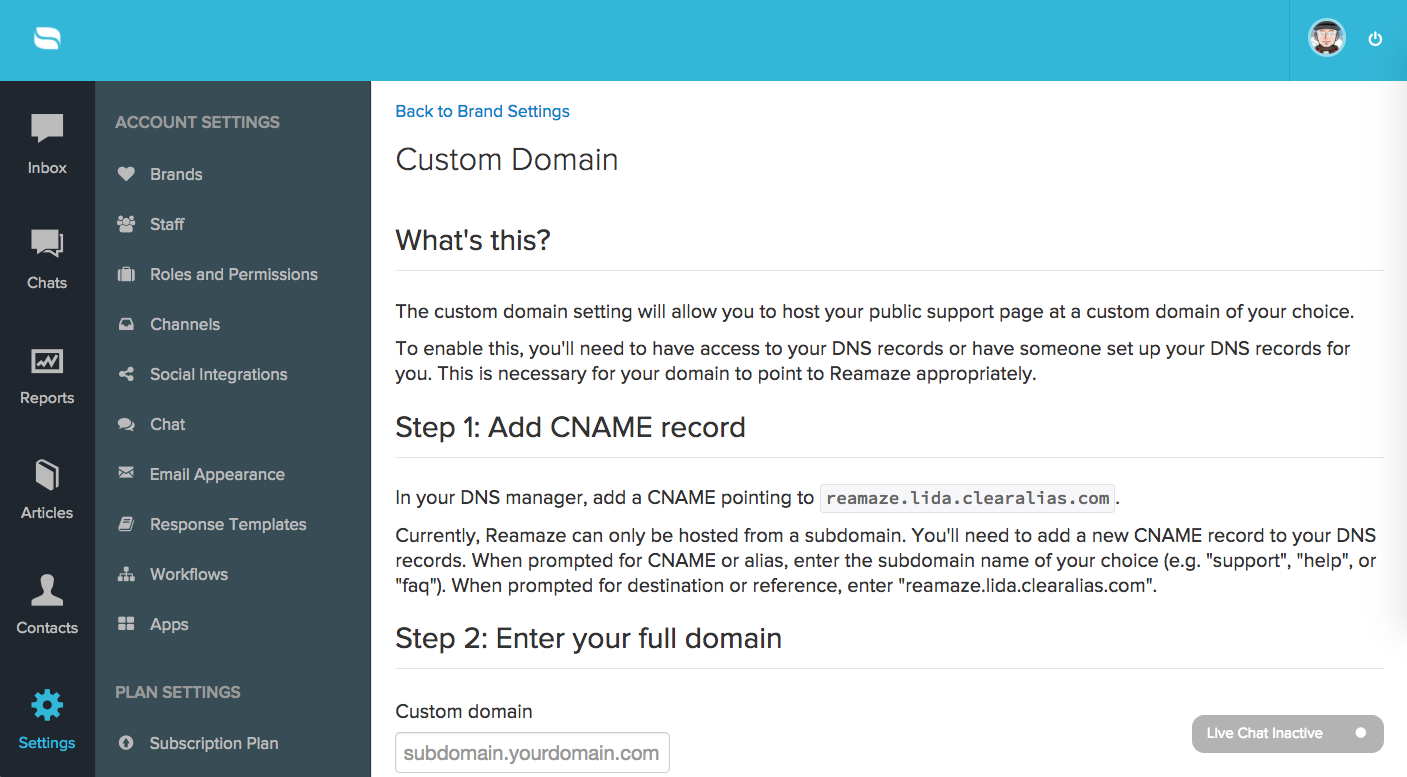
To get started, simply log into your Reamaze account. Go to the settings menu. Click on “Brands”, then “All Settings” under Global Settings for a particular brand. Go to “Custom Domains” under Hosted KB Site Settings. Follow the on-screen instructions!
Let us know of your feedback!

