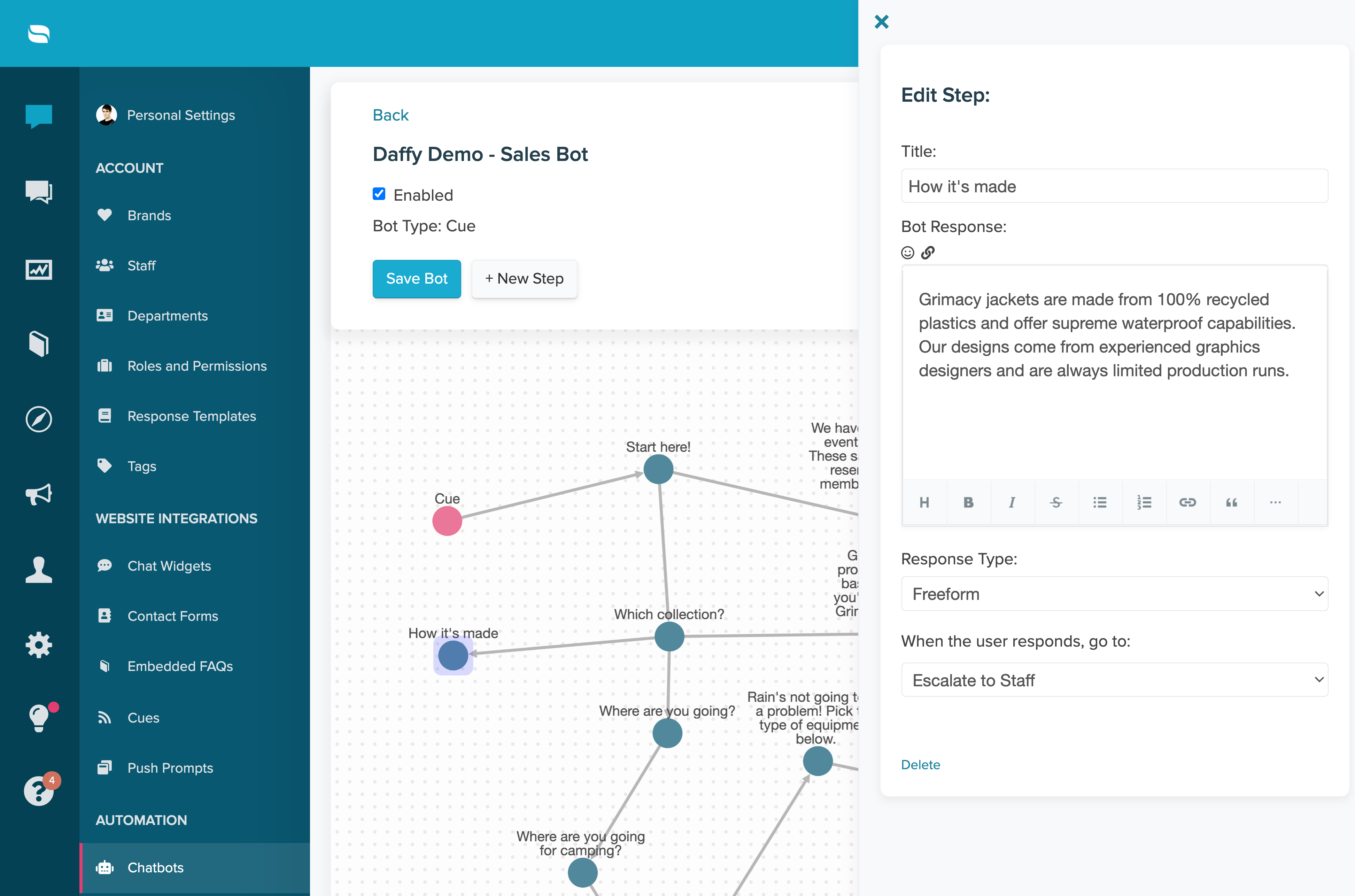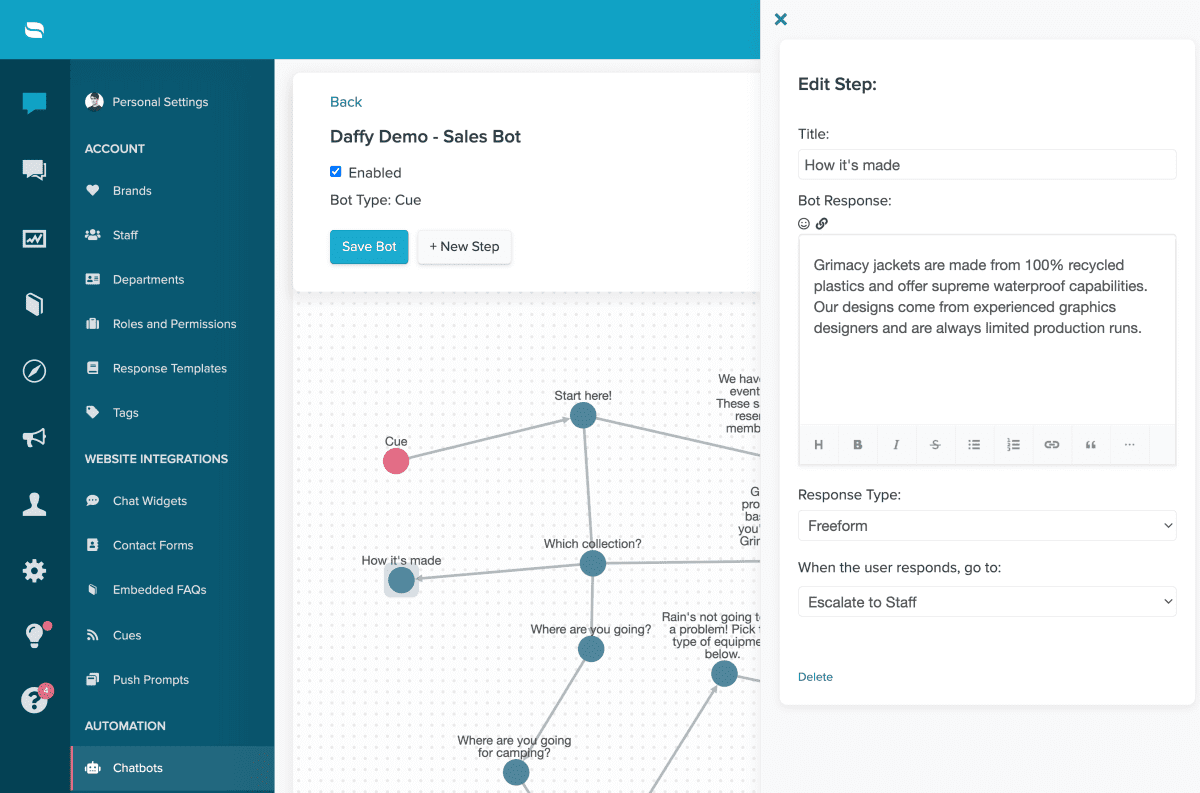Last Updated on November 8, 2021 by David
Tired of seeing detailed bot responses as the step title for your custom chatbots? You can now give each step a custom title to keep your custom chatbot’s flow chart clean and easy to access!
In the example below, the highlighted step is displayed as the message body for the bot response. This can become cumbersome as you add more steps to your custom chatbot.
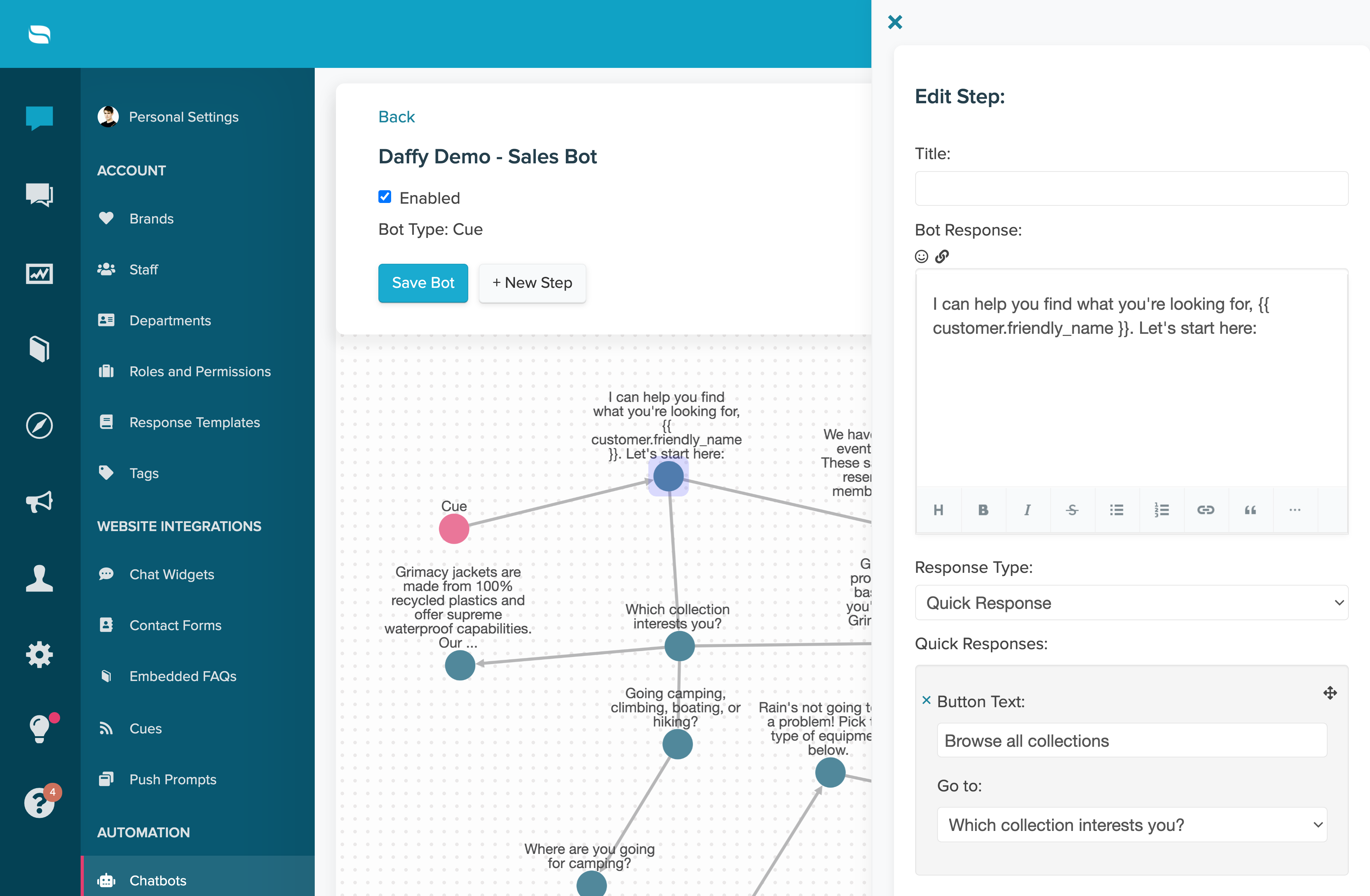
You can now click on the “Title” field to change the default title to something such as “Start Here!”.
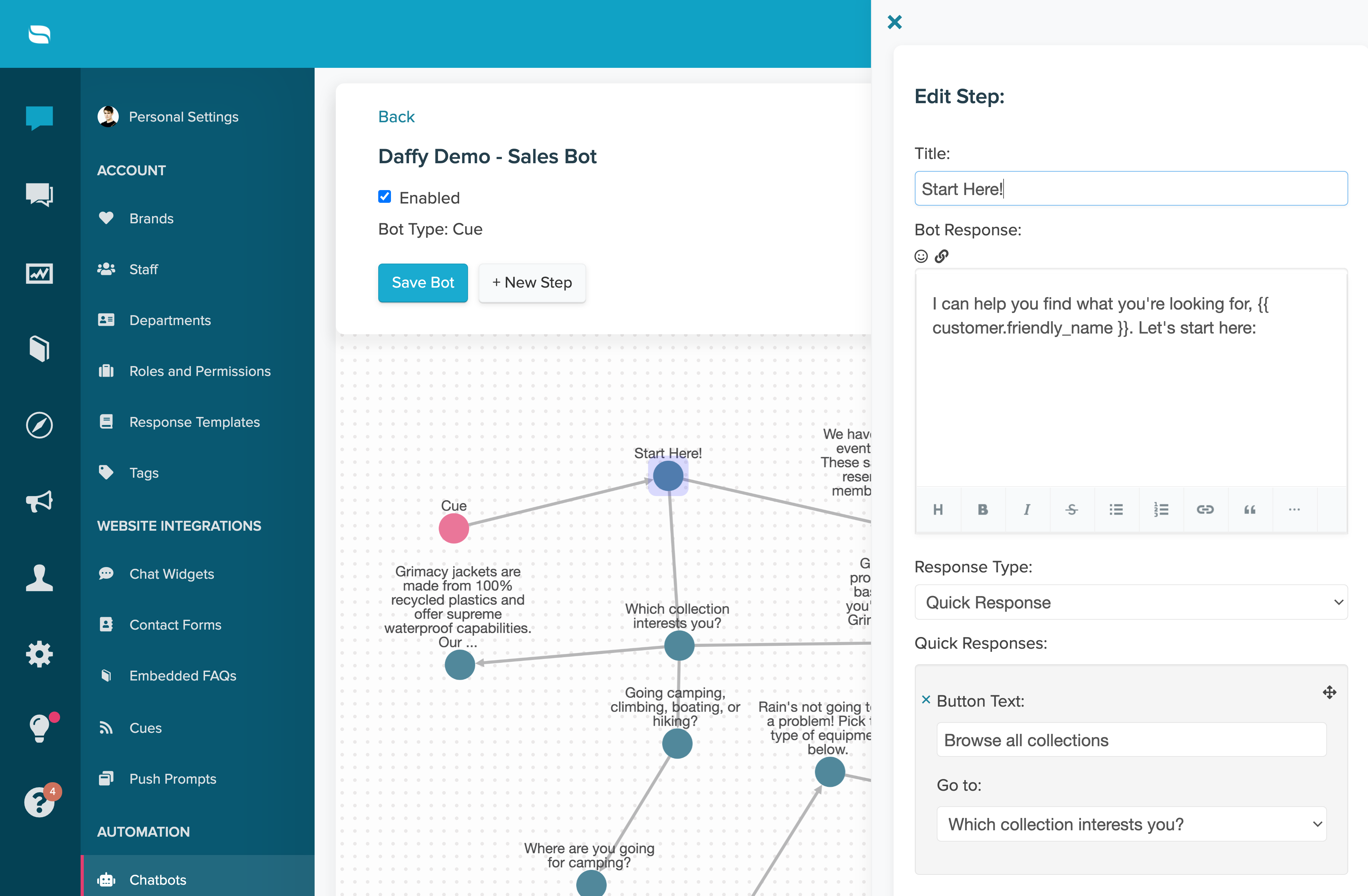
As you start to give each step a custom title, you can easily find what you’re looking for through a list of title names such as:
- Start Here!
- How it’s made
- Which collection?
- Where are you going?