Last Updated on September 1, 2023 by David

The Business Suite offered by Meta (Facebook) is a great tool eCommerce businesses should be taking advantage of. Even if you don’t plan to run ads at the moment, there are still many benefits Meta’s Business Suite can offer for your brand’s Facebook and Instagram.
- Some of the benefits from this amazing free tool include:
- Viewing notifications
- Responding to comments and messages
- Creating or scheduling posts, Stories, and ads
- Receiving insights, tips, and “goals” that can help you optimize your performance
- Utilizing the planner
Who Should Use Meta Business Suite?
Any business that manages a Facebook and Instagram account should strongly consider utilize the Business Suite, this is especially true if you’re managing more than one page or account.
Meta Business Suite is free to use, so it’s a product every small business should take advantage of. It streamlines the process of working within Facebook and Instagram, which can help make your team more efficient with their time. You access Business Suite either on desktop or through the mobile app.
In this blog, we’ll explore three areas of Business Suite to consider using for your eCommerce business.
Planner
Planner is a tool that allows you to level up your strategy when it comes to creating posts on Facebook and Instagram. This is especially beneficial for businesses that post frequently. With the Planner you’ll be able to:
- Reduce the amount of time you spend posting by scheduling posts weeks or months in advance. You can schedule posts in advance of holidays, product specials, business closures, and anything else you know of in advance. This allows you to limit the time consuming task of posting on the fly each day.
- Schedule posts to both Instagram and Facebook from desktop or mobile
- See past and future posts laid out in a calendar format
- Get thumbnail Insights information
- Get inspiration for new topics to post about
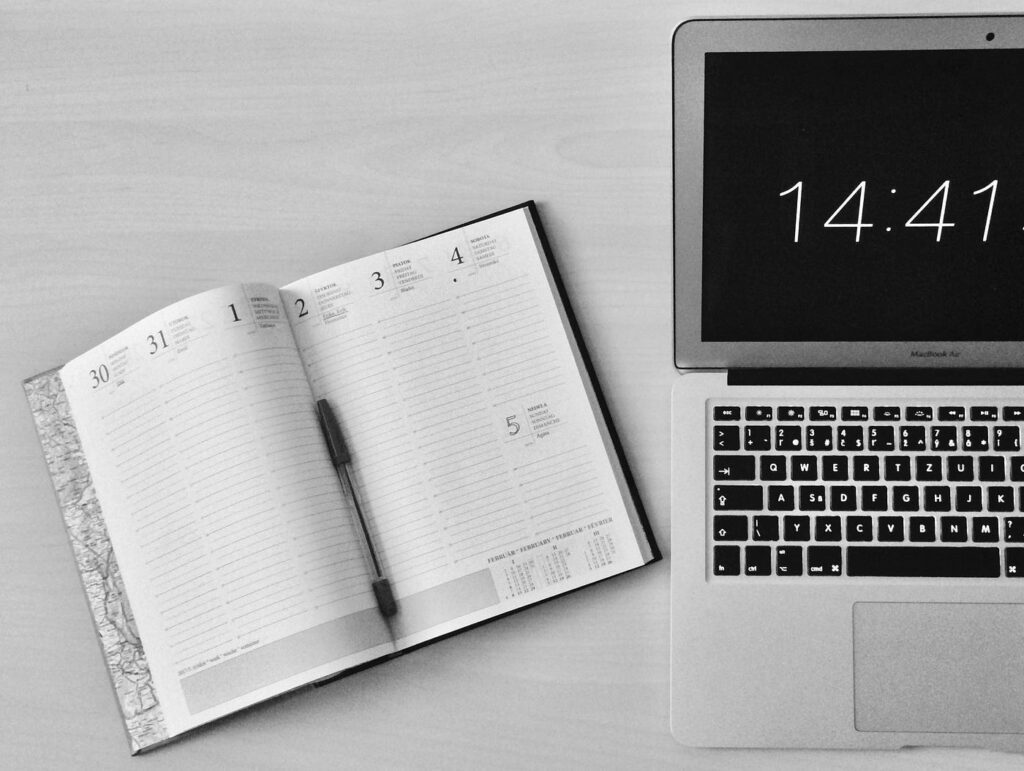
Insights
Insights can now be found in Business Suite as well. Here you can see information, for both Facebook and Instagram, including:
- Overview
- Results
- Content
- Audience
In the content section, you’ll be able to see data regarding the performance of your posts and stories including reach, like, and reactions. The Planner will also let you know when your Facebook and Instagram followers are most likely to be online, which is great information that can be useful when it comes to scheduling posts.
Ads
Ads Manager is the place where you run and manage ads on Facebook, Instagram, Messenger or Audience Network. It functions as an all-in-one tool for creating ads, managing when and where they’ll run, and tracking how well your campaigns are performing. The ability to post simultaneously on multiple platforms will make your team more efficient, the new improved system even allows multiple users to work on the platform at the same time.

Connecting Third-Party Tools
Facebook allows businesses to connect a number of third-party tools to the new Meta Business Suite, including Re:amaze. You can also connect tools for social media management, appointment-booking, development, eCommerce tools, and much more You can access the various Business Apps from the All Tools menu, located in the left-hand navigation bar.
The Re:amaze integration with your social media channels allows your customer service team to communicate with customers interacting with your Facebook or Instagram page, posts, and reviews directly from within Re:amaze. You can also take advantage of Re:amaze automated workflows and increase your support efficiency across Facebook and Instagram.
To learn more about Facebook and Instagram integrations from Re:amaze contact us today to schedule a demo.

