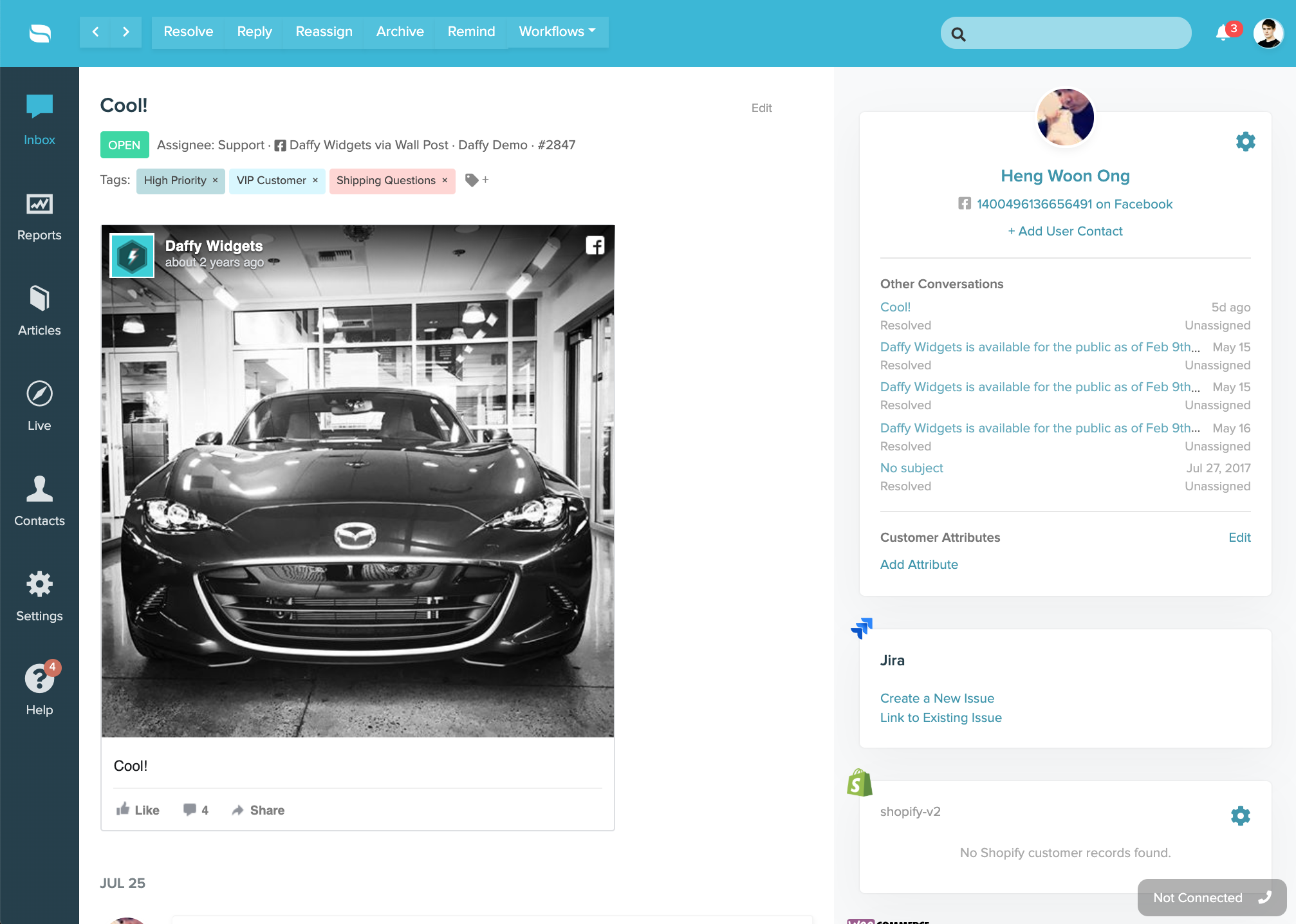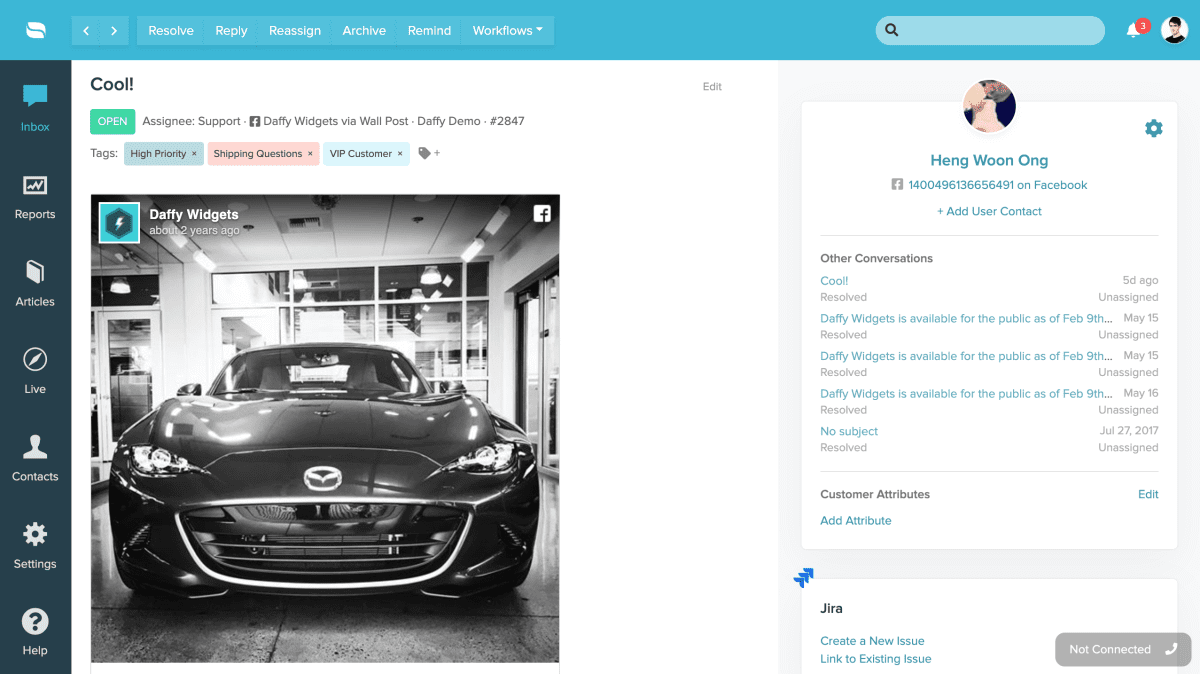Last Updated on July 31, 2019 by David
Managing customer comments in a particular Facebook can be quite chaotic especially if it’s a post that’s generating a lot of buzz.
If you’re used to managing and responding to comments like in Facebook where every comment and sub-comment exist as a single thread, you’ll likely feel right at home with Re:amaze’s default import method where top level comments (from a new customer) and sub-comments are together under one conversation.
For a helpdesk environment, we wanted to make this experience better since each customer’s comment can lead to new sales. To facilitate this, we’ve added an option for you to choose if want to have each new customer’s top level comment be a separate conversation (thread).
This option is now available under your Facebook page settings when you click on the “Social Channels” menu.
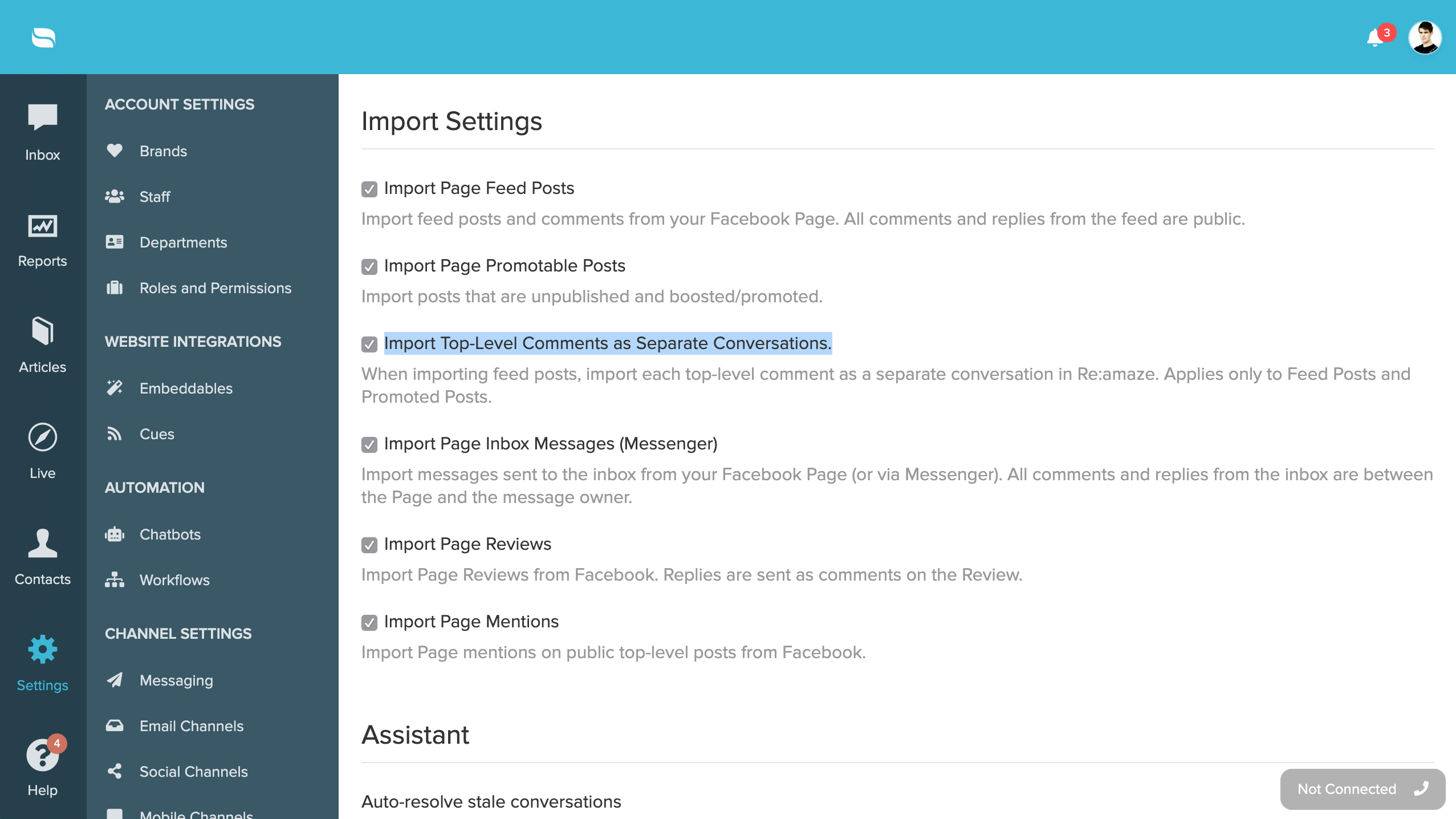
When you turn this option on, Re:amaze will start a new thread per top level customer comment and attribute that thread to the exact customer profile on Facebook. Here’s what that looks like: