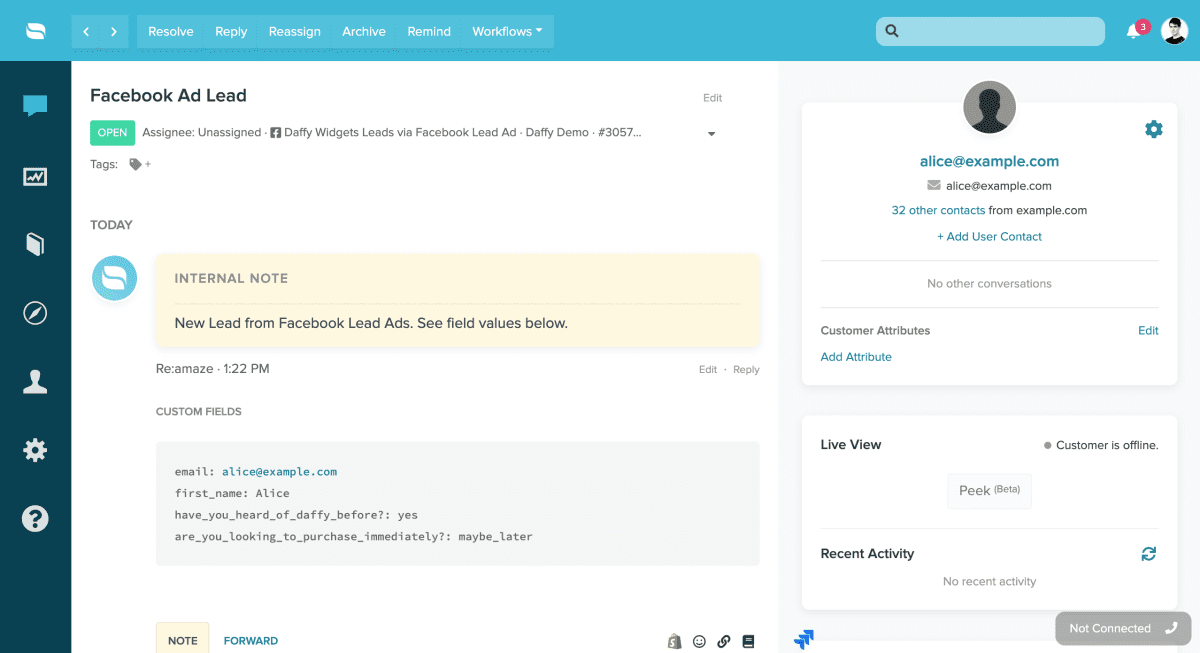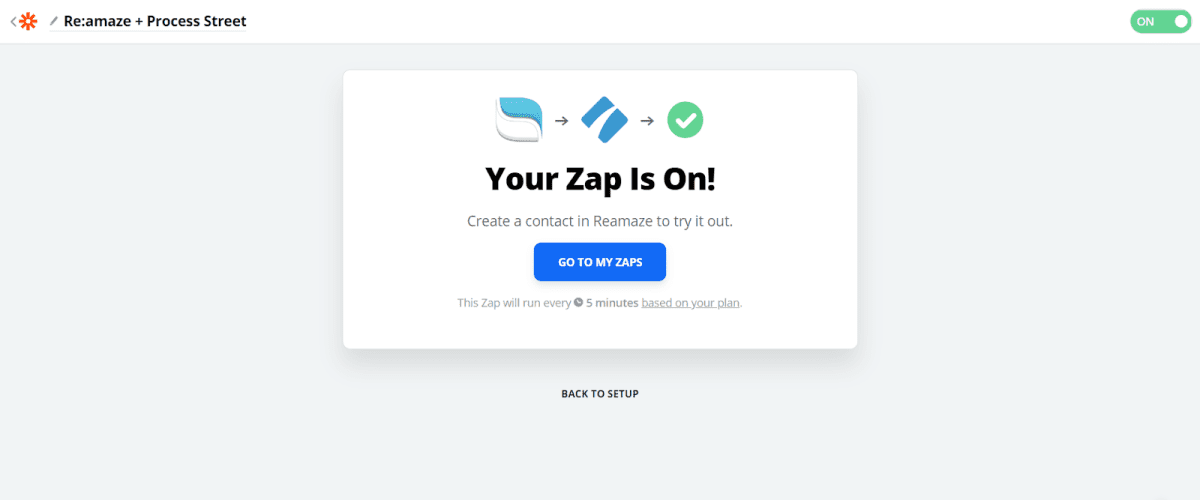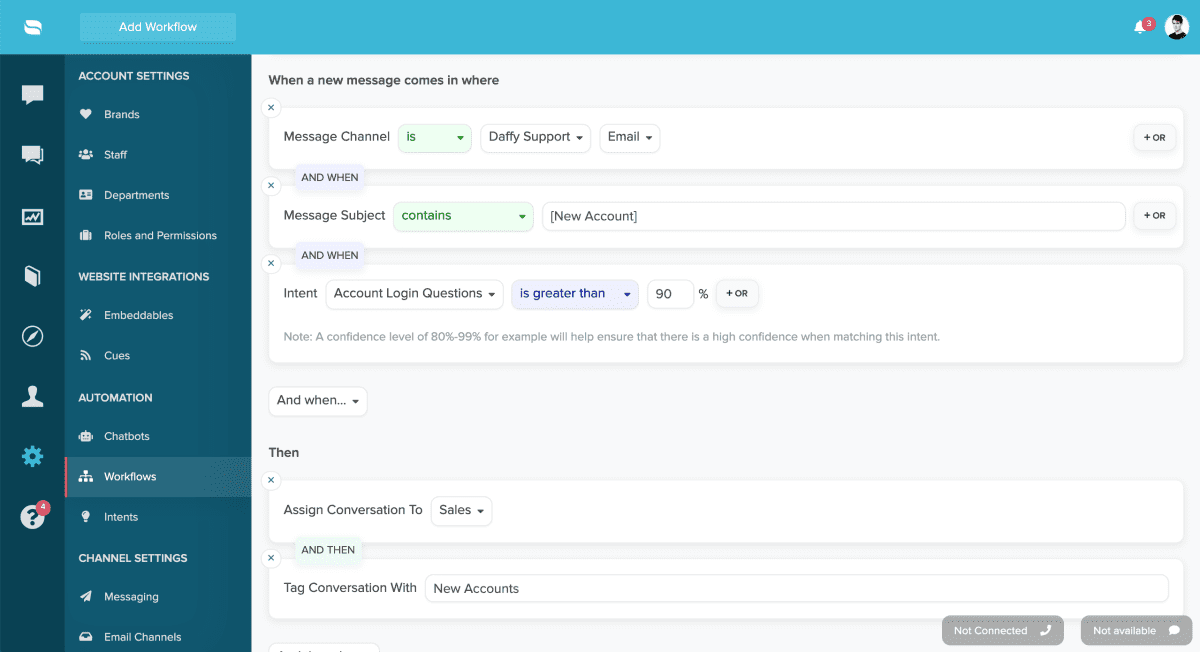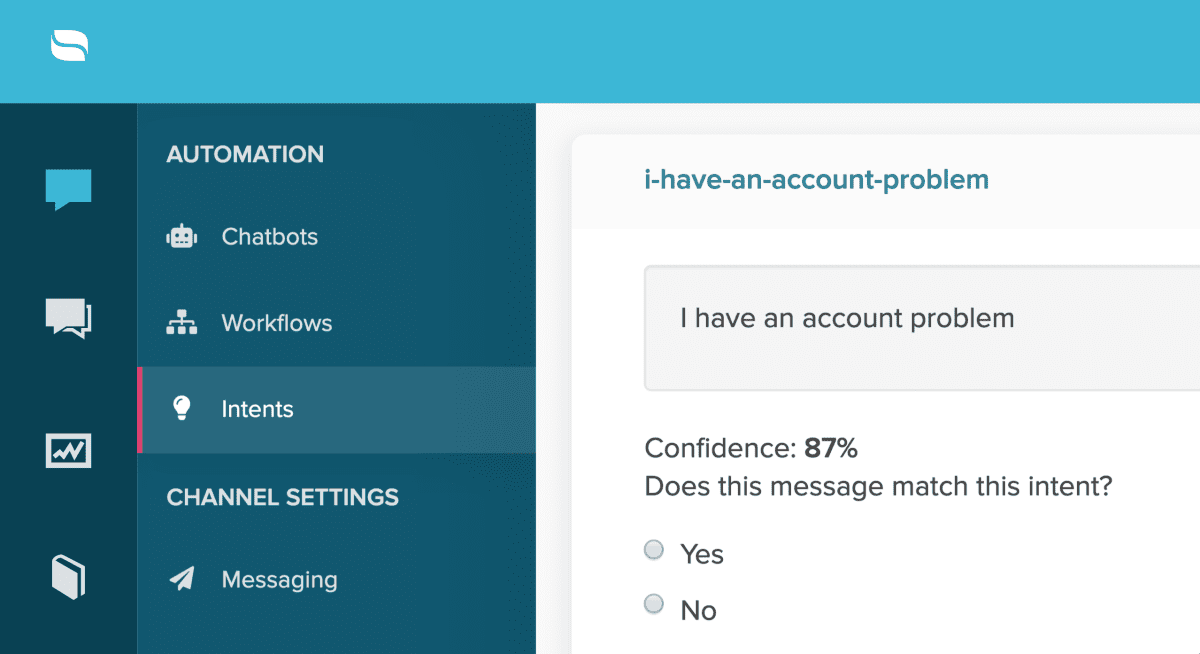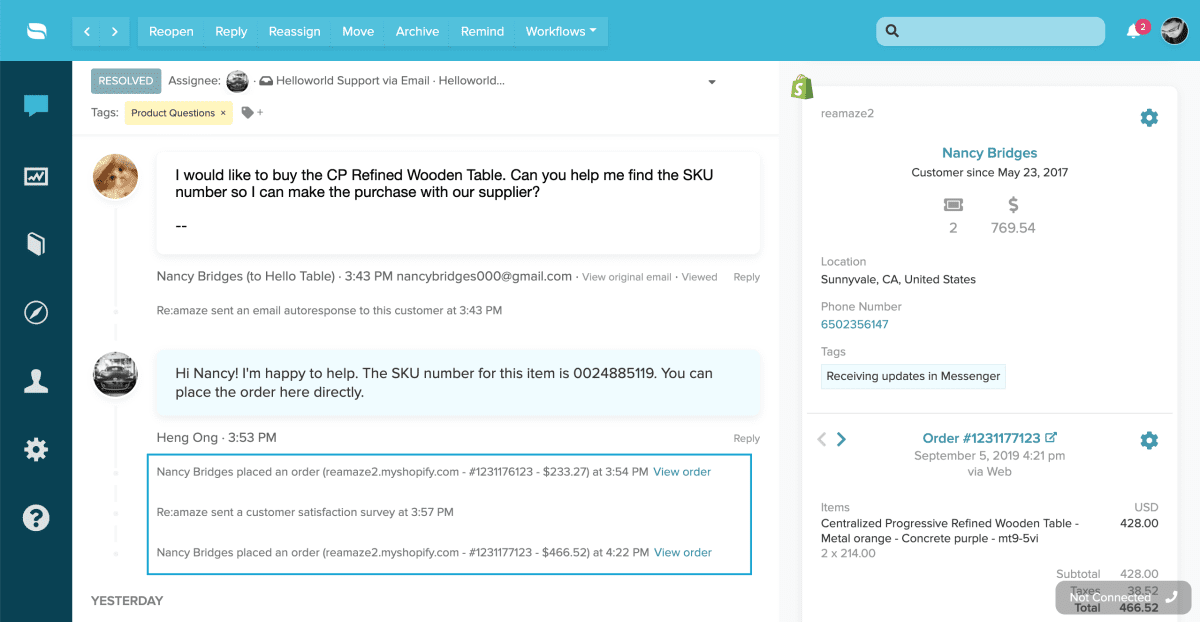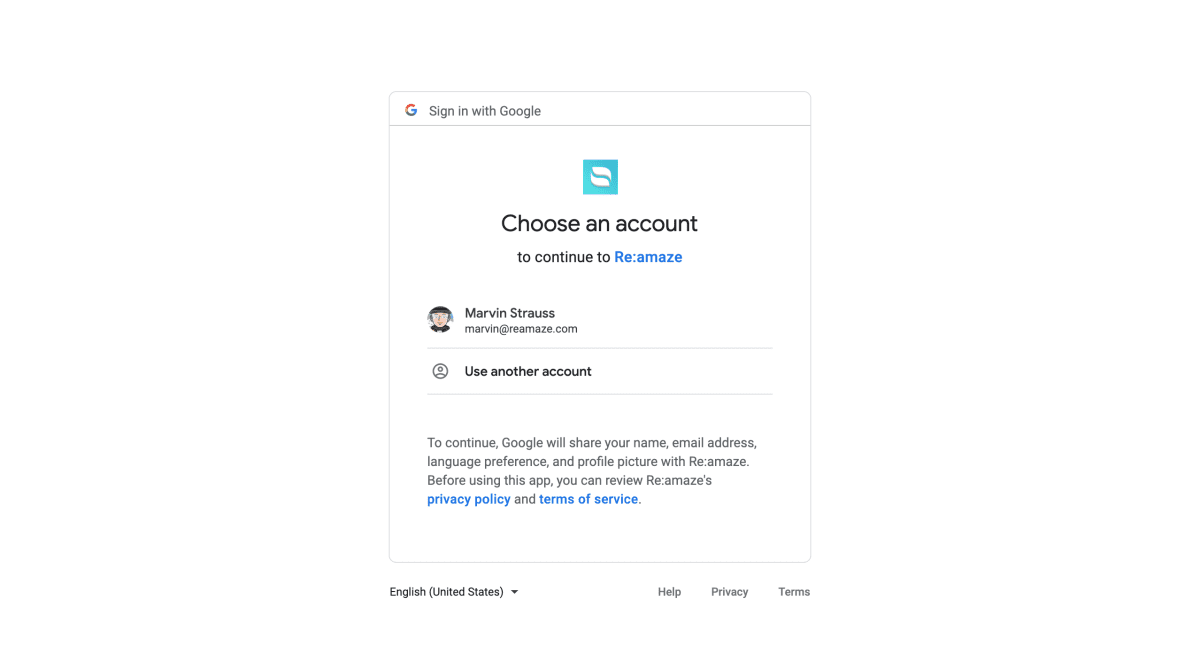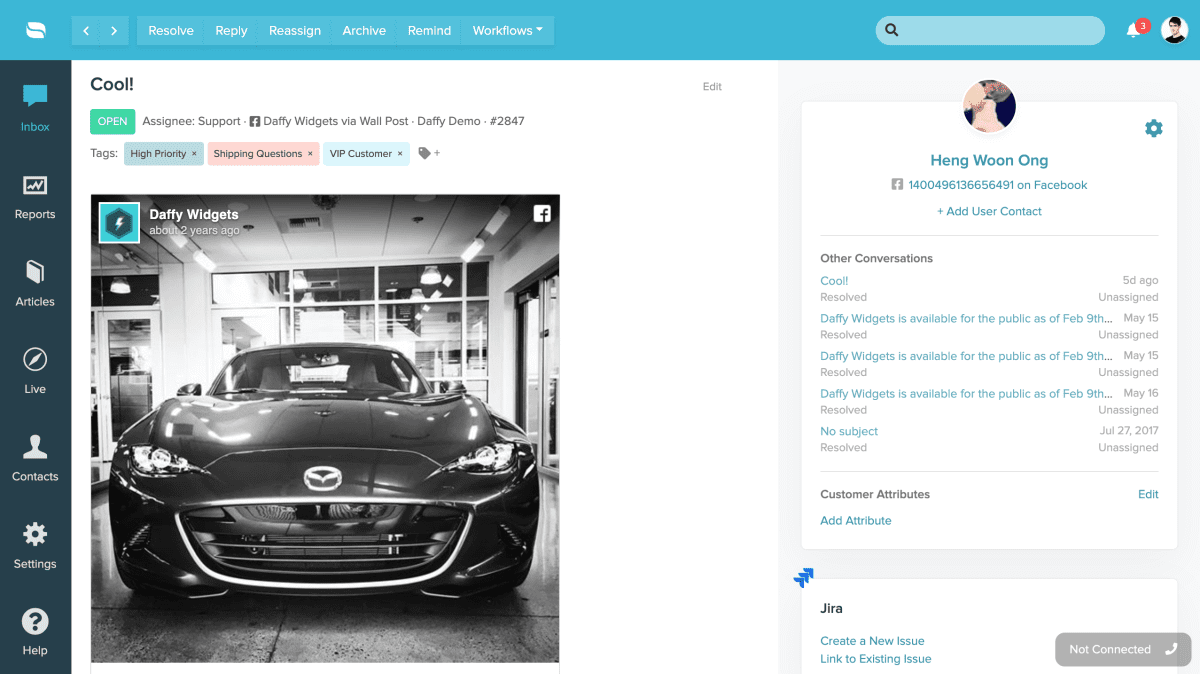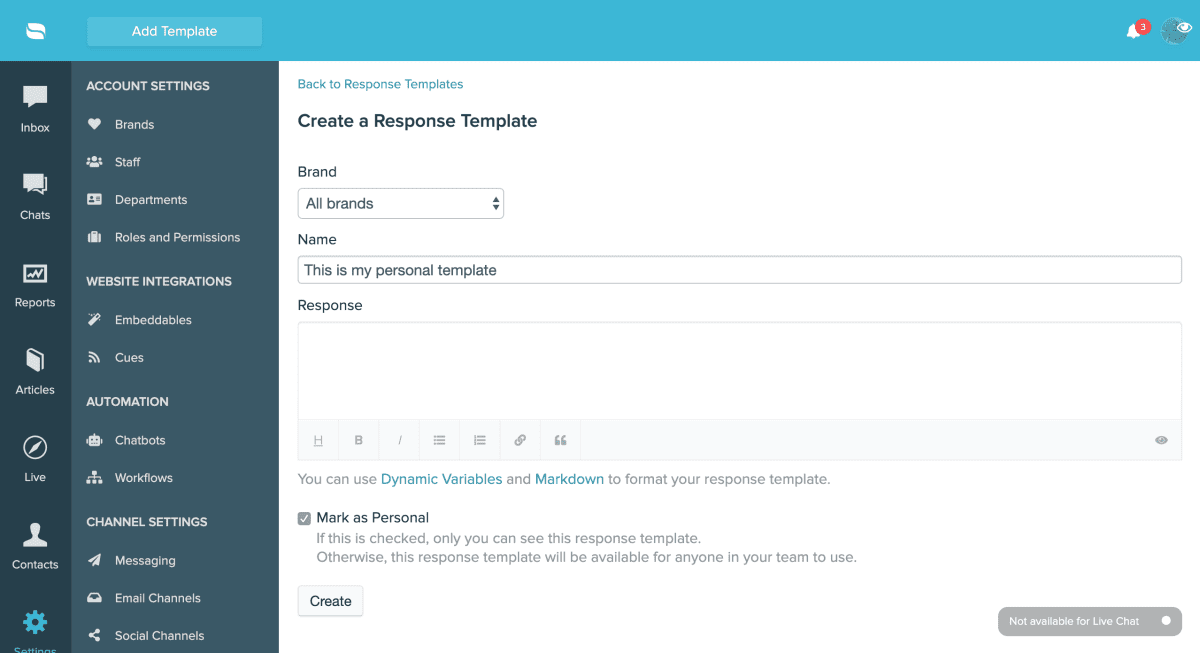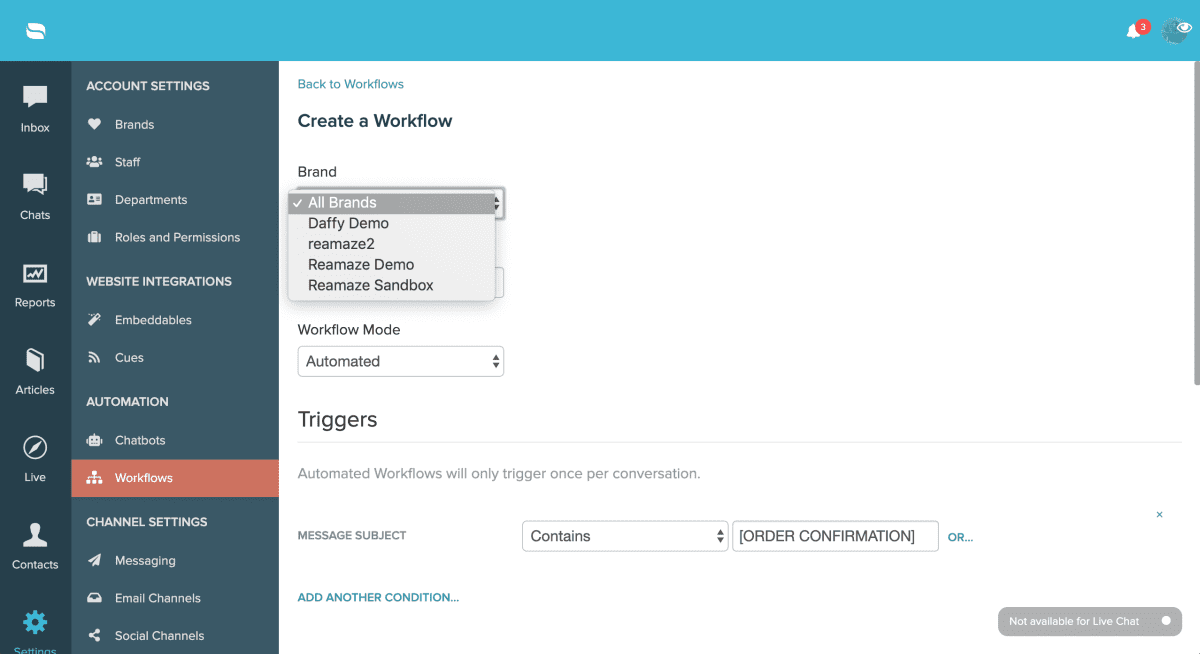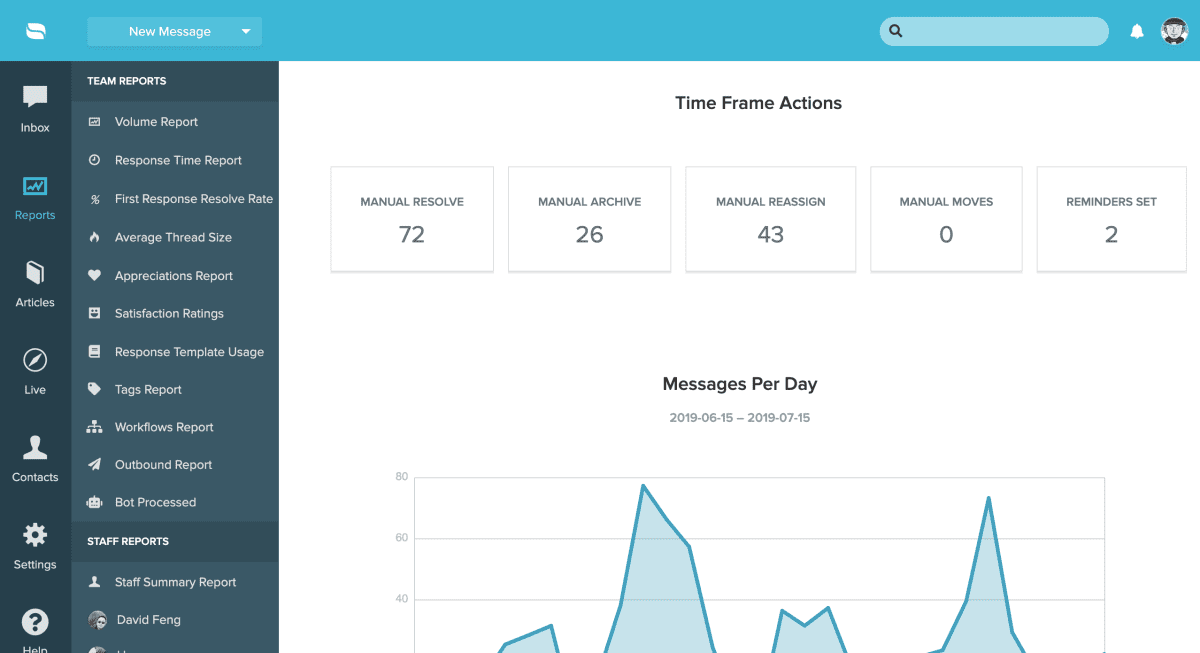Re:amaze Now Integrates With Ronin Project Management, Time Tracking, and Invoicing
Ronin is a simple online invoice, time tracking, and project management application designed for freelancers, consultants, and small businesses. Since 2008, Ronin has helped tens of thousands of small businesses look professional with beautifully crafted invoices and an easy-to-use online payment portal. Here are some of Ronin’s best features: Time tracking Client management Project management … Continue reading “Re:amaze Now Integrates With Ronin Project Management, Time Tracking, and Invoicing”