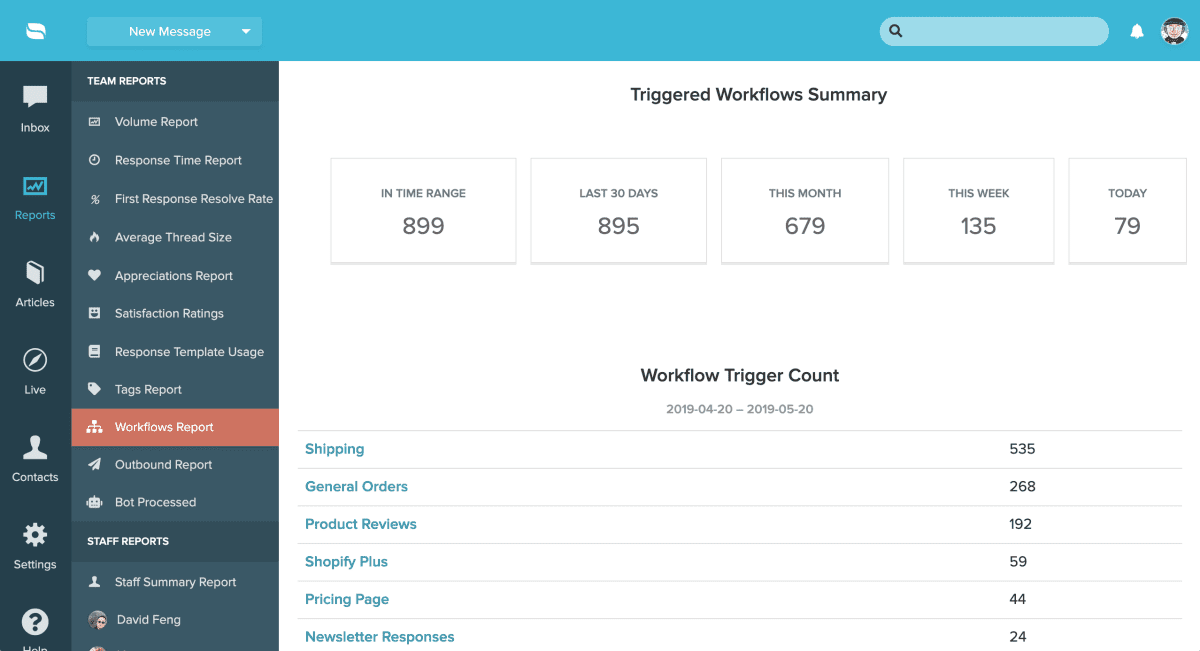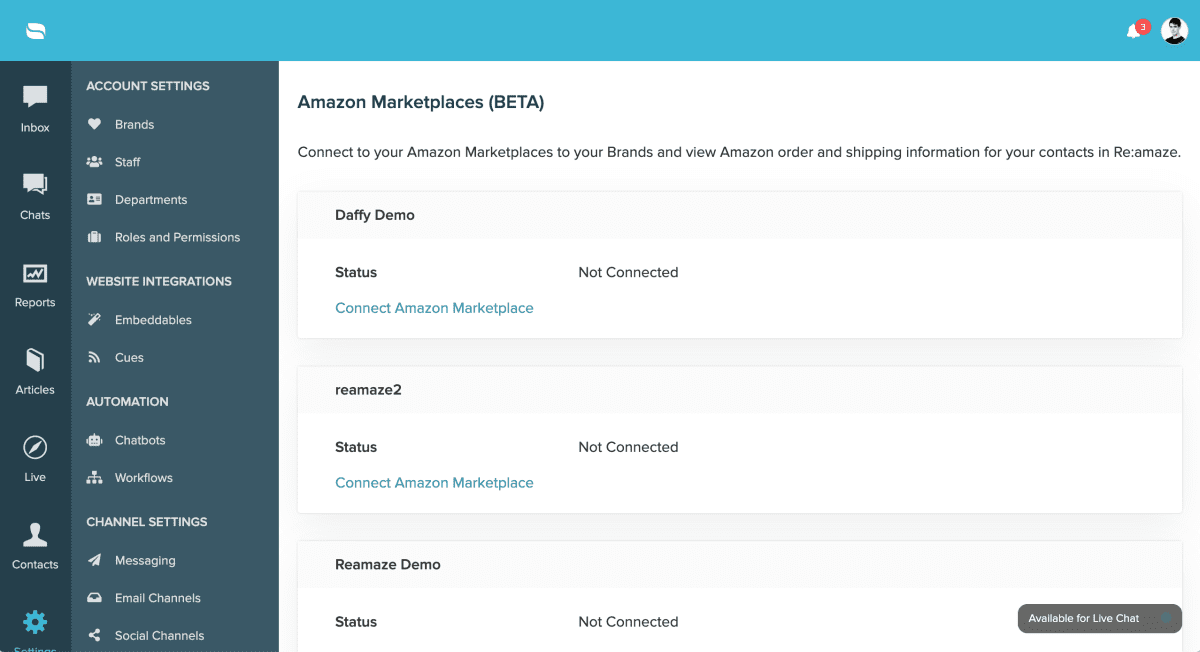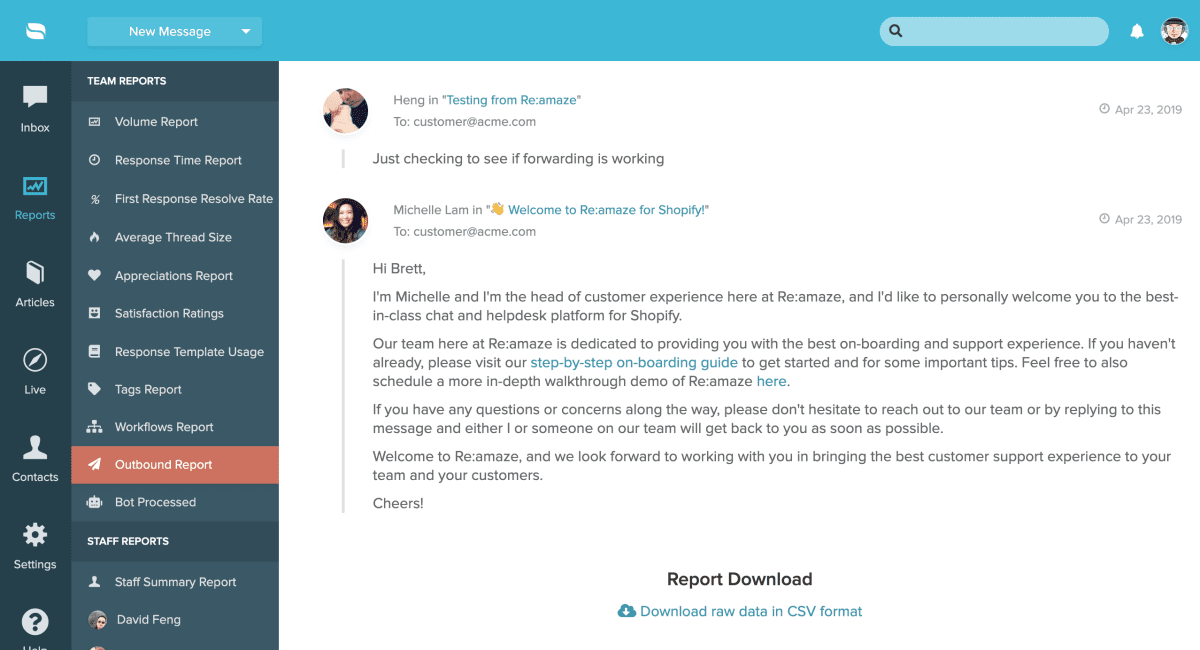New WYSIWYG Editor for Re:amaze! Reply to Customers Using Intuitive HTML.
You can now compose your Re:amaze replies in glorious HTML using our new WYSIWYG (What You See is What You Get) editor. Our team is still working on adding more capabilities to the editor such as being able to embed images and supporting more nuanced editing tools such as strikethroughs. The new WYSIWYG HTML editor … Continue reading “New WYSIWYG Editor for Re:amaze! Reply to Customers Using Intuitive HTML.”