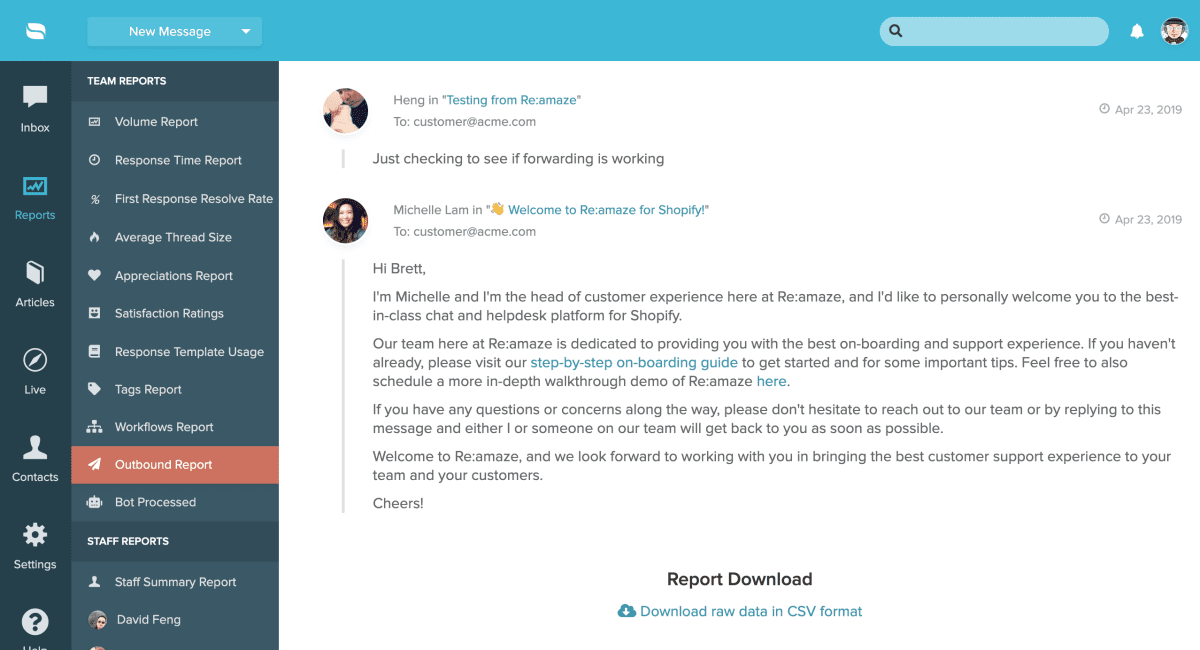Export Your Outbound Report as CSV Files
Re:amaze has just made a new update to the Outbound Report – you now have the ability to export Outbound Reports as CSV files! The report contains conversation details, including: message channel, conversation origin, conversation URL, message body, and more! At the bottom of the Outbound Report, a link is provided to download the data as a … Continue reading “Export Your Outbound Report as CSV Files”