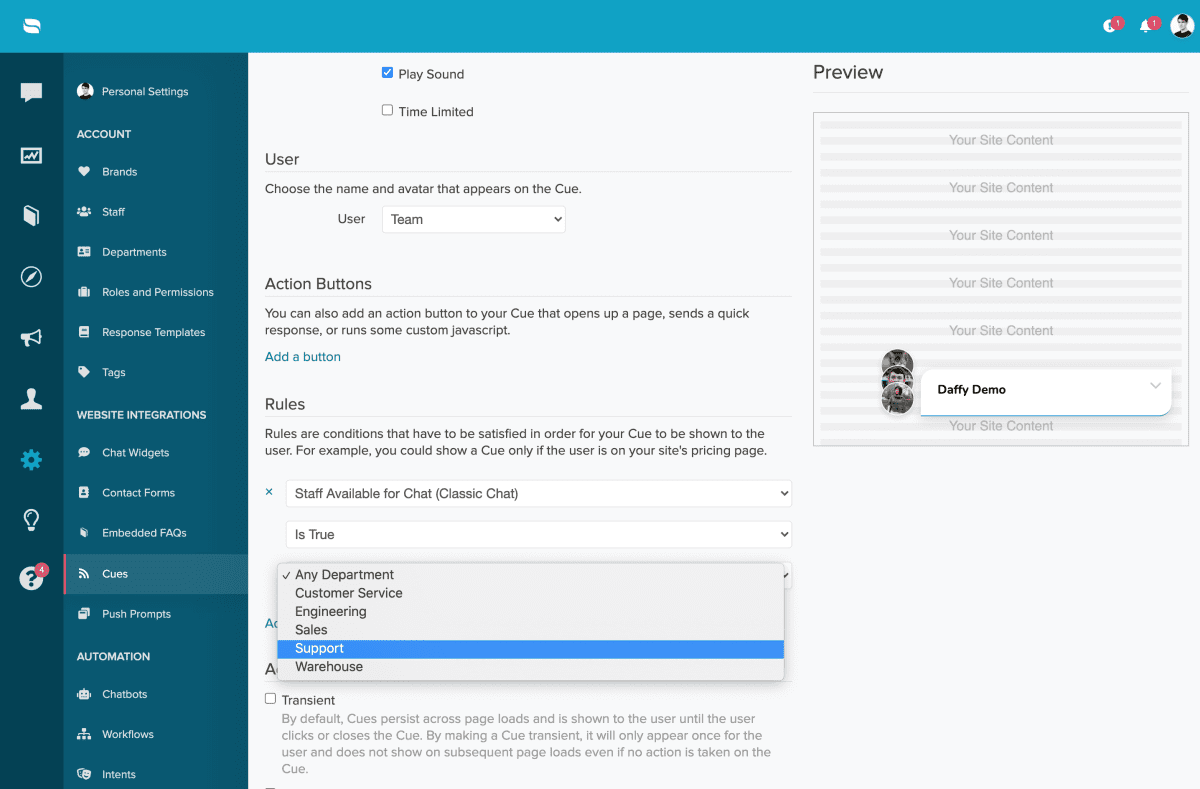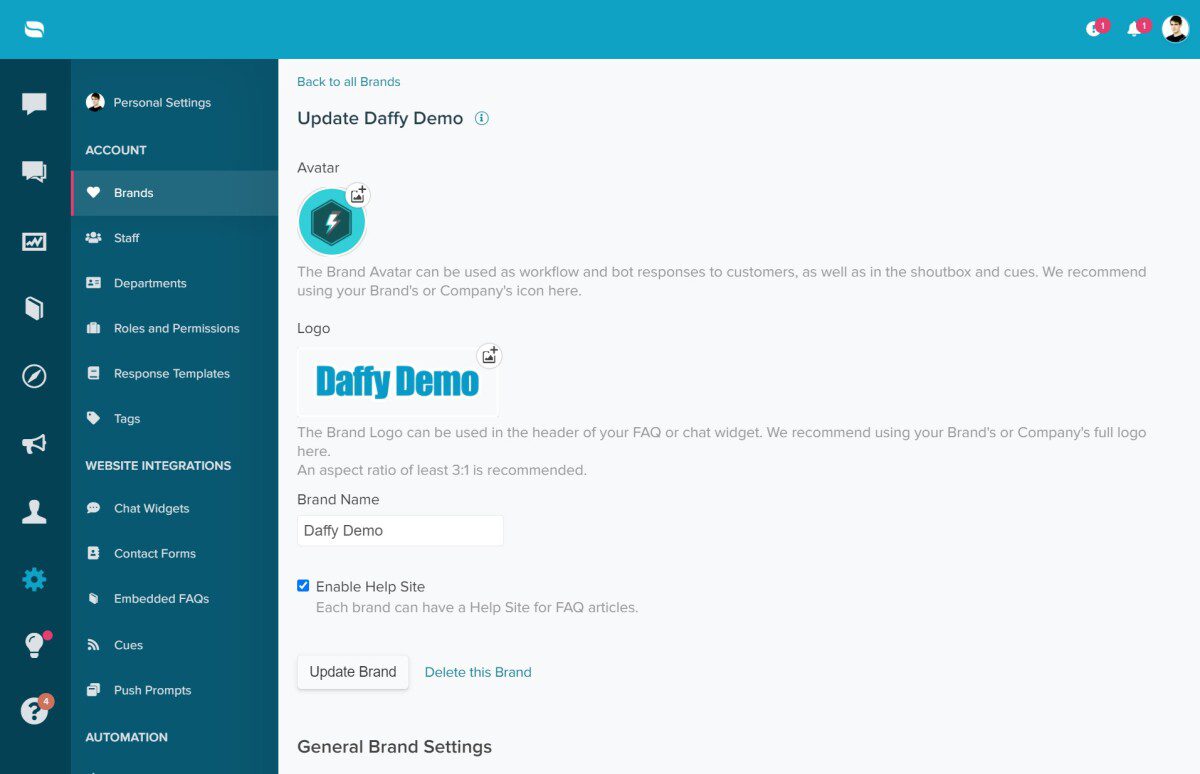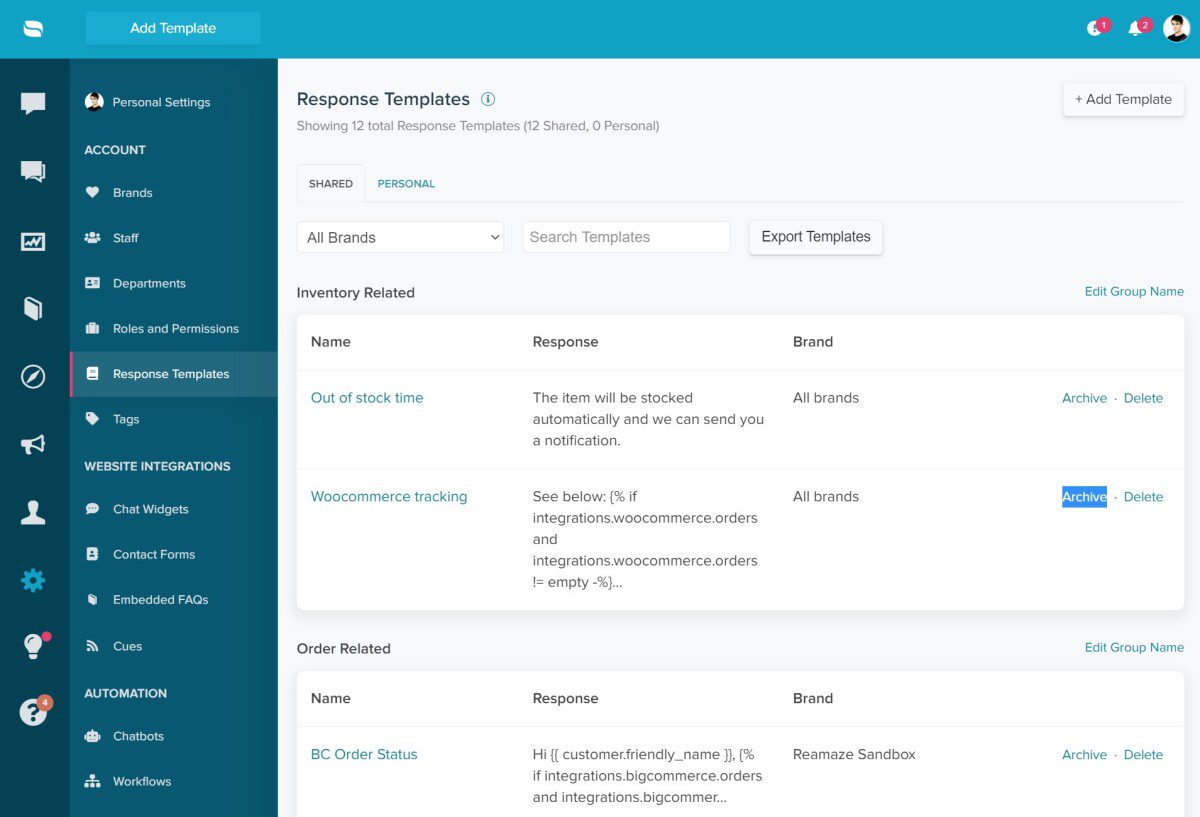Re:amaze Now A Shopify Plus Certified App Partner!
We’re excited today to announce that, in partnership with Shopify, Re:amaze is now officially recognized as an app service provider for the Plus Certified App Program! Shopify Plus is a commerce platform of choice for high-GMV and high-growth merchants who need a professional and customizable solution to scale their business. The Partner Program expands on … Continue reading “Re:amaze Now A Shopify Plus Certified App Partner!”