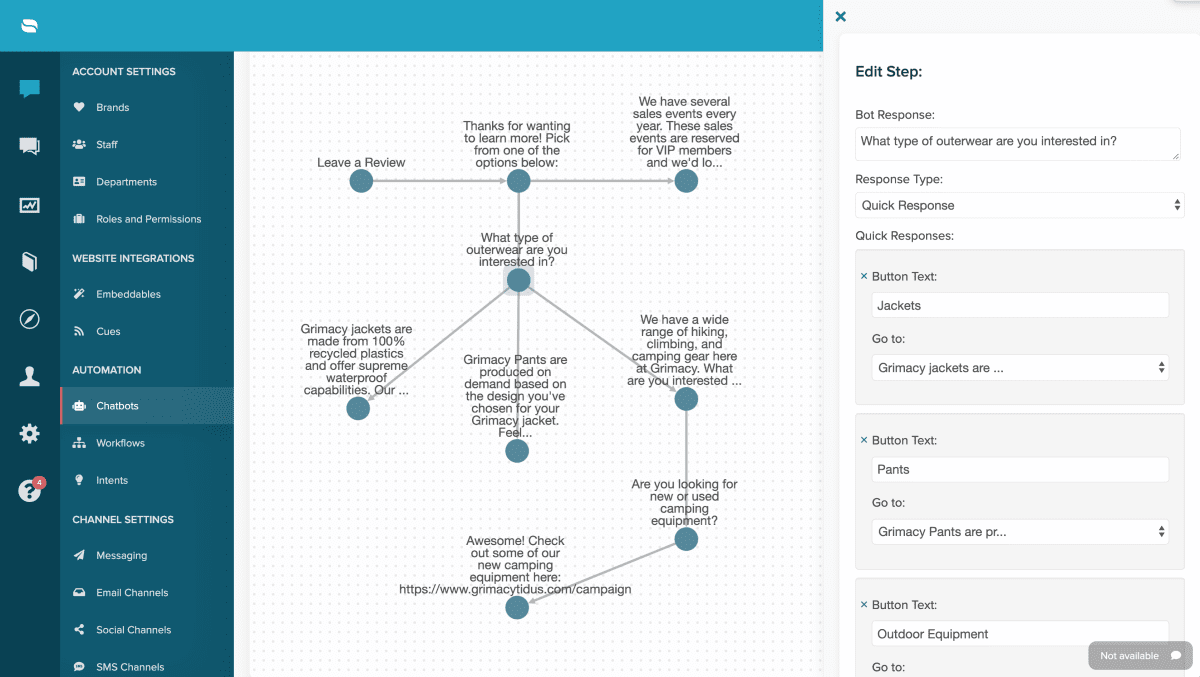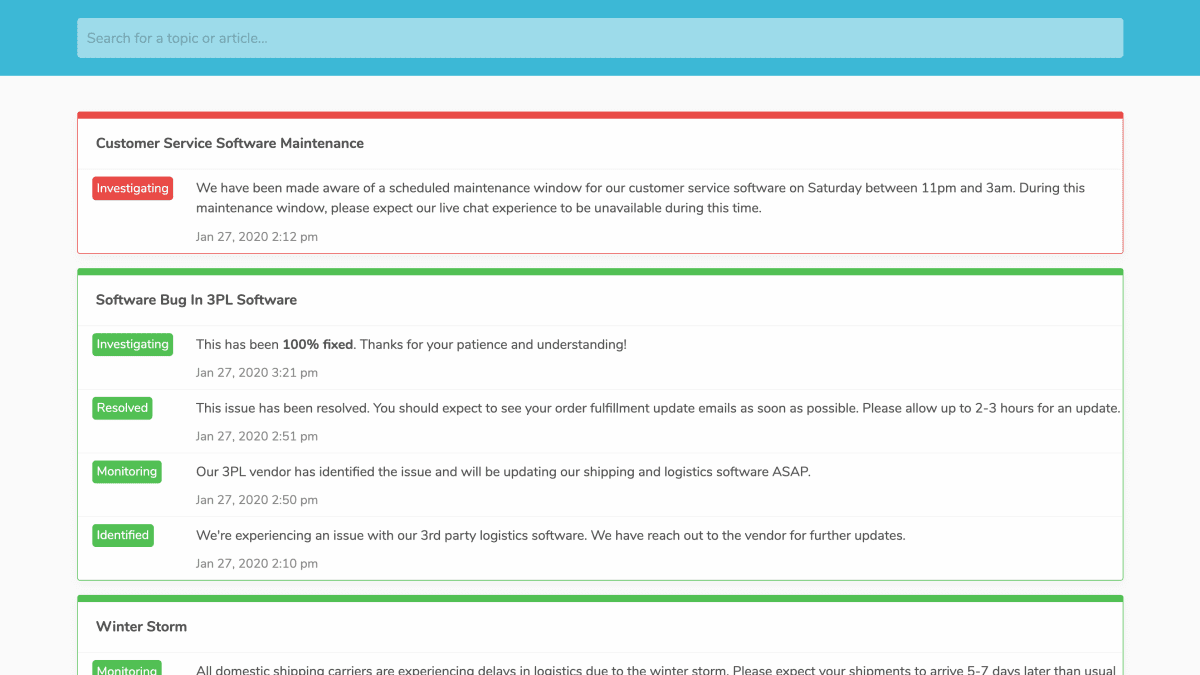Re:amaze Now Integrates With SMSBump!
SMSBump is a premium SMS marketing service provider for Shopify, Shopify Plus, BigCommerce, and WooCommerce. Recently acquired by Yotpo, SMSBump allows merchants to create highly targeted SMS campaigns, create intelligent SMS automations, and SMS tracking in one easy-to-use platform. The SMSBump integration with Re:amaze will allow you to easily see and respond to customers within … Continue reading “Re:amaze Now Integrates With SMSBump!”