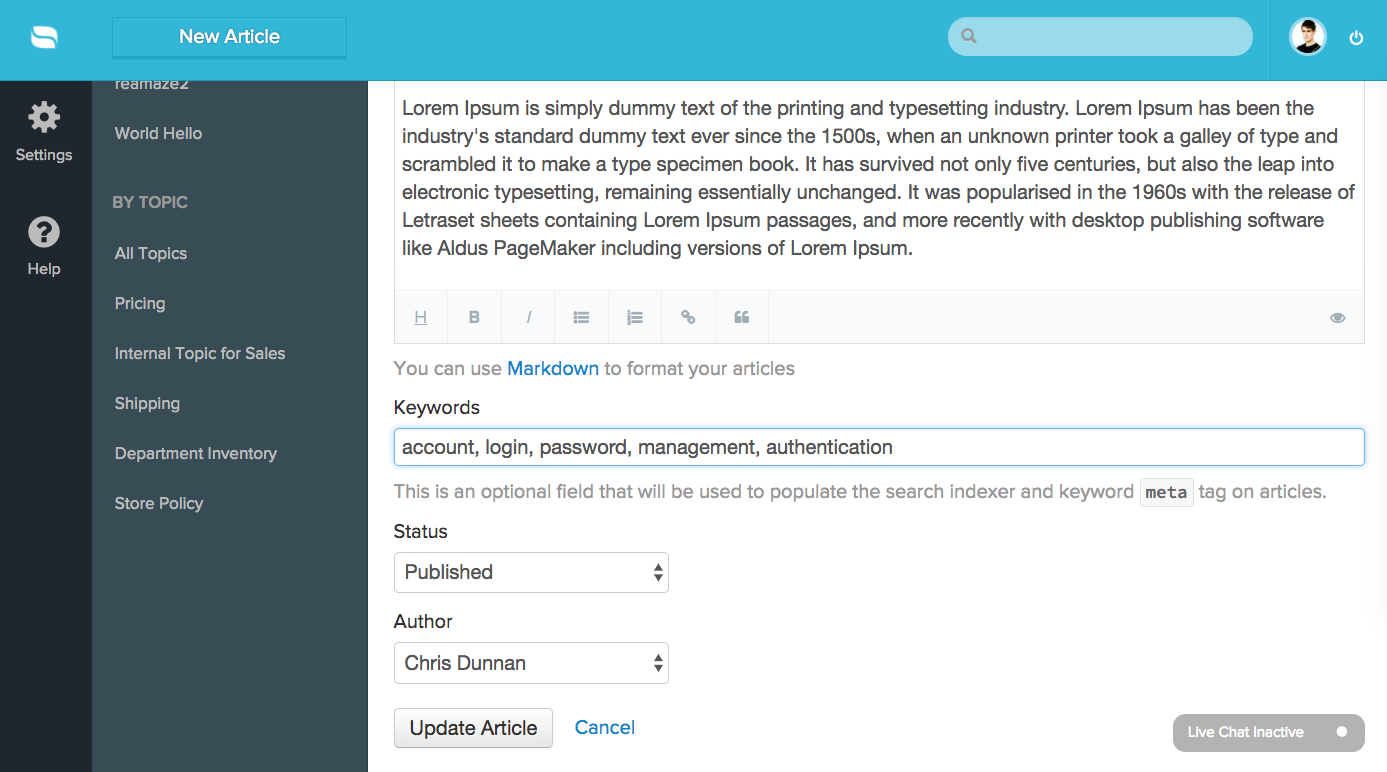Last Updated on October 11, 2017 by David
Convert Missed Chats Into Conversations
We’ve added the ability for you to convert missed live chat conversations into email conversations for follow up. If you have a Reamaze embeddable such as the Shoutbox with a single public email channel, the missed chat conversation will be moved to that channel. If more than one public email channel is visible then the first one will be used.
You can enable or disable this feature by going to “Settings” > “Chats”.
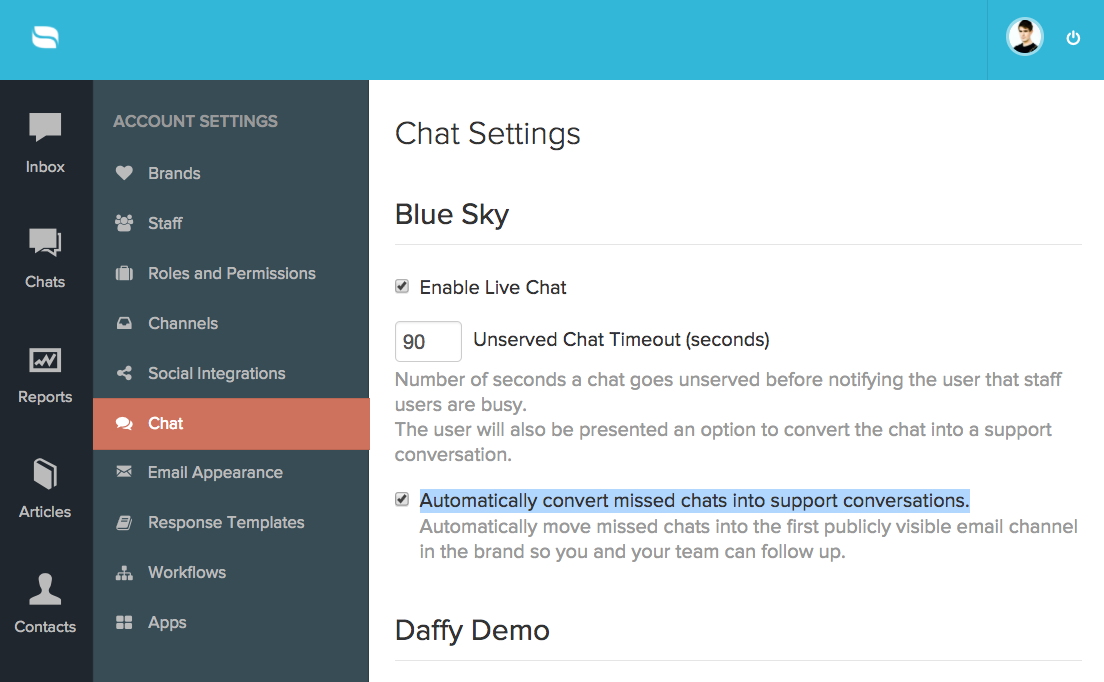
Facebook Reviews Support
The Reamaze Facebook integration now supports the ability to import page reviews! If one your fans leaves a positive or negative review, Reamaze can pick it up, import it for you and allow you to reply via a comment.
To turn this feature on, go to “Settings” > “Social Integrations”. Select your Facebook channel to edit. Turn on the option for “Page Reviews” under “Import Settings”.
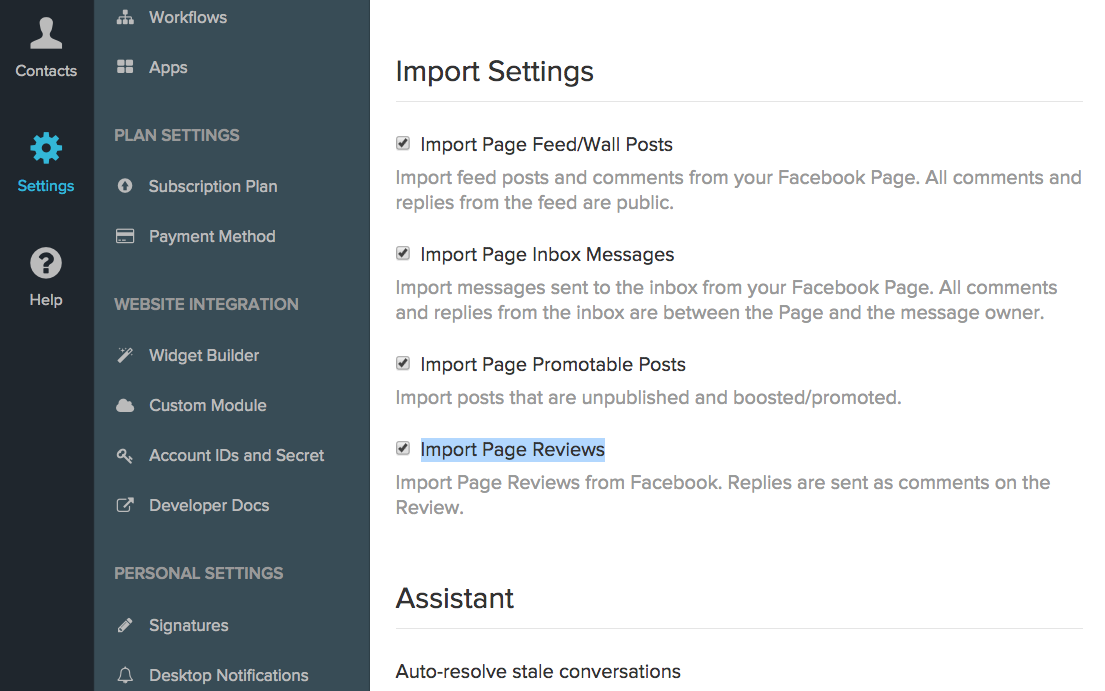
Channel Identities
Managing multiple channels can be a chore. We’re making this easier by adding a channel-specific icon to better help you navigate.
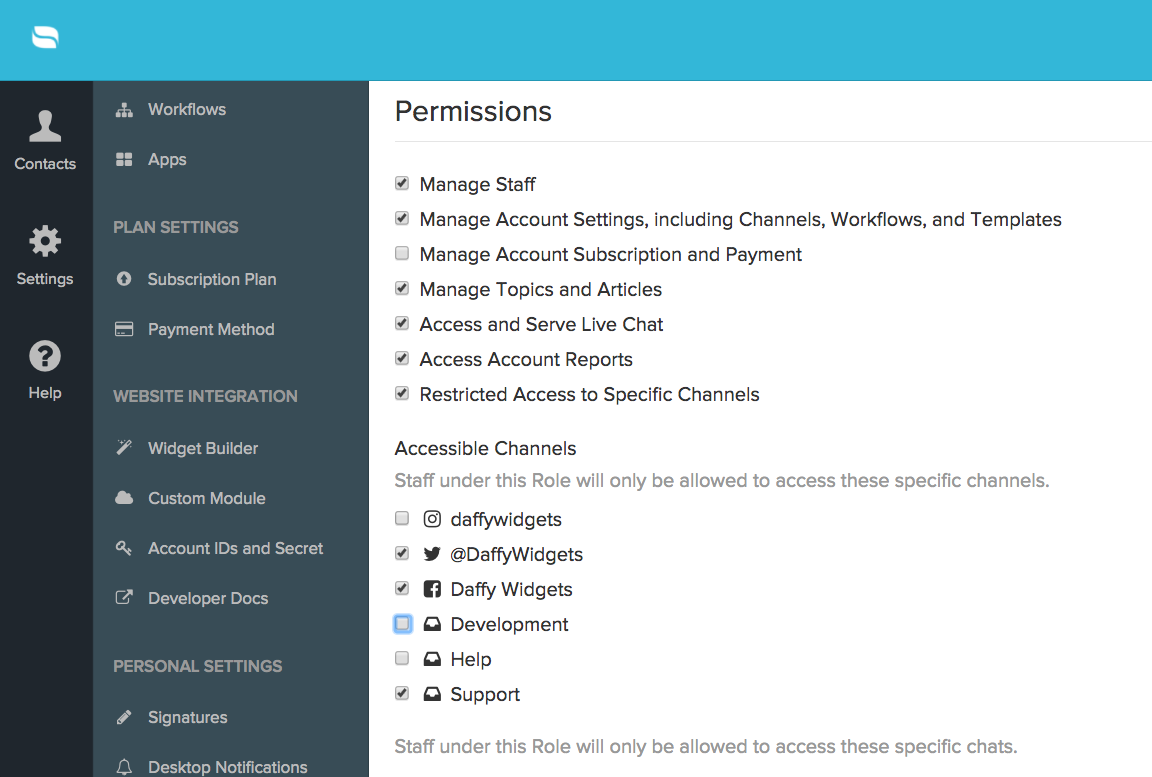
Report filtering by Origin (Email, Native/Embed, API)
You can now run reports by drilling in on whether a conversation originated from your email, native (contact form) or embed (shoutbox/lightbox embeds), or API. This will give you a better idea which channel is more dominant.
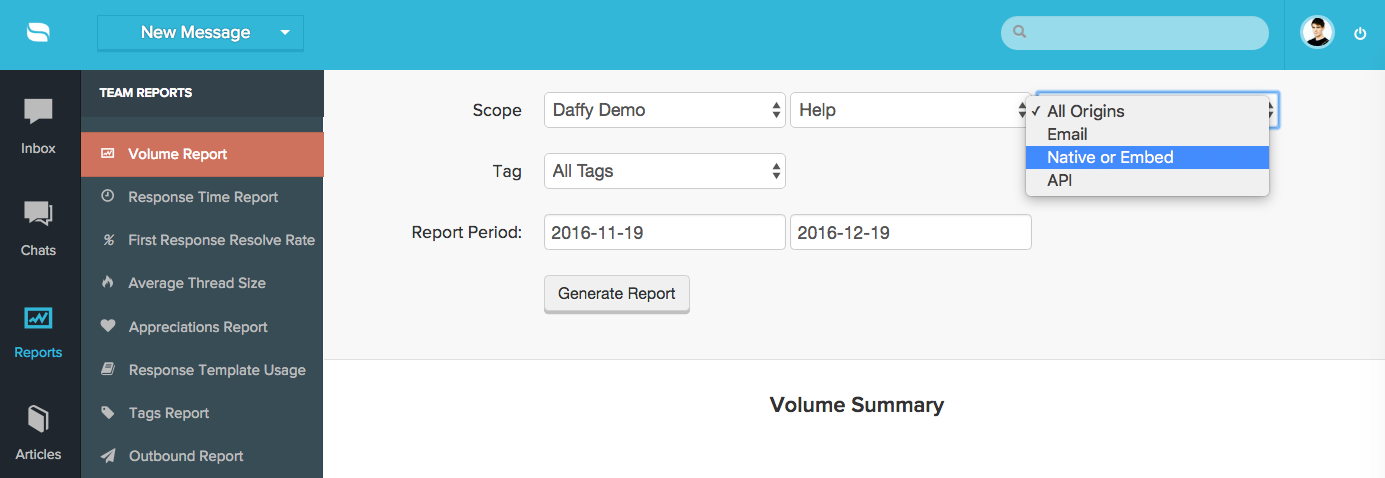
Forwarding Improvements
Forwarded conversations to 3rd parties or external staff will now include a detailed conversation summary.
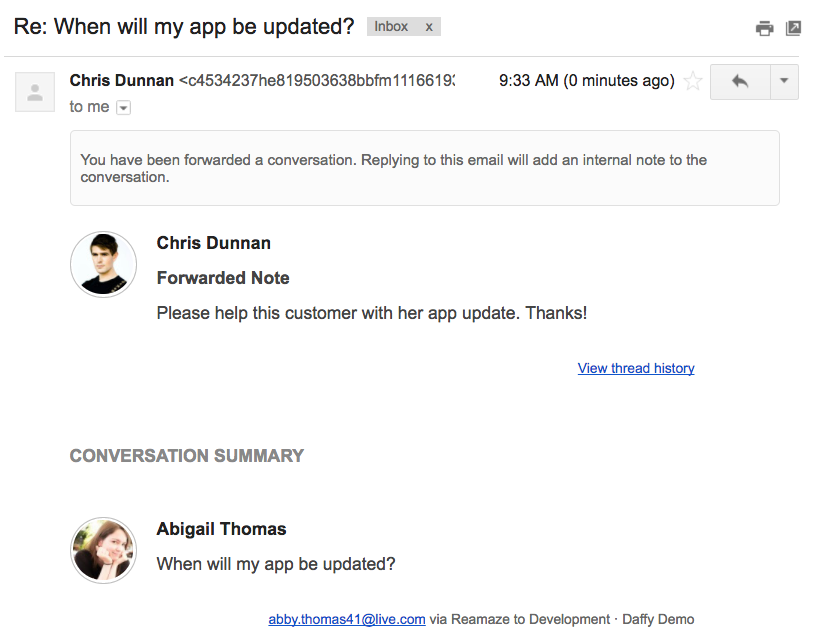
Knowledge Base Keywords
Your Reamaze knowledge base articles now support keyword stuffing to give your customers better search results and you more power to fine tune search curation.
Stuffed keywords won’t actually be displayed to customers on the search result screen but relevant articles will show up for the defined keywords.
To add stuffed keywords, simply open any knowledge base article and look for the “Keywords” section. The input field supports free form text but you can use standardized commas for better visual management.