Last Updated on October 4, 2019 by David
WhatsApp is one of the popular messaging platforms with 1.5 billion users in over 180 countries. In fact, WhatsApp has grown to become one of the most used customer service platforms since they released their Business API back in 2018. Some of the most well known brands such as Starwood Hotels use WhatsApp for Business to communicate with customers in real time.
In a particular case study with Starwood Hotels, it was found that their customers preferred to connect with them on messaging platforms like WhatsApp. Customers can receive responses from the support staff within 60 seconds, 24/7, resulting in higher satisfaction rates and higher customer retention in a safe and private space.
Today, we’re excited to announce a WhatsApp integration provided by our partner, Twilio. To find out more about WhatsApp through Twilio, please visit: https://www.twilio.com/whatsapp. Here are just a few use cases for WhatsApp through Twilio:
Alerts and Notifications
Use WhatsApp messaging to reliably send mission critical messages from flight notifications to booking confirmations and delivery alerts.
Customer Support
Enable sales and support teams to answer product or customer service questions using you customers’ preferred messaging app.
User Verification and 2FA
Securely protect customer accounts using WhatsApp’s end-to-end encryption with reliable, fast message delivery for authentication.
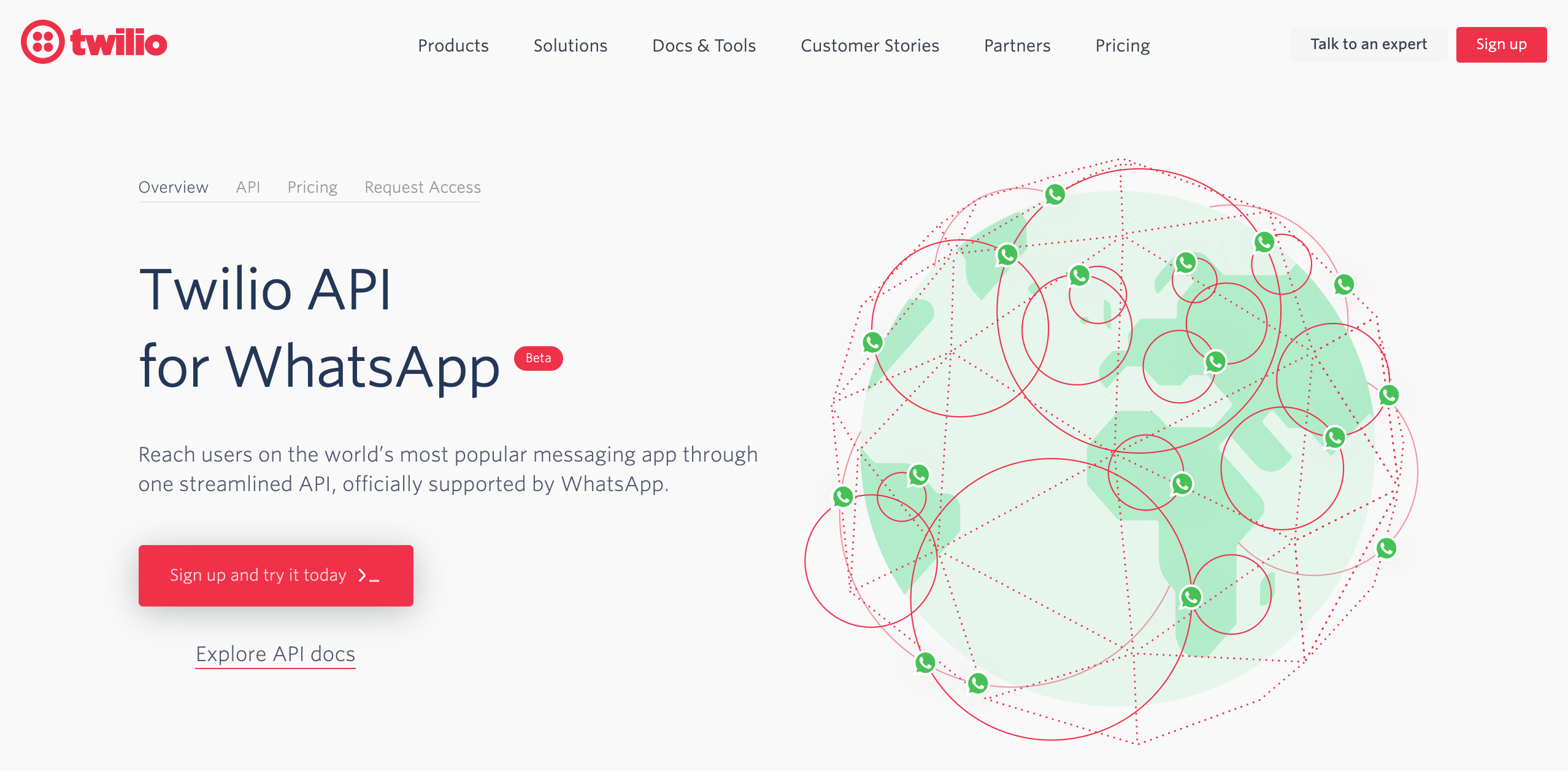
Re:amaze, WhatsApp, and Twilio
The WhatsApp integration for Re:amaze is powered by Twilio on the backend. That means, in order to use the integration, the business phone number that’s connected to your WhatsApp account must be provided by Twilio.
For any business looking to use WhatsApp for customer service and Re:amaze for messaging consolidation alongside email, live chat, Facebook, Instagram, etc. it’s crucial to acquire your WhatsApp number from a provider like Twilio. Twilio’s WhatsApp integration offers advanced security, authentication, and flexibility for building your messaging and support processes.
When you send messages or messaging campaigns through WhatsApp via Twilio, customer replies to those messages will be rerouted to your Re:amaze inbox for consolidation. Your agents can respond directly to WhatsApp customer messages directly without needing the WhatsApp mobile app or desktop application. The advantages of using Re:amaze for WhatsApp are:
- Consolidate all of your WhatsApp messages into a single shared inbox in Re:amaze alongside email, social media, SMS, VOIP, and live chat
- Leverage Re:amaze features such as automation workflows, automatic assignments, tags, and much more
- Work collaboratively with your teammates in Re:amaze
- Enjoy advanced helpdesk features such as the ability to insert FAQ articles into WhatsApp message replies
Connecting WhatsApp via Twilio to Re:amaze
To connect WhatsApp to Re:amaze, you’ll need to first acquire a Twilio account and number for WhatsApp. You may sign up for WhatsApp via Twilio through this link.
Once you have your Twilio account, go to Re:amaze Settings, click on Social Channels, and “Connect WhatsApp”.
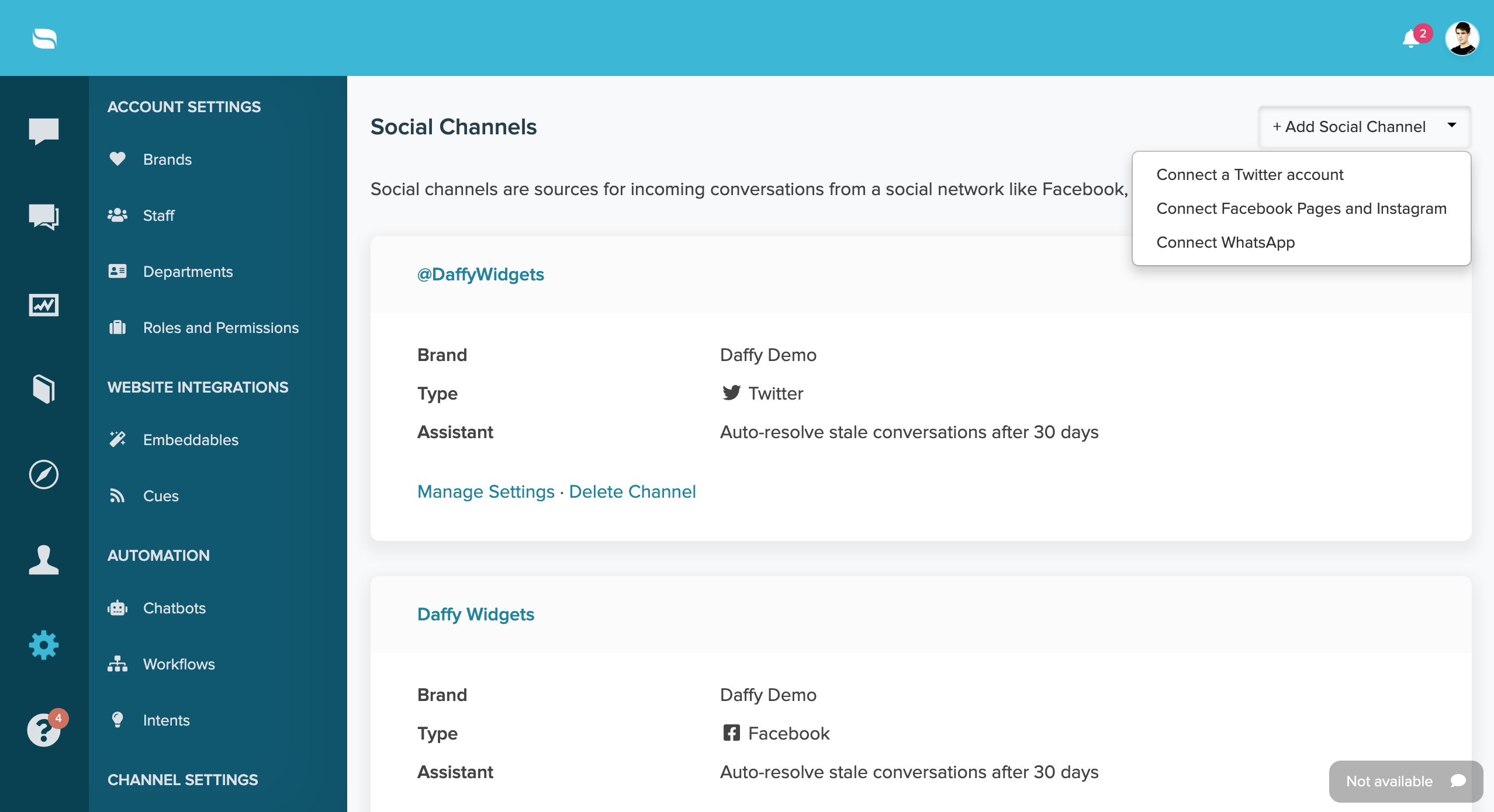 You’ll be required to enter your unique Twilio and WhatsApp credentials (including your WhatsApp number) in the following steps.
You’ll be required to enter your unique Twilio and WhatsApp credentials (including your WhatsApp number) in the following steps.
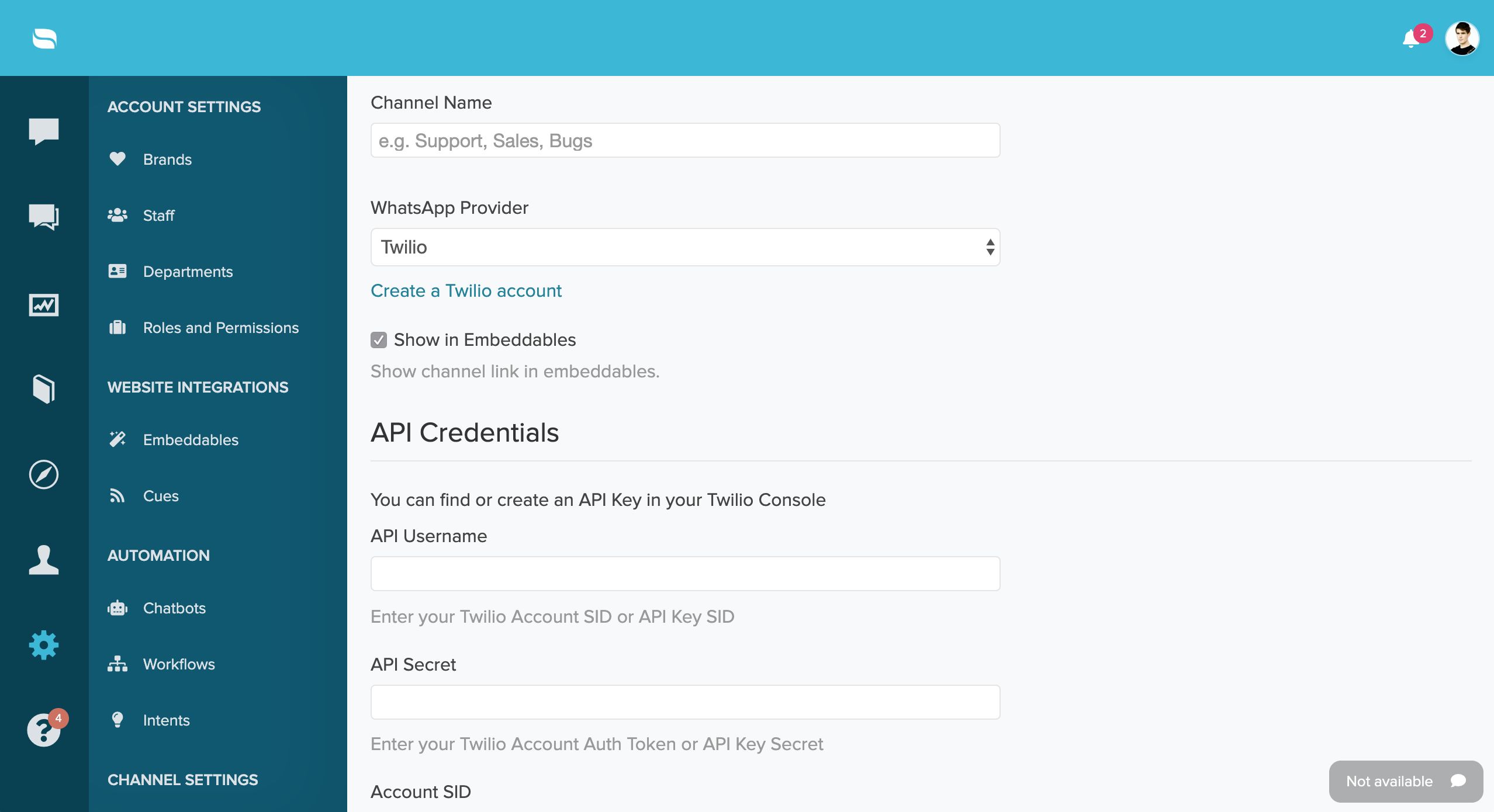
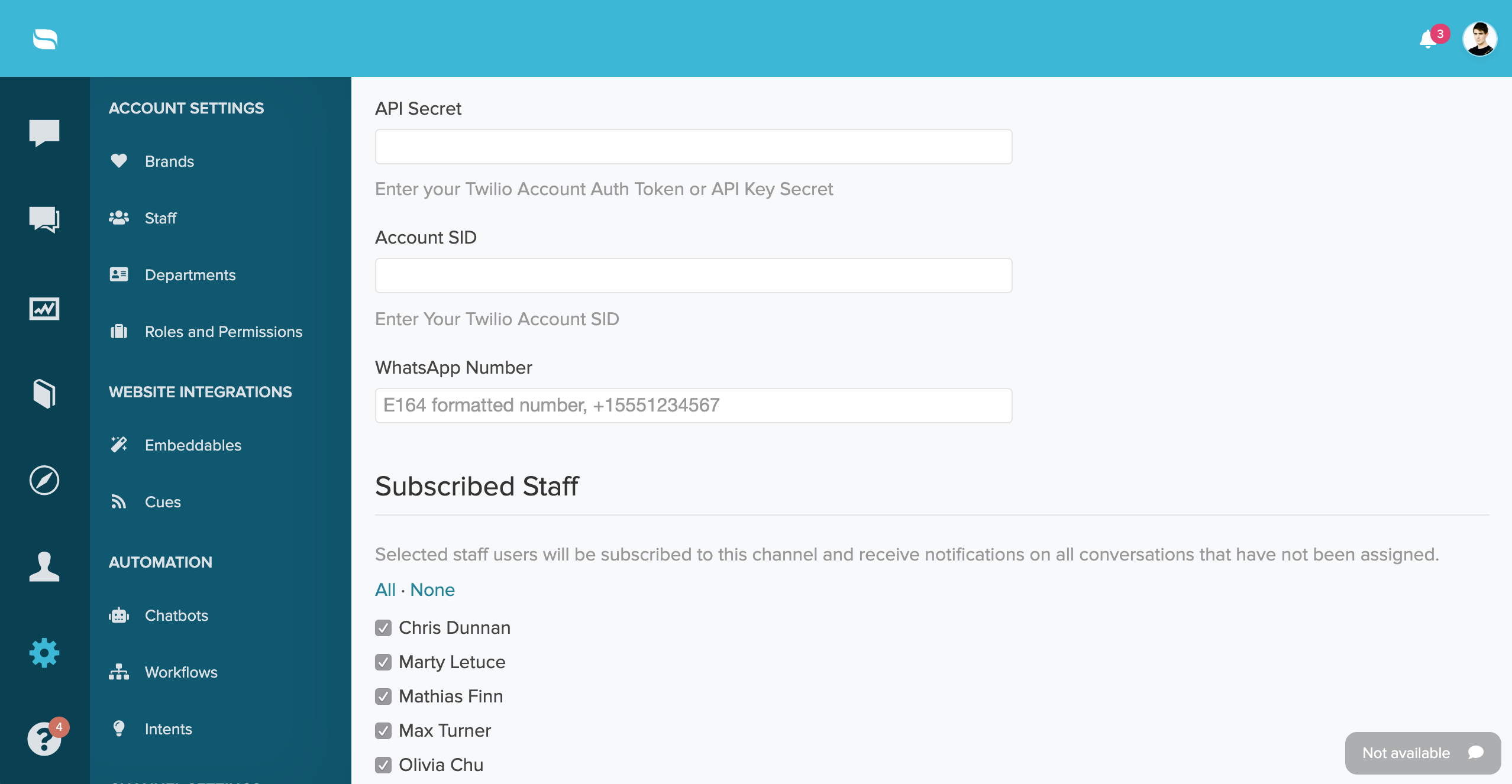 Once your WhatsApp account is connected, you’re ready to receive customer messages in your Re:amaze Inbox. Your WhatsApp account will have its dedicated Re:amaze Channel as well.
Once your WhatsApp account is connected, you’re ready to receive customer messages in your Re:amaze Inbox. Your WhatsApp account will have its dedicated Re:amaze Channel as well.
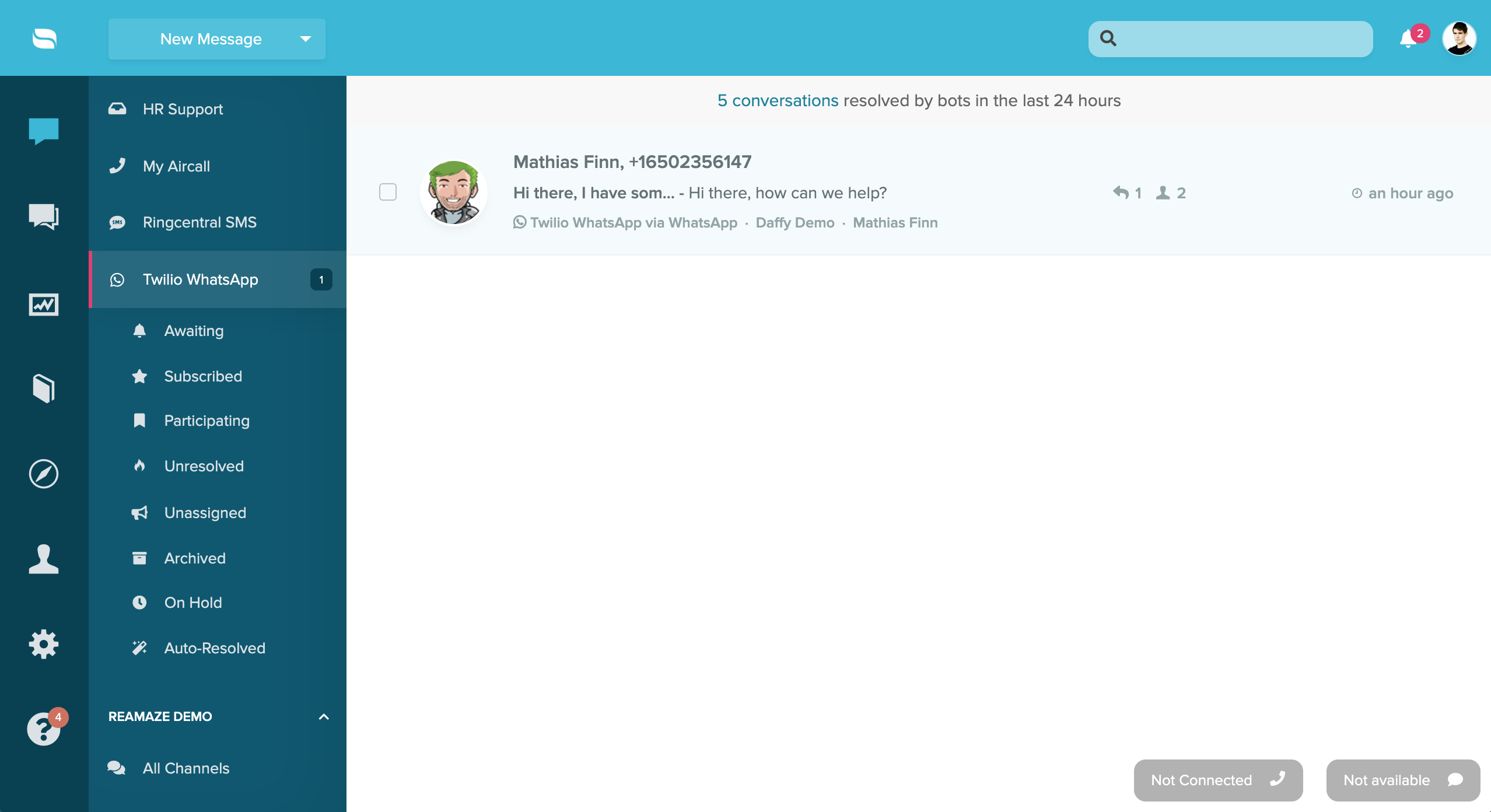 WhatsApp for Re:amaze is available today so please try it out if you use WhatsApp to communicate with customers on a daily basis!
WhatsApp for Re:amaze is available today so please try it out if you use WhatsApp to communicate with customers on a daily basis!

