Last Updated on July 18, 2017 by David
Reamaze Workflows is a powerful way of automating certain actions and commands based on specific triggering events. If you’re not familiar with workflows, we recommend reading the following article and watching the tutorial here.
During peak customer service periods, workflows can be a great asset to you and your team. Workflows can also help minimize noise in your shared Reamaze inbox. The applications are endless! But what if you need an idea for which workflows are triggering the most often? How do you know how many times a workflow has been triggered?
You can now run workflow reports to determine just how your workflows are impacting your day-to-day processes. To run a workflow report, go to the “Reports” tab on the left navigation menu. Choose your scope and channel type, apply any tag filters that you’re interested in looking at, select the reporting period, and click “Generate”.
The workflow report will show you a summary chart of the key metrics for the given report. Below the report summary you will also find a count for each of the workflows you currently have running.
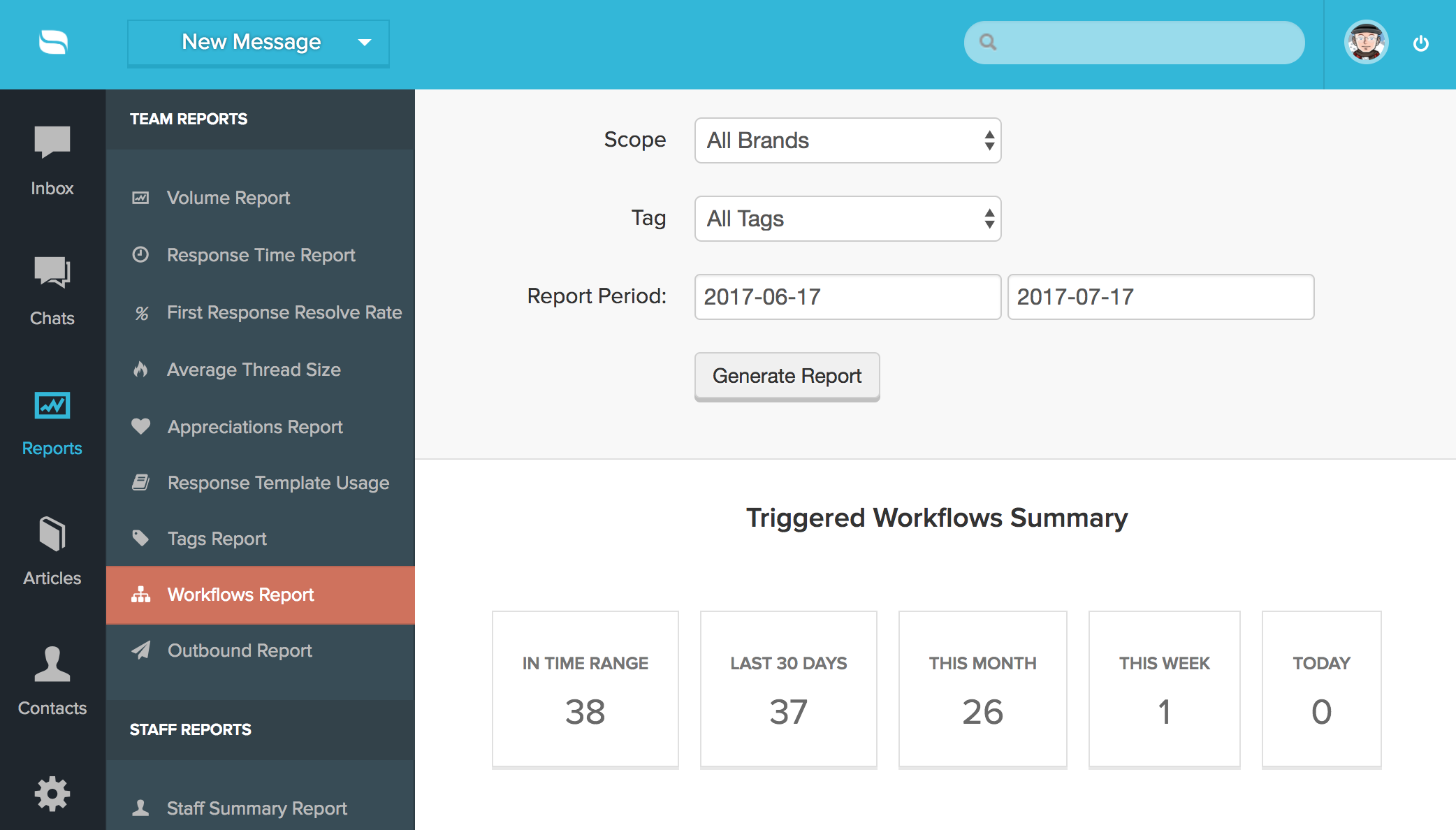
Go ahead and give it a shot!

