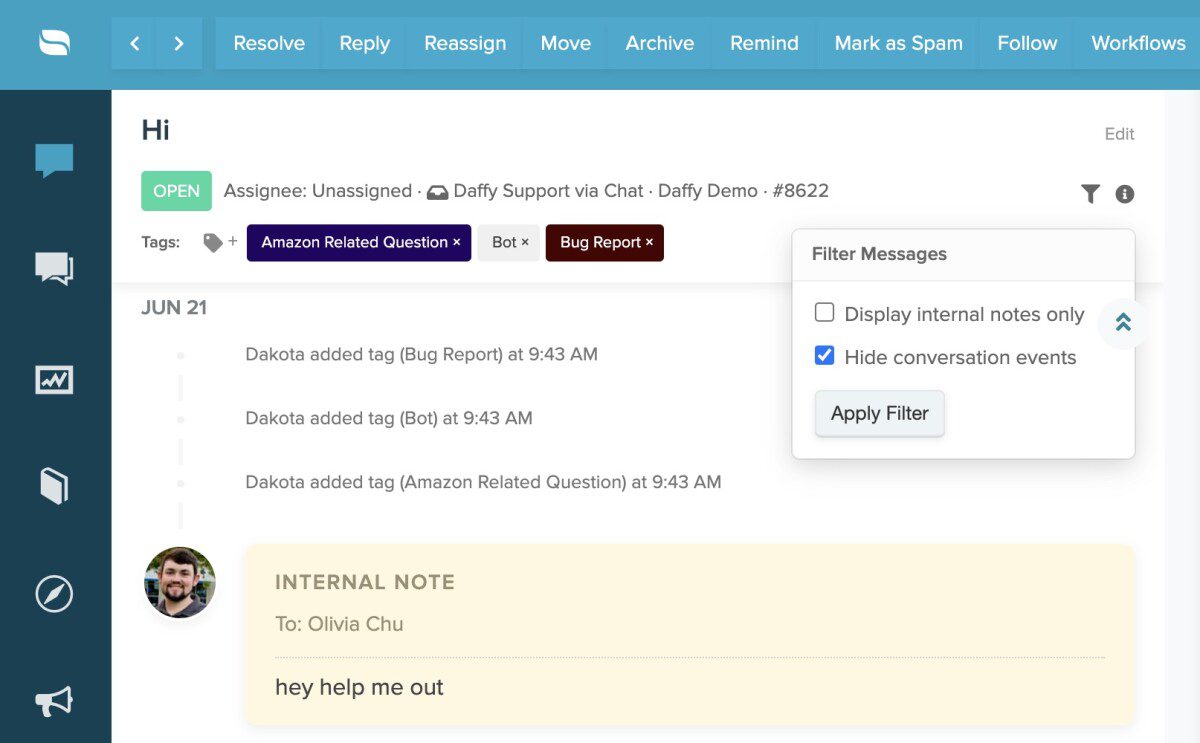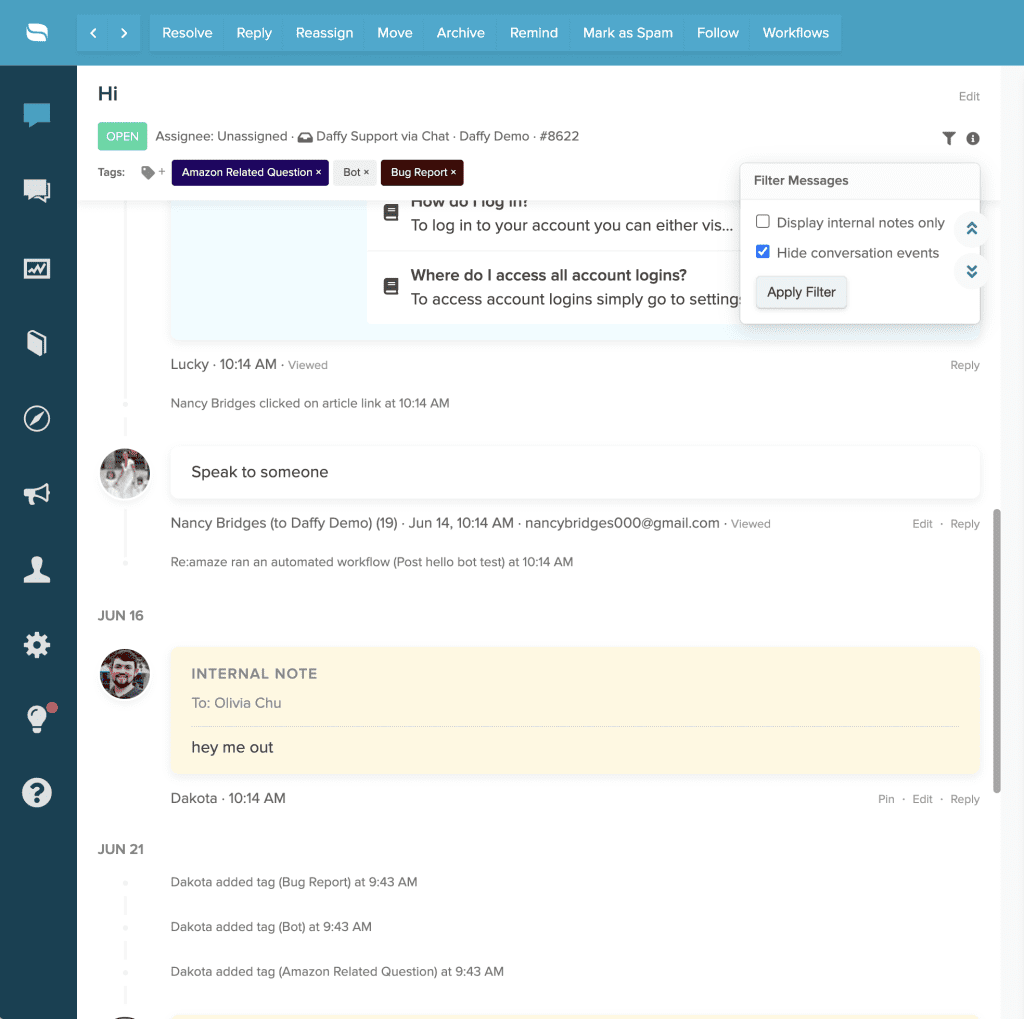Last Updated on June 9, 2023 by Tony Fowler
Conversations are now able to focus on just that, the conversation. You are now able to filter out the conversation events that you don’t want to see when in a specific conversation with a customer. Before, you could only filter the messages to “Display internal notes only” but now you can filter just the notes, or you can filter out events so they’re hidden!
We all know how crowded and very long a conversation may be so when there are events that then add on to the conversation length it gets overwhelmingly cluttered, to some. So, if you want to just see the conversations with your customers you can easily do so by choosing to filter out the events. If you want to then analyze or need to see the events after hiding them you can easily turn that filter off and show the conversation events again.
This is a great feature for easily sorting through any conversations without any distractions or tons of event threads in the way. You can easily use this feature by simply choosing a specific conversation and choosing the little funnel at the top of the conversation next to the information icon (i). Select “Hide conversation events” from the dropdown and “Apply Filter” and then you will see the events hidden. Start using this nifty feature in your account today. We have quite a few updates that are rolling out so keep your eyes open on our blog and on social for all the new and exciting updates!