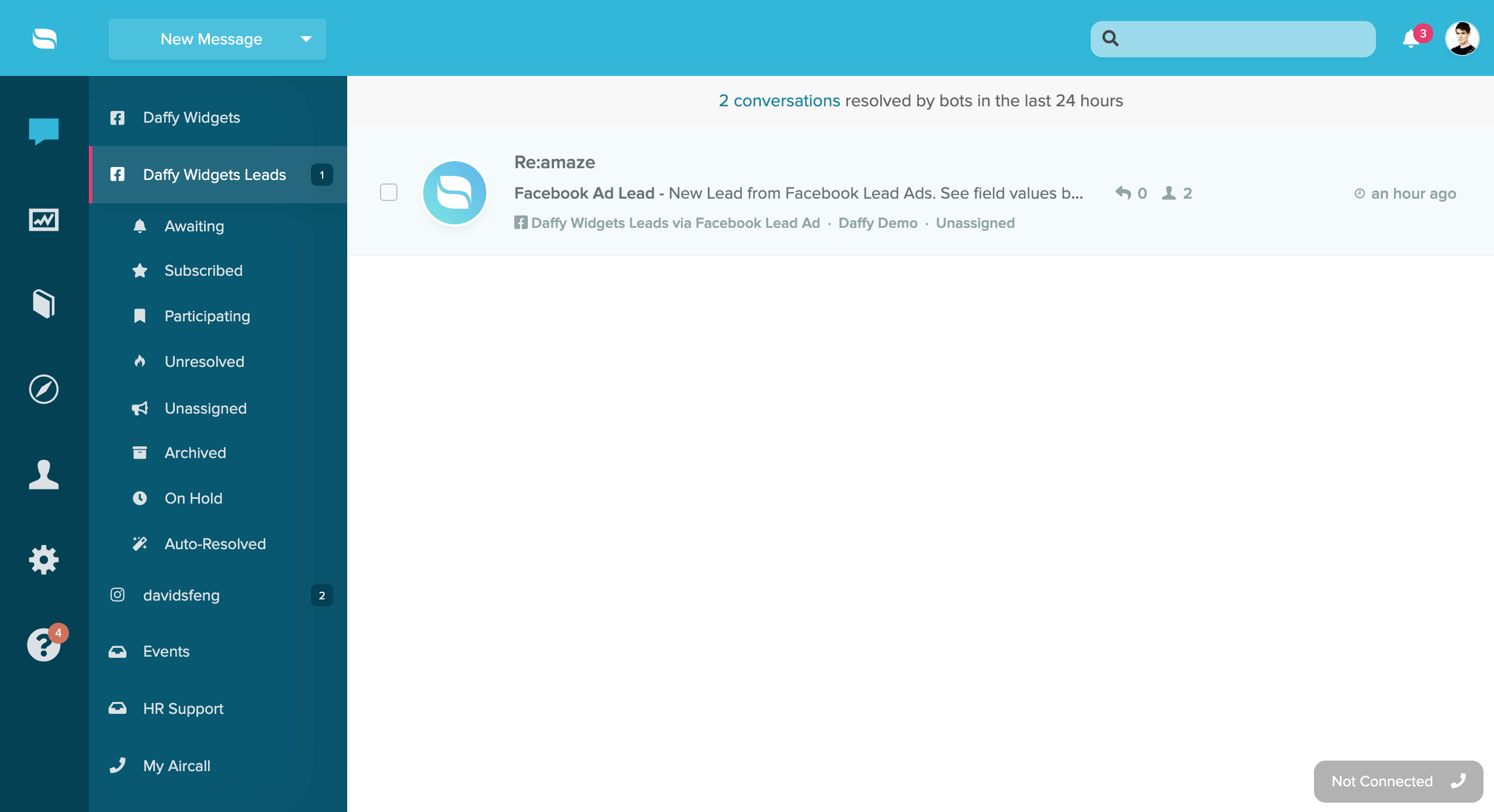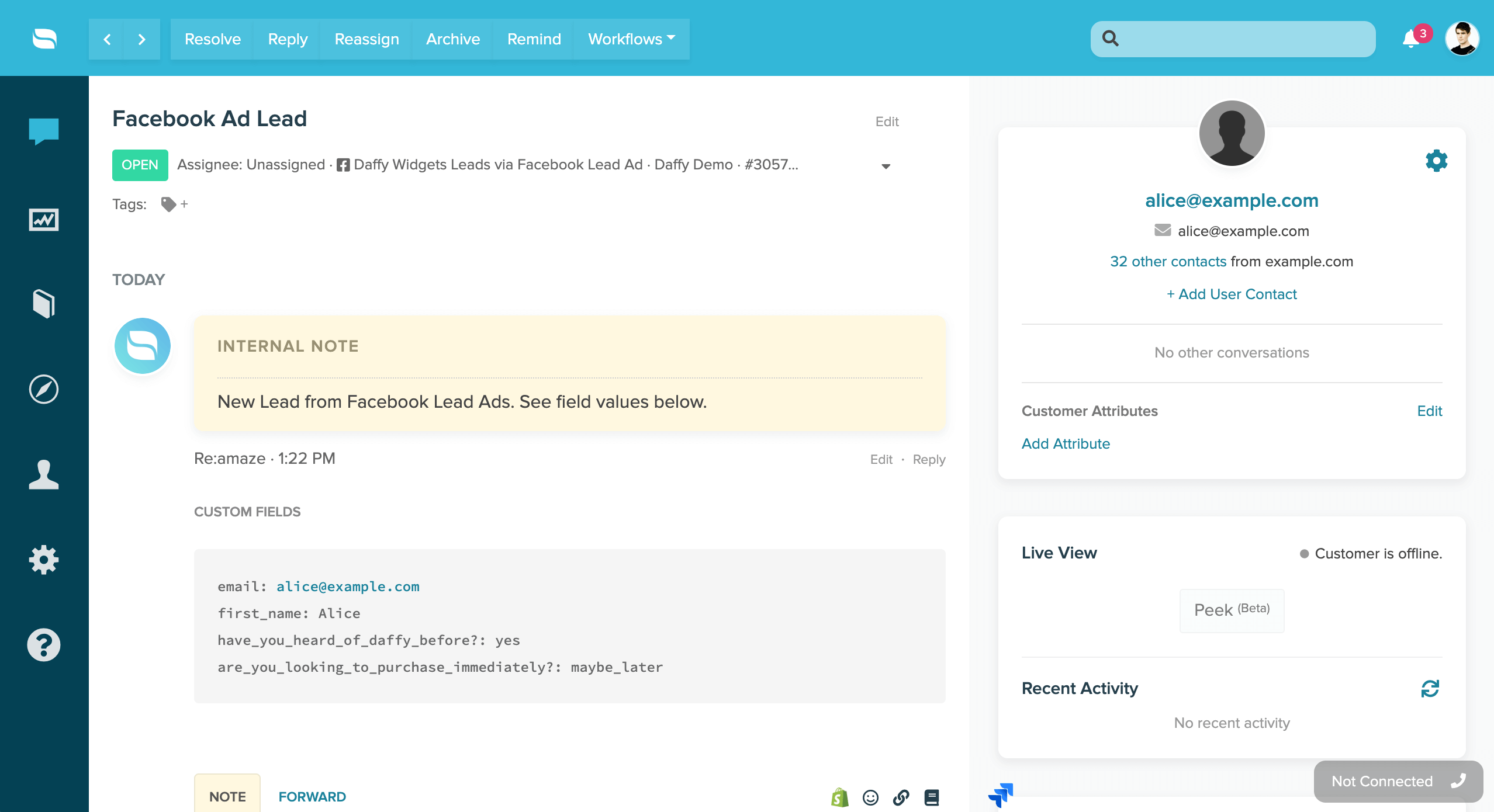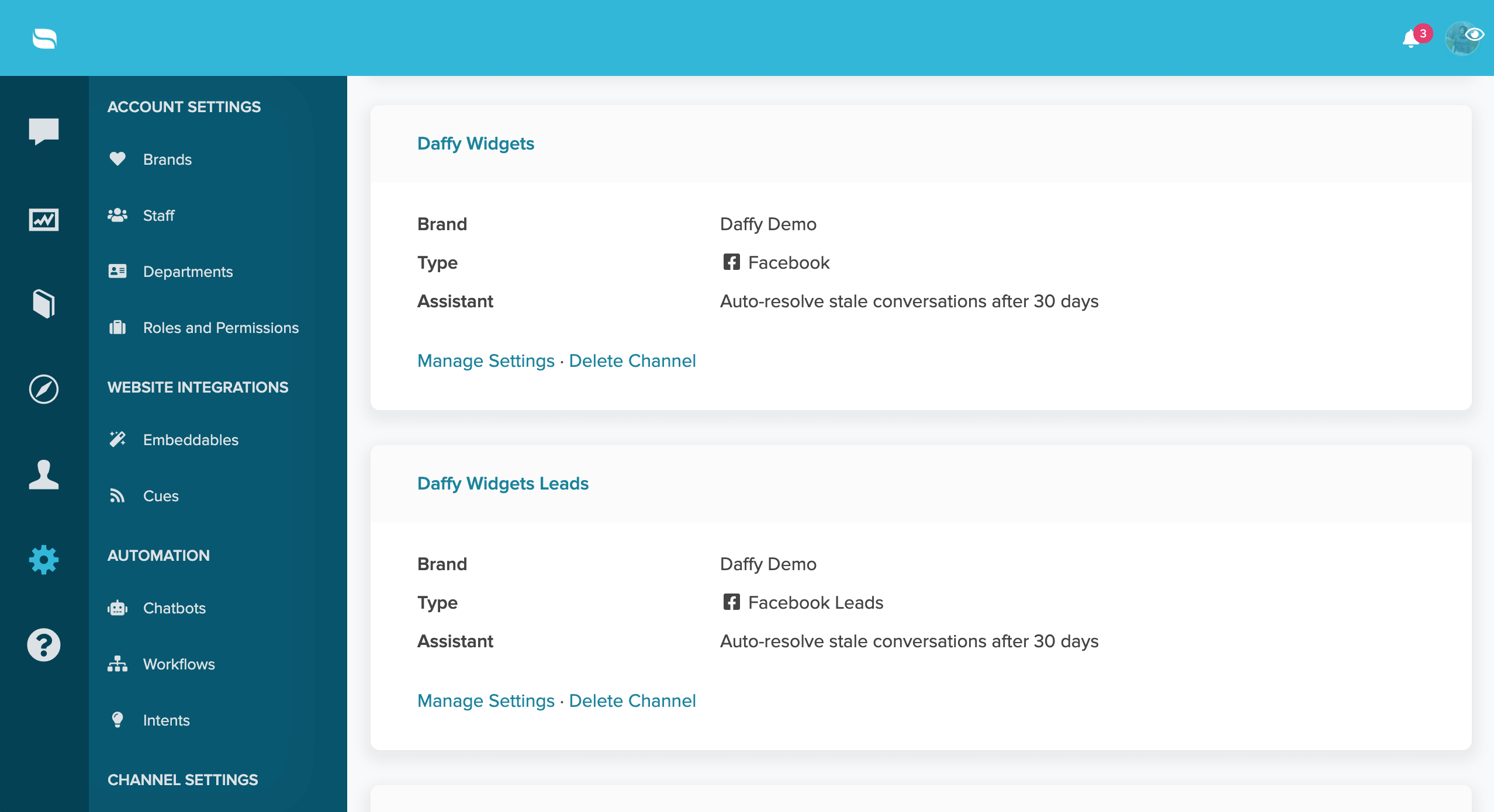Inbox
Shared inbox helpdesk for all your support channels. Built for your team.

Chat
Live chat with automated messaging, chatbots, and video calls for your website or web app.
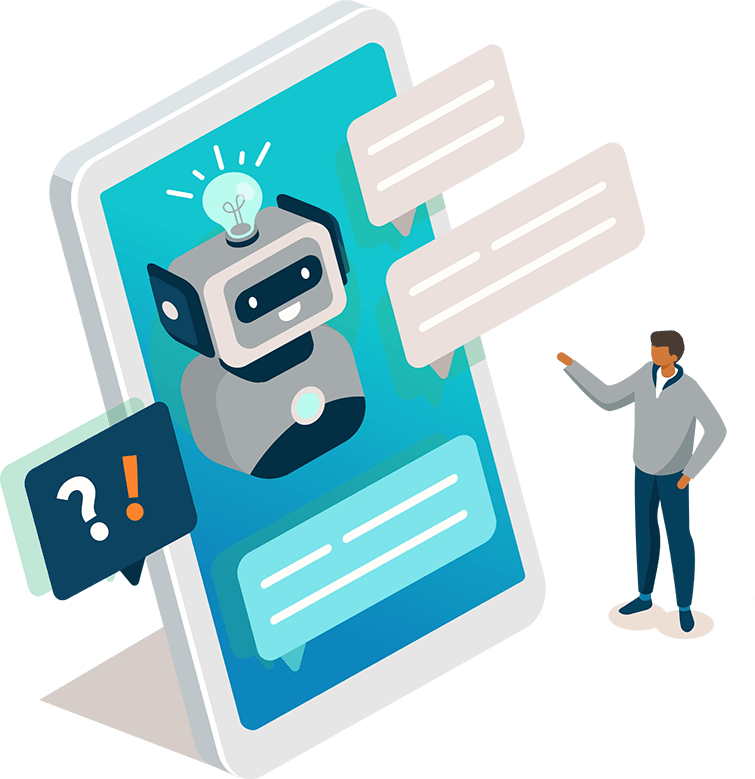
Chatbots
Automate every business opportunity with pre-built and custom chatbots.

Push Campaigns
Increase re-engagement and boost sales with targeted push notification campaigns.

AI
BETA
Leverage the power of AI to help you respond, create, and summarize.

FAQ
Customizable and embeddable FAQ center to help customers help themselves.

Status Page
Keep customers informed by alerting them when there’s an incident or outage.

Live
Get more sales with real time customer activity monitoring and personal messages.
Facebook Business (Ads)
Receive and interact with various Facebook Business Ads
How it works with Re:amaze
Re:amaze integrates natively with Facebook Business for specific features and ad types. Use this integration to bring in customer conversations from various ad types published through Facebook Business Manager. These conversations go beyond our Facebook Page integration and Facebook Messenger integration.
To enable Facebook Business integration, go to Re:amaze Settings and then to Social Channels. From there, click on “+ Add New Social Channel” and select the Facebook option.
What you can do with Facebook Business (Ads)
- Import and reply to customer comments from your Facebook Page Ads (formerly known as boosted posts)
- Import and interact with Facebook Lead Ads
- Import and reply to customer comments on your Instagram Ads published through Facebook Business (coming soon)